Remedy rama
Members
- 11 Sep 2016
- 2
- 13
Has anyone tried to install new ROM to Mi note 10, which twrp can use an any bug with this ROM.thanks
Can I still using the old method by running command "fastboot boot 0623 twrp" to boot into twrp and flash it from there ?Yes - I have just done that. If you are doing a simple weekly update, there should be no reason to do other than simply install ('dirty') over the top. All preparations, conversions, etc. will be in the ROM.
dual app is fully working since the last two updatesis dual app e.g dual whatsapp workable on this MIUI version?
Yes - that is how I did it. I have yet to check whether the TWRP situation has changed.Can I still using the old method by running command "fastboot boot 0623 twrp" to boot into twrp and flash it from there ?
I was using mi10 pro btw, but i assuming that should be the same situation as mi 10... am i right ?Yes - that is how I did it. I have yet to check whether the TWRP situation has changed.
[Edit: Assuming this is the Mi 10 (umi)]
The logo is supposed to look like that, the rest are bugs. I would also like to add up that swiping from any left part of the screen except from the top drops the notification side of the Control Center but notifications do not have the animation they are supposed to have, the animation is only shown when swiping from the top left side of the screen. They also look very plain with no blur/transparency which they have on lock screen for example.
I know that these Control Center bugs aren't MIUI bugs because I was on the official build until a few moments ago. I just wanted to try out the xiaomi.eu build because I honestly missed Google Discover in the launcher and it is kind of tiring to re-apply all of the patches after each OTA which xiaomi.eu already has baked in (L1, volume steps, CTS and other).
Edit: Just to add this as well since you mentioned you are on lavander, I'm facing these on raphael (K20 Pro), but it seems like we have the same bugs nonetheless.
No , with CMI there's no issues with twrp , you can flash it and use it as usual ..I was using mi10 pro btw, but i assuming that should be the same situation as mi 10... am i right ?
- swipe down on screen (left or right side) shows notifications. To reach the control center you have to swipe down from top of screen.
- VoLTE symbol still missing in statusbar
- boot logo now looks very simple (only white MIUI
- Same problem on Mi9
Same issue in poco F2 ProCan confirm swiping down left and right opens notifications only. Mi 9T.
I'm not very familiar with edl mode, but if ~nothing happens and it seems like your phone won't ever boot into another mode, you may want to boot your phone into edl mode (I think this exists only in qualcomm devices). You may then be able to factory reset, flash stuff etc.I flashed the TWRP with adb with success, but still can not boot in recovery after fastboot reboot, but still in fastboot.
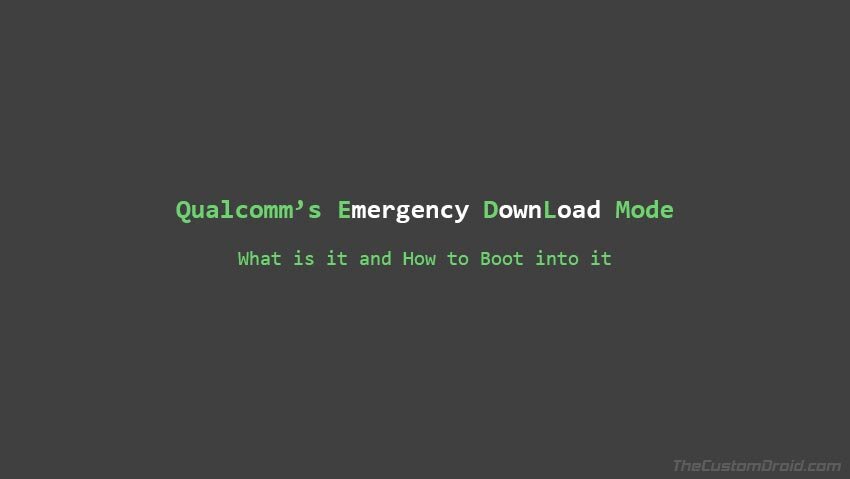
Can I still using the old method by running command "fastboot boot 0623 twrp" to boot into twrp and flash it from there ?
I have just done some tests with the new ROM, and the problems with Mi 10 (umi) and TWRP still exist. Therefore TWRP 3.4.0 (LittleTurtle2333) should remain in recovery memory. I believe that it is still being installed with the new ROMs. Therefore we should boot only (not flash) with TWRP 3.4.2b- 0623 or 1026, ie. the method is as before.Yes - that is how I did it. I have yet to check whether the TWRP situation has changed.
[Edit: Assuming this is the Mi 10 (umi)]
Clean flash when going from stable to beta (and maybe the other way around too). I think the developers also mention it.Hi all, my Mi10 is currently on 12.0.8 stable miui 12 android 10, if i want to use this weekly rom
Do i need to clean install or can just dirty flash?
I have just done some tests with the new ROM, and the problems with Mi 10 (umi) and TWRP still exist. Therefore TWRP 3.4.0 (LittleTurtle2333) should remain in recovery memory. I believe that it is still being installed with the new ROMs. Therefore we should boot only (not flash) with TWRP 3.4.2b- 0623 or 1026, ie. the method is as before.
Oh tnx, ripperronies.. Haha did you brick your phone for testing this?I have just done some tests with the new ROM, and the problems with Mi 10 (umi) and TWRP still exist.
Ok thanks.Clean flash when going from stable to beta (and maybe the other way around too). I think the developers also mention it.
Yes - got stuck in a Fastboot loop. But flashing the 3.4.0 (LittleTurtle2333) TWRP to recovery memory sorted it fairly quickly.Oh tnx, ripperronies.. Haha did you brick your phone for testing this?
Same on redmi note 7Hi and first of all thanks to the devs for the quick work. But I've already noticed a problem. Until now, when I swipe on the left side of the start screen, the notification bar came and the control center on the right. Now the notification bar appears on both sides, for the control center I have to swipe down from the top right. Can you adjust that somewhere, namely not find anything
We use essential cookies to make this site work, and optional cookies to enhance your experience. Cookies are also used for ads personalisation

