MIUI 11.2 20.3.26 (Final)
- Thread starter ingbrzy
- Start date
You are using an out of date browser. It may not display this or other websites correctly.
You should upgrade or use an alternative browser.
You should upgrade or use an alternative browser.
- Status
- Not open for further replies.
phelite2015
Members
- 6 Dec 2019
- 242
- 52
straight gaming only 3
casual use like scrolling FB, viewing videos sometimes last for 6hrs with gaming but after 1-2 games, back again to facebook..
at night more or less 5 percent, around 10-15 percent if wifi is ON...
straight gaming last for only 3.5hrshey i have a question for users mi 9t pro / k20 pro how do you look with the battery? what sot do you have and how many percent of batteries run out during the night / sleep when you are not using the phone?
Wysłane z mojego Mi 9T Pro przy użyciu Tapatalka
casual use like scrolling FB, viewing videos sometimes last for 6hrs with gaming but after 1-2 games, back again to facebook..
at night more or less 5 percent, around 10-15 percent if wifi is ON...
adamfriday
Members
- 7 Nov 2017
- 17
- 15
11.0.9.0 ? Which ROM are you talking about?Htllo.
After installing 11.0.9.0 on mi 9, I can not install a magisk.
I go into the recovery, install magisk without errors,
boot and the magisk says that it is not installed.
I tried it several times, I can’t understand what’s the matter.
View attachment 29127
soldatino
Members
- 11 Sep 2015
- 336
- 52
Is the Last stable EU version11.0.9.0 ? Which ROM are you talking about?
soldatino
Members
- 11 Sep 2015
- 336
- 52
I already flash this Ron with clean install and magisk 20.4 work as usuallyHtllo.
After installing 11.0.9.0 on mi 9, I can not install a magisk.
I go into the recovery, install magisk without errors,
boot and the magisk says that it is not installed.
I tried it several times, I can’t understand what’s the matter.
View attachment 29127
katerpanne
Members
- 19 Apr 2014
- 3,563
- 332
Htllo.
After installing 11.0.9.0 on mi 9, I can not install a magisk.
I go into the recovery, install magisk without errors,
boot and the magisk says that it is not installed.
I tried it several times, I can’t understand what’s the matter.
View attachment 29127
Hi… try this method
Bernardo Pichardo Reynoso
Members
- 26 Jul 2019
- 32
- 20
App behavior in Lavender
How can you deactivate the app behavior which is a new complement to the security app in 20.3.26 that warns you of the permissions of the apps and when they are executed but it is very annoying those notifications from time to time, but I would not like it disable normal notifications from the security app. Any solution here?
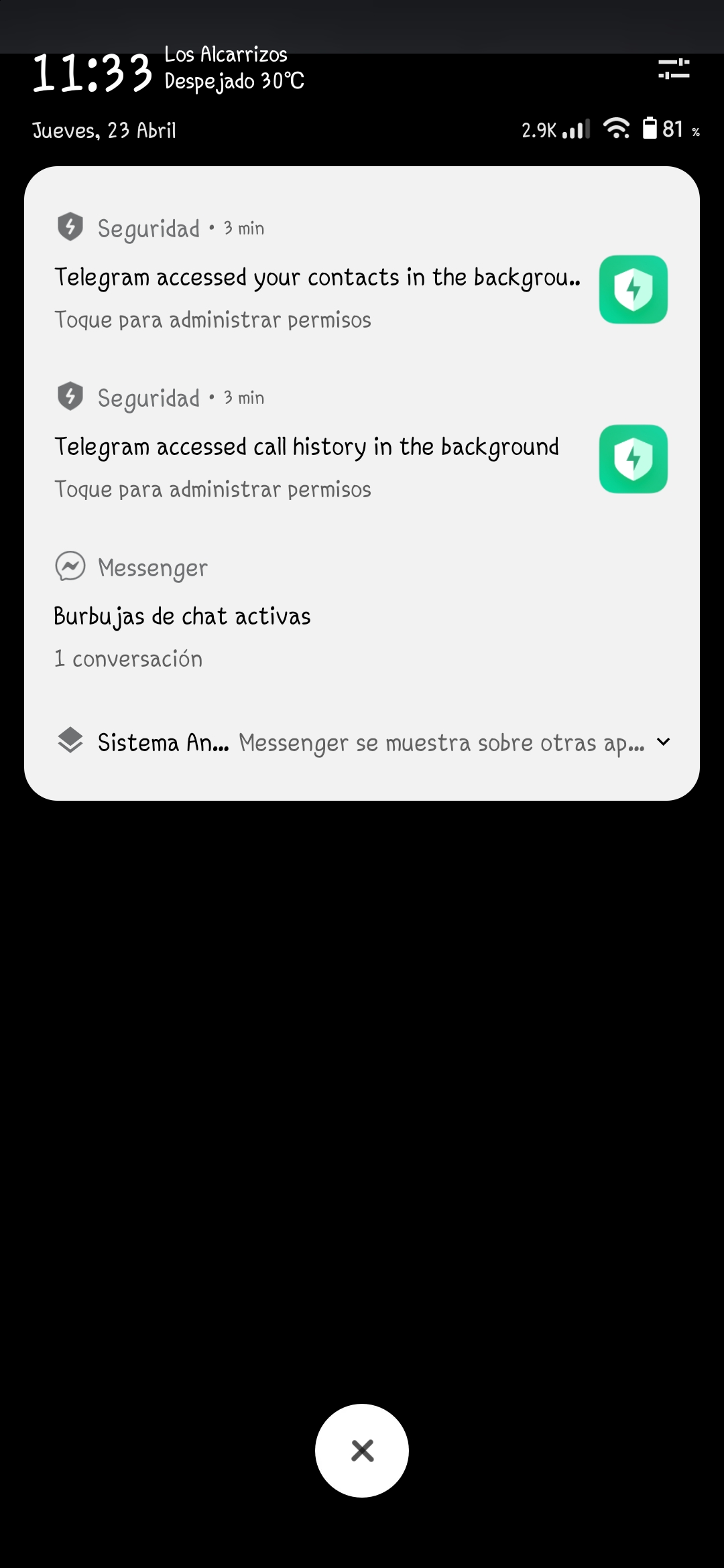
How can you deactivate the app behavior which is a new complement to the security app in 20.3.26 that warns you of the permissions of the apps and when they are executed but it is very annoying those notifications from time to time, but I would not like it disable normal notifications from the security app. Any solution here?
Bernardo Pichardo Reynoso
Members
- 26 Jul 2019
- 32
- 20
Widevine L1 in Lavender
How could I get widevine L1 in Lavender? Currently I have Widevine L3, since 2 months ago I was in an AOSP and my sensors broke and I went to MIUI and it was still the same and I flash the Persist.img partition and since I have not recovered Widevine L1, until I returned to Stock and lock the bootloader and not even recover L1, now I am on Xiaomi.eu 20.3.26 and I am still on L3, is there no solution to that problem?
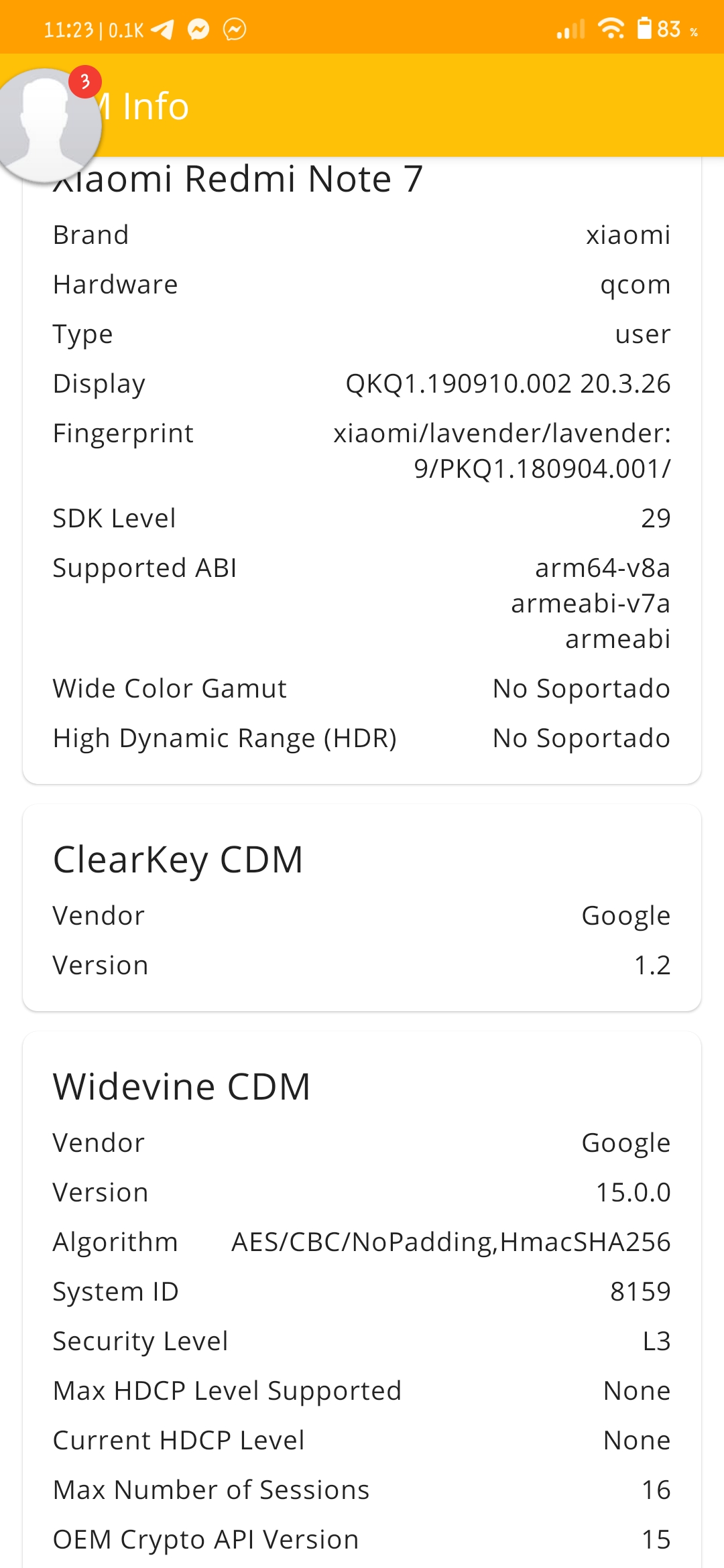
How could I get widevine L1 in Lavender? Currently I have Widevine L3, since 2 months ago I was in an AOSP and my sensors broke and I went to MIUI and it was still the same and I flash the Persist.img partition and since I have not recovered Widevine L1, until I returned to Stock and lock the bootloader and not even recover L1, now I am on Xiaomi.eu 20.3.26 and I am still on L3, is there no solution to that problem?
- 11 Feb 2012
- 11,619
- 322
there is no way to get L1 back without backup of your persist partition which you had to do as first step..Widevine L1 in Lavender
How could I get widevine L1 in Lavender? Currently I have Widevine L3, since 2 months ago I was in an AOSP and my sensors broke and I went to MIUI and it was still the same and I flash the Persist.img partition and since I have not recovered Widevine L1, until I returned to Stock and lock the bootloader and not even recover L1, now I am on Xiaomi.eu 20.3.26 and I am still on L3, is there no solution to that problem?
Bernardo Pichardo Reynoso
Members
- 26 Jul 2019
- 32
- 20
But I flashed the persist.img before locking the bootloader and unlocking again mind and it was the persist.img that brings the Fastboot ROM to your files. Could you apply a patch or install a Magisk module to recover L1?there is no way to get L1 back without backup of your persist partition which you had to do as first step..
maybe you can try an older version of magisk (like 19.3) and after that if works flash the newest versionHtllo.
After installing 11.0.9.0 on mi 9, I can not install a magisk.
I go into the recovery, install magisk without errors,
boot and the magisk says that it is not installed.
I tried it several times, I can’t understand what’s the matter.
View attachment 29127
- 11 Feb 2012
- 11,619
- 322
by flashing persist.img you wiped your persist partition where L1 was stored...But I flashed the persist.img before locking the bootloader and unlocking again mind and it was the persist.img that brings the Fastboot ROM to your files. Could you apply a patch or install a Magisk module to recover L1?
you can try flash global stable ROM via MiFlash and lock bootloader to get L1 back..
Maybe search for "blue icon"?I cant find the answer. How to disable this anoying blue icon upper left? I try disable security and so on.
Mi9.
For me, it is gone. Appears only for a few seconds after starting the Mi Fit App.OK, maby in "" it works. Thanks.
But i do all of this and the icon appears on and on.
It's app behavior, you can turn off notification of position in the settings of the app that is using location, see example screenshotI cant find the answer. How to disable this anoying blue icon upper left? I try disable security and so on.
Mi9.

Last edited:
LOLO9393
Members
- 8 Feb 2016
- 3,227
- 322
sorry to repeat again:Excuse me, you know if the next update will be Miui 12 for mi mix 3
read first page advice!
and stay in peace of mind.
Bernardo Pichardo Reynoso
Members
- 26 Jul 2019
- 32
- 20
by flashing persist.img you wiped your persist partition where L1 was stored...
you can try flash global stable ROM via MiFlash and lock bootloader to get L1 back..
I flashed Stock by the Mi Flash program and blocked the bootloader and also did not recover Widevine L1, since they tell me that the My Flash program does not touch the Persist.img partition
Last edited:
katerpanne
Members
- 19 Apr 2014
- 3,563
- 332
I did it already and even then I did not recover Widevine L1, My flash does not flash persist
You wrote I did it and then flashing persist is not possible… what do you mean?
Bernardo Pichardo Reynoso
Members
- 26 Jul 2019
- 32
- 20
Sorry my bad English is that I use a translator, I speak Spanish.You wrote I did it and then flashing persist is not possible… what do you mean?
I flashed Stock ROM and blocked the bootloader and not even recovered Widevine L1 and said that the My Flash program does not flash the Persist.img partition is not in your flashing script
- Status
- Not open for further replies.
Similar threads
- Replies
- 292
- Views
- 888K
- Replies
- 4K
- Views
- 3M


