Thanks Man !Flash another TWRP via fastboot, this one by example => https://androidfilehost.com/?fid=17248734326145713990

MIUI 12.5 21.1.13/14
- Thread starter ingbrzy
- Start date
You are using an out of date browser. It may not display this or other websites correctly.
You should upgrade or use an alternative browser.
You should upgrade or use an alternative browser.
- Status
- Not open for further replies.
Thanks a lot !!!You should try to disable PIN, but you can also try to use "Pattern" instead of "PIN" too.
You don't need to use fastboot if your device has TWRP.
Poney70
Donator
- 3 Oct 2019
- 5,487
- 337
Remove your SIM tray for the startup process to avoid this issue.Mi 9 provision error
Phone not passing startup setting
patrickkok
Members
- 18 Jul 2017
- 8
- 13
is there an ADB & Fastboot zip file for the Mi 10T Lite? or any other that can be used to install Twrp on the phone?
Iain_B
Members
- 25 Mar 2013
- 1,916
- 297
This was reported on a previous ROM, and it does seem a little low still.on mi 10 (umi) the audio of the recorded videos is very low
Bolemichel
Members
- 14 Oct 2014
- 18
- 15
[Mi 9 SE] booting TWRP from fastboot mode will result in an error:
fastboot boot twrp-3.4.0-2grus.img
downloading 'boot.img'...
FAILED (command write failed (No error))
finished. total time: 0.031s
ok fixed, reinstalled minimal adb and fastboot drivers and all is fine now
fastboot boot twrp-3.4.0-2grus.img
downloading 'boot.img'...
FAILED (command write failed (No error))
finished. total time: 0.031s
ok fixed, reinstalled minimal adb and fastboot drivers and all is fine now
Iain_B
Members
- 25 Mar 2013
- 1,916
- 297
Remember, it may need to charge a few times to give it the opportunity to settle down, and report more accurate figures.Try and report back.
It's different based on your usage
Poney70
Donator
- 3 Oct 2019
- 5,487
- 337
Try to use USB 2.x port, not USB 3.x port.[Mi 9 SE] booting TWRP from fastboot mode will result in an error:
fastboot boot twrp-3.4.0-2grus.img
downloading 'boot.img'...
FAILED (command write failed (No error))
finished. total time: 0.031s
If your computer doesn't have USB 2.x port, use a "USB 2.0 Hub" device.
Bolemichel
Members
- 14 Oct 2014
- 18
- 15
thank you! I didn't see your post. I changed the usb port and reinstalled drivers (minmal adb and fastboot). It's fine now. Hopefully they fix this Mi 9 SE specific issue soon...Try to use USB 2.x port, not USB 3.x port.
If your computer doesn't have USB 2.x port, use a "USB 2.0 Hub" device.

That's right! With last build, in the beginning, I had massive battery drain, but later on, approx. after the 3rd charge battery life has become superb!Remember, it may need to charge a few times to give it the opportunity to settle down, and report more accurate figures.
Gesendet von meinem Redmi K30 Pro mit Tapatalk
Poney70
Donator
- 3 Oct 2019
- 5,487
- 337
@redispade's TWRP is working fine but if you want to try a newer TWRP, here it is => https://androidfilehost.com/?fid=17248734326145712708thank you! I didn't see your post. I changed the usb port and reinstalled drivers (minmal adb and fastboot). It's fine now.
Iain_B
Members
- 25 Mar 2013
- 1,916
- 297
As usual, no problems during the installation - all went very smoothly.
Lowish volume confirmed during video recording.
Slight issue with a font in one Zooper widget, but a minor adjustment corrected that.
Safetynet passed. Mind you, even though it did not pass last week, I could still run all of my banking apps.
Another great week for ROMs.
Let's see who is able to mess up their system now.
Lowish volume confirmed during video recording.
Slight issue with a font in one Zooper widget, but a minor adjustment corrected that.
Safetynet passed. Mind you, even though it did not pass last week, I could still run all of my banking apps.
Another great week for ROMs.
Let's see who is able to mess up their system now.
vanutama
Members
- 15 Sep 2016
- 15
- 15
When I need to remove SIM? After flashing?I know Orjon Already Helped Me
Sent from my Redmi Note 7 using Tapatalk
rockyanexpert
Members
- 31 Dec 2020
- 59
- 20
MI 10, with this update the situation has worsened, before I only had the CTS failed, now everything goes into failed.
I already deleted data and cache of Google play store e Google play service.
I havent root or magisk.
@Igor Eisberg
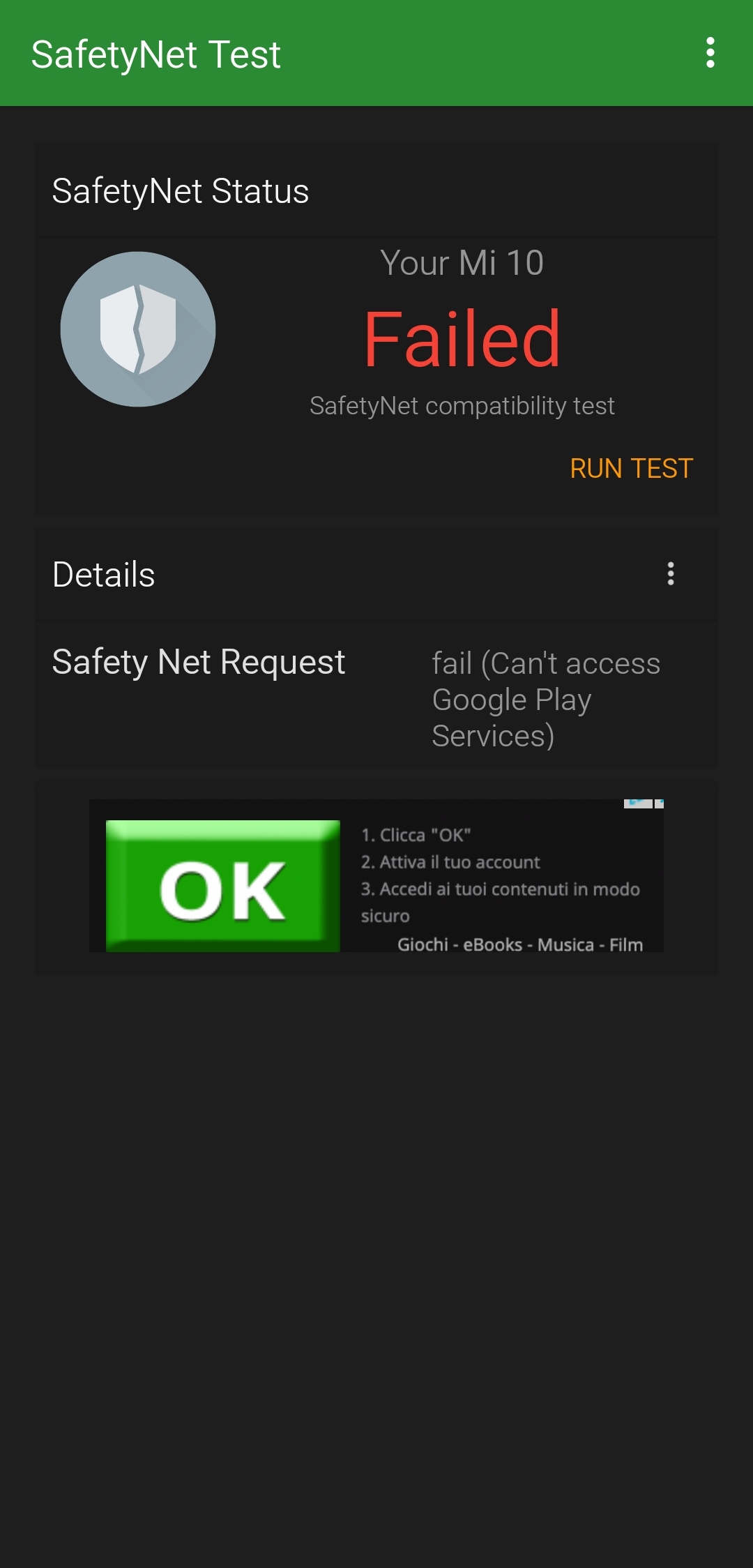
I already deleted data and cache of Google play store e Google play service.
I havent root or magisk.
@Igor Eisberg
Last edited:
Labinstein
Members
- 23 Apr 2020
- 12
- 15
The first beta of MIUI 12.5 worked very well on my Mi 9 Lite. I've dirty flashed this one and works just as well.
xMarvin732
Members
- 10 Aug 2019
- 699
- 102
Iain_B
Members
- 25 Mar 2013
- 1,916
- 297
sorry for off topic..my battery shows 3200mAH instead of 4000mAH in version 20.12.30..any idea?
Mi 9T Pro here
safetynet check passed
and what funny is my battery capacity ic changed in the latest version 21.1.14 (4000maH) compared to 20.12.30 (3500mAH)..
other i will update since this is the new update that i applied
You should allow the battery time to charge several times and to settle down before commenting on any unusual figures.battery drain
RN8
xMarvin732
Members
- 10 Aug 2019
- 699
- 102
MIT 10 Pro. SafetyNet Status Passed

Sent from my M2007J3SG using Tapatalk

Sent from my M2007J3SG using Tapatalk
- Status
- Not open for further replies.
Similar threads
- Replies
- 292
- Views
- 891K


