Well you can install the fastboot ROM. Try going from fastboot ROM to xiaomi.eu using the official guide from p.1 to the letter with official TWRP only if it doesn't ask you for password to remove encryption use the recovery from geoanto555. I have used it when I had problems with decryption and it has been working great. Also do MD5 checks on the zips you are flashing. I have to mention I have never had official MIUI 12 image flashed on my RN8 it could be the case that official TWRP doesn't work with it.same problem
It came from the rom 20.11.25, everything working fine, I installed 20.12.9 and the TWRP lost the ability to decrypt
So I stayed there, I found that they published the solution for twrp-3.5.A9-ginkgo-geoanto555.img so I flashed it and could decrypt it, so flash this rom
now my phone only does a bootloop to TWRP but everything is encrypted and does not ask for a password.
flash the TWRP again, flash vbmeta.img but it remains at the same point, encrypted and in bootloop to TWRP.
download the rom ginkgo_global_images_V12.0.3.0.QCOMIXM_20201226.0000.00_10.0_global_044c052090 and install via MIPCSUITE fastboot and only then have I managed to start.
but if I flash again this rom or even 20.11.25 remains in bootloop to TWRP.
now i can't install any rom without getting to bootloop,
MIUI 12.5 21.1.13/14
- Thread starter ingbrzy
- Start date
You are using an out of date browser. It may not display this or other websites correctly.
You should upgrade or use an alternative browser.
You should upgrade or use an alternative browser.
- Status
- Not open for further replies.
Blastboom Strice
Members
- 3 Dec 2020
- 873
- 182
Have you tried uninstalling magisk canary and reinstalling it? Magisk manager was acting a bit weird for me too, but reinstalling it ~fixed it (haha I ~couldn't even access any other tab than the main one with the updates options).Because i tried directly from Magisk manager (channel update Canary), it download the .zip (21203) but when i flash i get error (unsupported/unknow image format). So i try to flash the zip from twrp and i have a system crash. Now i'm trying how explained me @geoorg :
Deleted the folder from twrp, but in magisk manager i have same error. Now i'm flashing from twrp and i hope to have a normal boot...
Edit: Ok, deleting folder Data/adb/modules/luckypatcher i flashed magisk from twrp with success. Thanks.
aiyoyo_aiyer
Members
- 5 Jan 2021
- 25
- 15
Just wondering, is it because Xiaomi hasn't released the firmware compatible with android 11, hence it caused many problems with magisk, TWRP and the ROM?
Sent from my MI 9 using Tapatalk
Sent from my MI 9 using Tapatalk
I also have the same problem with my Mi9.I have exactly the same problems at mi9. I never rooted. I never installed Magisk
In my case I have magisk installed.
Sent from my MI 9 using Tapatalk
Mi 9. I have the same thing.Yep. My Mi9 is totally unusable. I did notice when I did the update, the initial reboot was about 10 seconds, whereas normally it would take around 2-3 minutes. I tried rolling back to 21.1.6 but the ROM ends up booting back into twrp! not sure where to go from here, to be honest.
MrZee
Members
- 29 Nov 2019
- 102
- 40
These are my takes so far. Redmi Note 8.
No icons animation. Sad. I tried different themes, nothing.
No ACC on Bluetooth. It was present and working fine on MIUI 12.3 Android 10. Probably was replaced with this Absolute Volume.
Overall, its still a new experience on android 11 for RN8, it will only get better with future releases
No icons animation. Sad. I tried different themes, nothing.
No ACC on Bluetooth. It was present and working fine on MIUI 12.3 Android 10. Probably was replaced with this Absolute Volume.
Overall, its still a new experience on android 11 for RN8, it will only get better with future releases
geoanto555
Members
- 27 Jan 2017
- 147
- 40
I tried twrp-3.5.A9-grus-geoanto555.img as well but has the same error: E3004: This package is for "grus" devices; this is a "".
Last edited:
Me too I run Mi 9 pro, everything is fine after clearing the cache in TWRP, and cleaning also the cache of Magisk 21.2. After that everything is ok.Same problem on Mi9 Pro 5G. system malfunctioning. Excessive heating in ovations, hangs when writing, copying, pasting, system does not work well. Re-install system after I will reset,and the problems continue. it seems that it is in almost every Mi9. I have magisk, Youtube vanced, and safynet OK
geoanto555
Members
- 27 Jan 2017
- 147
- 40
Cowboy_Henk
Members
- 3 Aug 2020
- 21
- 15
I'm running it on a Xiaomi Mi 9t Pro (raphael). Fingerprint sensor registering didn't work on previous release but now it's working again!! 
dimychman
Members
- 15 Jan 2021
- 2
- 15
I cannot use my smartphone, nor can I listen to music. Music plays for 5 seconds, then pause for 3 seconds and again for 5 seconds of music. And so it is constantly. I really hope there will be a fix.My Mi 9T Pro had the exact same issue after this update, and the phone almost became almost unusable under all sound related task, so frustrating.
Sound keeps hiccups all the time...
bigmandanoz
Members
- 17 Oct 2018
- 20
- 15
Something weird is happening. I just swiped left to reveal the App Vault, then went into YouTube, and now sound is working just fine! Strange.Mi 9. I have the same thing.
Sent from my MI 9 using Tapatalk
renedourado
Members
- 1 Oct 2020
- 45
- 30
same hereMi 9T Pro - problem with sound on the latest firmware. Sound intermittently skips or cuts off. This problem is observed in notifications, keyboard, video. Sometimes there is no sound even with an incoming call.
With reuploaded ROM the problem is fixed!!! Huge thanks for developers!!!Poco F2 pro... CTS profile match fail
In Google play device is not certified
No root, no Magisk
Tried to clean data in all Google apps (play, services, Framework...) Doesn't help
In device properties written that device model is Redmi K30 Pro...
bigmandanoz
Members
- 17 Oct 2018
- 20
- 15
On My Mi 9, I'm able to get my sound to work, at will. Something to do with going into App Vault, clearing cache (within App vault), then opening Spotify and playing music without any problems - no skipping!same here
On my phone Poco F2 Pro - everything is ok with infraredI found 2 error in the rom version for Redmi K30 Pro, first and the infrared is not working and the other is another layout error in the permission settings to access the copy / paste
View attachment 34170View attachment 34171
Well absolute volume has nothing to do with AAC, but they did some changes to the BT stack. It has better range and is more reliable. I have made a note to test the codec when I have something capable of AAC to test.These are my takes so far. Redmi Note 8.
No icons animation. Sad. I tried different themes, nothing.
No ACC on Bluetooth. It was present and working fine on MIUI 12.3 Android 10. Probably was replaced with this Absolute Volume.
Overall, its still a new experience on android 11 for RN8, it will only get better with future releases
Reading the problems here with this update on a Mi 9T Pro makes me a little reluctant to update.
For those with audio problems:
- did you dirty flash?
- which TWRP are you using?
- Any mods like V4A?
Mi9T Pro - dirty flash + Magisk 21.2 + Adaway
- I can confirm a lot of sound issues, even alarm clock sound is broken, youtube is unusable
- a lot of lags, freezes, I even encounter total shut down twice today (needed to start device with power button)
- bluetooth issues, tried to call someone and my car radio showed that the call has been disconnected when I suddenly I realized that the call was actually established, but no sound or connection info on car radio.
Good news - bold text with custom font got back... haha but anyway I hate this 12.5 ROM and I'm thinking to back to one of the last from 12.3 series which were absolutely perfect.
Someone tried clean install on mi9T pro and have different experiences?
Last edited:
iGears88
Members
- 18 May 2019
- 326
- 52
Battery life ?Mi 9T Pro - problem with sound on the latest firmware. Sound intermittently skips or cuts off. This problem is observed in notifications, keyboard, video. Sometimes there is no sound even with an incoming call.
Enviado desde mi Mi 9T Pro mediante Tapatalk
x2optimizer
Members
- 17 Nov 2018
- 130
- 40
charging bug!
My Mi10Tpro is loading slowly.
In the battery status, I can see that the charging process is constantly changing between fast and slow charging.
Mi Turbo charge does not work.
the rest is going well.
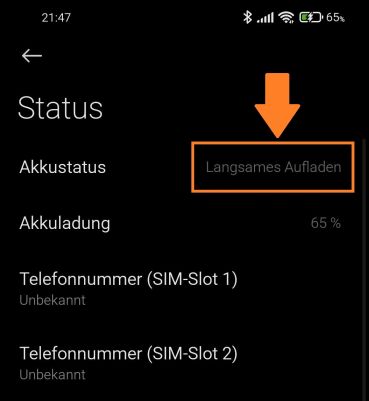
My Mi10Tpro is loading slowly.
In the battery status, I can see that the charging process is constantly changing between fast and slow charging.
Mi Turbo charge does not work.
the rest is going well.
Cowboy_Henk
Members
- 3 Aug 2020
- 21
- 15
I cannot use my smartphone, nor can I listen to music. Music plays for 5 seconds, then pause for 3 seconds and again for 5 seconds of music. And so it is constantly. I really hope there will be a fix.
Xiaomi mi 9t pro (raphael) here and I have the same problem with YouTube vanced. Video plays 5 seconds and pauses 3 seconds, plays 5 seconds,.. Very annoying.
I disabled miui battery optimization and autostart is enabled. No use
Edit: issue also on Netflix, in site videos,..!
Please fix this!!
Last edited:
- Status
- Not open for further replies.
Similar threads
- Replies
- 292
- Views
- 891K


