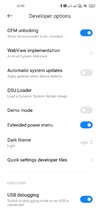MIUI 12.6 21.12.1
- Thread starter ingbrzy
- Start date
You are using an out of date browser. It may not display this or other websites correctly.
You should upgrade or use an alternative browser.
You should upgrade or use an alternative browser.
- Status
- Not open for further replies.
OpticNerve
Members
- 7 Jan 2021
- 9
- 13
Yes, just double click the .bat file.I don't have to run something from the folder "platform-tools-windows"? I am just trying to run the update script... thats correct?
No problem on umi mi 10...mi 11
google play store and gmail is still laggy
On Mi 10 Ultra I have a fps:** INTER:3 indicator at the right corner top of my screen after installing this update
Tommy Josué
Members
- 16 Jun 2020
- 31
- 20
AmonShire
Members
- 5 Nov 2021
- 33
- 20
Yes, and put phone in fastboot modeI don't have to run something from the folder "platform-tools-windows"? I am just trying to run the update script... thats correct?
Still nothing. Tried installing drivers, tried installing mi pc suite. Mi PC suite has the standard connect phone by usb cable message. Computer recognises as Mi 10 Ultra in file manager, but I don't know what to pick with the stupid autostart in windows 10, or what to pick when the popup comes up on phone (normally just choose the file transfer option). I realise this isn't in fastboot mode, but trying to get it viewable in windows 10 before retrying in fastboot modeYes, and put phone in fastboot mode
AmonShire
Members
- 5 Nov 2021
- 33
- 20
Did you enable developer usb debugin?Still nothing. Tried installing drivers, tried installing mi pc suite. Mi PC suite has the standard connect phone by usb cable message. Computer recognises as Mi 10 Ultra in file manager, but I don't know what to pick with the stupid autostart in windows 10, or what to pick when the popup comes up on phone (normally just choose the file transfer option). I realise this isn't in fastboot mode, but trying to get it viewable in windows 10 before retrying in fastboot mode
justusdude
Members
- 2 Aug 2018
- 2
- 13
I have an issue with the Mi mix 4, when casting via Chromecast volume control panel is broken as below.
Attachments
Last edited by a moderator:
Hi and thank you for the rom
Does somebody know if the DPI display issue for Android Auto is solved in that version ? (cf. https://xiaomi.eu/community/threads...id-auto-dpi-changed-making-it-unusable.64079/ )
Thanks in advance
I tried, this is not fixed.
AmonShire
Members
- 5 Nov 2021
- 33
- 20
ok for all with fastboot issue , if you wanna update and have black CMD screen and nothin happens, here is fix..use this driver watch this video how to install driver if you dont know, check if you have developer usb debug on, unlocked bootloader, run bat as administrator and you need to put phone into fastboot mode before update - driver works for all Mi devices, on any windows even 11, have fun!
lordvoldmort89
Members
- 29 Sep 2018
- 16
- 15
really appreciate your help, not something you should have to be doing. But even doing that I have no options, still just a black cmd screen.ok for all with fastboot issue , if you wanna update and have black CMD screen and nothin happens, here is fix..use this driver watch this video how to install driver if you dont know, check if you have developer usb debug on, unlocked bootloader, run bat as administrator and you need to put phone into fastboot mode before update - driver works for all Mi devices, on any windows even 11, have fun!
I've followed advice on other posts (removing driver signing authorisation etc) and what you have put.
When I connect my phone normally, I get Android Composite ADB Inteface within Device Manager, but in Fastboot mode this disappears and have just a plain Android device showing with exclamation mark.
Think I'll hang on until someone takes over the TWRP mantel.
Attachments
- 18 Mar 2017
- 881
- 257
Update the driver manually then (select from installed drivers list Google > Android Bootloader Interface)but in Fastboot mode this disappears and have just a plain Android device showing with exclamation mark.
davideakadudu
Members
- 29 Mar 2019
- 113
- 30
- 6 Oct 2016
- 10,567
- 322
Welcome to Android 12. This is a feature added by Google.Guys, what's that green camera in the top left corner? It appears sometimes...
Those who wish to
Code:
adb shell cmd device_config put privacy camera_mic_icons_enabled false default
Code:
adb shell cmd device_config put privacy location_indicators_enabled false defaultThe following command will add a "Status bar location indicator" switch at the end of Developer options:
Code:
adb shell cmd device_config put privacy location_indicator_settings_enabled true default- 6 Oct 2016
- 10,567
- 322
It's normal, you can ignore it...umi
i get error while flashing
fastboot flash storsecbak images\storsec.mbn
ERROR: cannot flash storsecbak: no such partition
phone booted after all
Blastboom Strice
Members
- 3 Dec 2020
- 873
- 182
Yo, android 12 for mi 10, nice to see some development. While I may wait till a proper twrp is released for the device (to be able to backup and such), just wanna say well done people! 

- 18 Mar 2017
- 881
- 257
It's Mars super wallpaper bug in the new APK update. Unable to fix without Xiaomi's update.On Mi 10 Ultra I have a fps:** INTER:3 indicator at the right corner top of my screen after installing this update
- 6 Oct 2016
- 10,567
- 322
Well, technically, the TWRPs for Mi 10, Mi 10 Pro and probably Mi 10 Ultra are working with Android 12, it's just that they can't decrypt /data partition, so flashing can only be done with an OTG flash drive. We had that problem in the past when Android 11 was released for these devices.Yo, android 12 for mi 10, nice to see some development. While I may wait till a proper twrp is released for the device (to be able to backup and such), just wanna say well done people!

In any case, fastboot method is probably more convenient until a new TWRP is released.
- Status
- Not open for further replies.
Similar threads
- Replies
- 292
- Views
- 891K