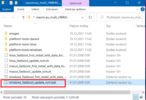MIUI 12.6 21.12.8 (Final)
- Thread starter ingbrzy
- Start date
You are using an out of date browser. It may not display this or other websites correctly.
You should upgrade or use an alternative browser.
You should upgrade or use an alternative browser.
- Status
- Not open for further replies.
Louislfr10
Members
- 5 Mar 2021
- 21
- 15
Louislfr10
Members
- 5 Mar 2021
- 21
- 15
But the problem is that the pc don't have the permission to install things on the phone, I am looking for a solution but I may have briqued the device and I'm scared of that...
mankokoma
Members
- 5 Aug 2019
- 206
- 67
Click start and enter CMD (shell) then start bat, or write pause at end of the batch file to see the message.
I believe you didn't boot to Fastboot?!
In ancient times you had to start CMD "as administrator"!But the problem is that the pc don't have the permission to install things on the phone, I am looking for a solution but I may have briqued the device and I'm scared of that...
Means first right click on CMD after "start" and search, "run as administrator" then goto the download directory and start batch file from there.
What Windows Version? I've heard also about problems with W11 and/or "Powershell" instead of old DOS CMD window...
Just "doesn't work" is not a good start without any further informations - the good old, "sorry, no crystal ball" reason.
Did what you told me and it now works much betterfrom what i understand , from stable to beta one need to format data.which update option u pick?new install or update?
Just had an issue when I tried to restore some data, had to setup again everything and to manually reinstall all my apps.
Thanks again for this great work and the support
I've tried everything, but nothing worksIn ancient times you had to start CMD "as administrator"!
Means first right click on CMD after "start" and search, "run as administrator" then goto the download directory and start batch file from there.
What Windows Version? I've heard also about problems with W11 and/or "Powershell" instead of old DOS CMD window...
Just "doesn't work" is not a good start without any further informations - the good old, "sorry, no crystal ball" reason.
gogocar62
XM12 Tester
- 22 Apr 2021
- 5,493
- 322
No TWRP, this update is installed in fastboot mode. The data will be retained.
Update procedure:
- Download our ROM zip file
- Unpack downloaded zip file in the PC
- Reboot your device to fastboot mode (press volume down + power)
- Connect to PC via USB cable
- Run fastboot installation script from unpacked zip according your PC operating system
For Windows OS - windows_fastboot_update_rom.bat
For Linux - linux_fastboot_update_rom.sh
For MacOS - macos_fastboot_update_rom.sh
Update procedure:
- Download our ROM zip file
- Unpack downloaded zip file in the PC
- Reboot your device to fastboot mode (press volume down + power)
- Connect to PC via USB cable
- Run fastboot installation script from unpacked zip according your PC operating system
For Windows OS - windows_fastboot_update_rom.bat
For Linux - linux_fastboot_update_rom.sh
For MacOS - macos_fastboot_update_rom.sh
Attachments
Hello, I am sorry if it was mentioned before, but in my MI 11x (Aliothin) after upgrading to A12, following issues were observed.
1. In display settings refresh rate setting is not available. Refresh rate is now fixed at 60 with no way to change it.
2. Camera just closes/crashed or doesn't respond.
3. Images doesn't open in gallery (21.12.8).
I was using A11 weekly before flashing 21.12.1 using fastboot update method. If anyone have any clue regarding please help.
1. In display settings refresh rate setting is not available. Refresh rate is now fixed at 60 with no way to change it.
2. Camera just closes/crashed or doesn't respond.
3. Images doesn't open in gallery (21.12.8).
I was using A11 weekly before flashing 21.12.1 using fastboot update method. If anyone have any clue regarding please help.
Last edited:
Reloads?. I flashed 21.12.1 few days back. Then waited. Just flashed 21.12.8 few hours back.Do you have a reloads ROM (21.12.8) from December 19?
Addymore
Members
- 20 Apr 2012
- 49
- 30
DRM is falling to L3...! Xiaomi cloud error while trying to verify fingerprint L1 in settings! Netflix logging itself out when it happens! Fixed it once in fingerprint settings but it keeps coming to L3
I am on Poco F3 latest 12 build
I am on Poco F3 latest 12 build
Attachments
- 11 Feb 2012
- 11,619
- 322
seems you broke it by yourself.. clean install our ROM and don`t touch system..DRM is falling to L3...! Xiaomi cloud error while trying to verify fingerprint L1 in settings! Netflix logging itself out when it happens! Fixed it once in fingerprint settings but it keeps coming to L3
I am on Poco F3 latest 12 build
Могу ошибаться ,но мне тоже кажется что немного быстрее садиться .mi 11У кого-нибудь проблема с аккумулятором так быстро разряжается по поводу последнего обновления на Mi 11 (venus)?
Anyone has idea about SOT disappearance?I have one question. Why there isn't SOT in battery in A12 ROM.
How can bring it back?
Sent from my M2007J1SC using Tapatalk
Addymore
Members
- 20 Apr 2012
- 49
- 30
It is back without formatting! I think Netflix beta was killing it.... Weird....seems you broke it by yourself.. clean install our ROM and don`t touch system..
Yes i noticed this the other day, thought i was going mad, just vanished haha.Anyone has idea about SOT disappearance?
How can bring it back?
Sent from my M2007J1SC using Tapatalk
kaeferdesaster
Members
- 8 Feb 2021
- 3
- 15
Joeri
Members
- 1 Jul 2014
- 2
- 23
I've read the first post, but I'm not sure I'm understanding the update proces correctly, how do I update from Xiaomi.eu 12.5.20 stable for Mi11 Ultra?
I have TWRP Recovery installed and bootloader unlocked.
Is downloading the ROM > run updarer > boot to TWRP > flash ROM the way to go?
Sorry for probably asking a much repeated question, I just want some certainty
I have TWRP Recovery installed and bootloader unlocked.
Is downloading the ROM > run updarer > boot to TWRP > flash ROM the way to go?
Sorry for probably asking a much repeated question, I just want some certainty
gogocar62
XM12 Tester
- 22 Apr 2021
- 5,493
- 322
Use this procedure to install the weekly ROM. (your data will be deleted)I've read the first post, but I'm not sure I'm understanding the update proces correctly, how do I update from Xiaomi.eu 12.5.20 stable for Mi11 Ultra?
I have TWRP Recovery installed and bootloader unlocked.
Is downloading the ROM > run updarer > boot to TWRP > flash ROM the way to go?
Sorry for probably asking a much repeated question, I just want some certainty
Installing fastboot ROM.
Check the table in OP post #1 - what does it say for K30 Pro?Is there a 21.12.10 HMK30Pro recovery flashable ROM? Or is it via fastboot only?
Sent from my Redmi K30 Pro using Tapatalk
Check the download link - how the 21.12.10 ROM for HMK30Pro is named?
There are no other releases than what you find from the OP post #1 - if it says Fastboot ROM there, then there is no other yet
- 6 Oct 2016
- 10,567
- 322
People are completely ignoring the fact that this thread is called "21.12.8 - Last MIUI 12" and it's in the "MIUI 12" subforum.
Why are you discussing MIUI 13 here? No one knows, but your posts are now deleted.
Wait for MIUI 13 patiently and don't spam this thread.
* Many of those widgets only work with the Chinese variants of the apps (Weather, Calendar, Music).
* Many of those widgets are provided from official Xiaomi China servers (not part of the ROMs), and they lack translations.
* Using a custom server is a huge project, and we don't have any automated means to collect translations and then include them in the widgets. Not to mention the bandwidth necessary to provide these contents for a whole lot of users.
Update [30/01/2022]: Global Weather app has been updated recently and its widgets within Chinese App vault are supported now.
Why are you discussing MIUI 13 here? No one knows, but your posts are now deleted.
Wait for MIUI 13 patiently and don't spam this thread.
No plans yet. For a few reasons, like:Hey guys, can you tell me if there is any chance that new widgets will be included in future versions of xiaomi.eu? Thanks!
* Many of those widgets only work with the Chinese variants of the apps (
* Many of those widgets are provided from official Xiaomi China servers (not part of the ROMs), and they lack translations.
* Using a custom server is a huge project, and we don't have any automated means to collect translations and then include them in the widgets. Not to mention the bandwidth necessary to provide these contents for a whole lot of users.
Update [30/01/2022]: Global Weather app has been updated recently and its widgets within Chinese App vault are supported now.
Mi 11X (aliothin) is not a supported device... we only support Redmi K40 / POCO F3 (alioth).Hello, I am sorry if it was mentioned before, but in my MI 11x (Aliothin) after upgrading to A12, following issues were observed.
1. In display settings refresh rate setting is not available. Refresh rate is now fixed at 60 with no way to change it.
2. Camera just closes/crashed or doesn't respond.
3. Images doesn't open in gallery (21.12.8).
I was using A11 weekly before flashing 21.12.1 using fastboot update method. If anyone have any clue regarding please help.
Last edited:
- Status
- Not open for further replies.
Similar threads
- Replies
- 292
- Views
- 891K