MIUI 12.6 21.12.8 (Final)
- Thread starter ingbrzy
- Start date
You are using an out of date browser. It may not display this or other websites correctly.
You should upgrade or use an alternative browser.
You should upgrade or use an alternative browser.
- Status
- Not open for further replies.
- 11 Feb 2012
- 11,619
- 322
Downgrade Gmail app version to this onethe gmail app has a kind of lag, delay, I'm not sure, but it's very bad...
I use the mi 10 ultra.

Gmail 2021.07.25.389783595.Release (nodpi) (Android 6.0+) APK Download by Google LLC - APKMirror
Gmail 2021.07.25.389783595.Release (nodpi) (Android 6.0+) APK Download by Google LLC - APKMirror Free and safe Android APK downloads
seems it is an issue with latest Gmail app
Sound work my f2 proAnyone else here with that problem? Or even better: Anyone here having sound with F2 Pro?
thank you very much, it has improved a lot now.Downgrade Gmail app version to this one

Gmail 2021.07.25.389783595.Release (nodpi) (Android 6.0+) APK Download by Google LLC - APKMirror
Gmail 2021.07.25.389783595.Release (nodpi) (Android 6.0+) APK Download by Google LLC - APKMirror Free and safe Android APK downloadswww.apkmirror.com
seems it is an issue with latest Gmail app
gogocar62
XM12 Tester
- 22 Apr 2021
- 5,490
- 322
can you tell me how to install the update with fastboot?
Fordsierra88
Members
- 1 Sep 2021
- 8
- 13
sergiobodyweb.
Members
- 15 Mar 2021
- 70
- 20
Any idea why it won't install on Xiaomi MI 10 Ultra?
Says that the file isn't correct?
I'm using TWRP to install the weekly release.
Says that the file isn't correct?
I'm using TWRP to install the weekly release.
LOLO9393
Members
- 8 Feb 2016
- 3,227
- 322
Could be a fastboot install?...Any idea why it won't install on Xiaomi MI 10 Ultra?
Says that the file isn't correct?
I'm using TWRP to install the weekly release.
sergiobodyweb.
Members
- 15 Mar 2021
- 70
- 20
Yeah, I noticed only now, thx.Could be a fastboot install?...
In this case how should I proceed?
cyclonemax
Members
- 27 May 2014
- 21
- 15
Thanks for the update, but i have some issues if someone can help me:
* I feel my phone someless sluggish after the update.
*The notifications of the apps in general doenst show in the lockscreen or the icon in the notification bar
* Someone can help me to have the themes in another language instead of chinese ( Spanish or english)
I came from de weekly roms , using TWRP and now flash it with fastboot method. My cellphone its a mi 10 pro.
Thanks in advance for reading
* I feel my phone someless sluggish after the update.
*The notifications of the apps in general doenst show in the lockscreen or the icon in the notification bar
* Someone can help me to have the themes in another language instead of chinese ( Spanish or english)
I came from de weekly roms , using TWRP and now flash it with fastboot method. My cellphone its a mi 10 pro.
Thanks in advance for reading
sergiobodyweb.
Members
- 15 Mar 2021
- 70
- 20
Ok, with MIUI Flash tools, I found it, the only problem is that I'm not sure if works, it keeps on telling me to install drivers, if I press install a message in Chinese + OK comes out..... ?!?!Yeah, I noticed only now, thx.
In this case how should I proceed?
(Edit: I translated with Google translator and it looks like it's fine, I'll try to flash it)
sergiobodyweb.
Members
- 15 Mar 2021
- 70
- 20
Scary........ after a few errors "not finding bat files", the installation started, ended up with ":error :Writing 'storsecbak' FAILED (remote: '(storsecbak) No such partition')", but the telephone is working and updated.Ok, with MIUI Flash tools, I found it, the only problem is that I'm not sure if works, it keeps on telling me to install drivers, if I press install a message in Chinese + OK comes out..... ?!?!
(Edit: I translated with Google translator and it looks like it's fine, I'll try to flash it)
Actually this release for the first time is smooth as it can be on the Mi 10 Ultra, also the google discovery page (-1) is smooth like I didn't experienced in months. Pretty fast, zero lagging.
Edit 2 : It's so smooth because this is Android 12 (finally)
Last edited:
LOLO9393
Members
- 8 Feb 2016
- 3,227
- 322
Are you blind or you forgot your glasses somewhere?
Yeah, I noticed only now, thx.
In this case how should I proceed?
Read the Install Instruction where you choose the download site of the rom next time.
There is written, that a fastboot rom could be installed just by unpacking and choosing the right .bat file (with format data for a fresh installation or without format data when updating).
There is no need for miflash tool. It worked - so everything seems ok now
maybe I'm blind. thanks genius.Are you blind or you forgot your glasses somewhere?
Hello.
Is there a Telegram Bug? I cant send Pictures, Videos. Also i cant Install an apk.
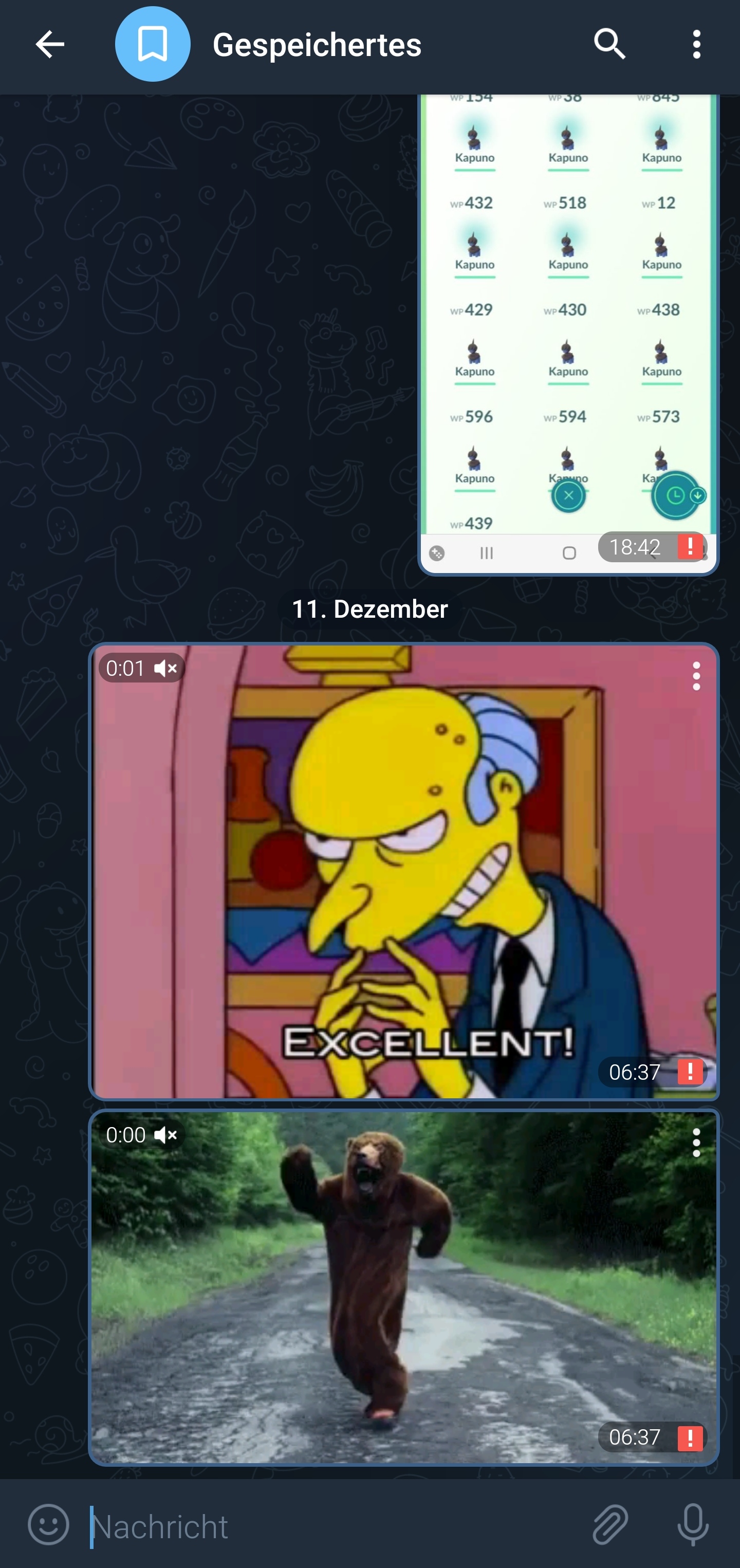
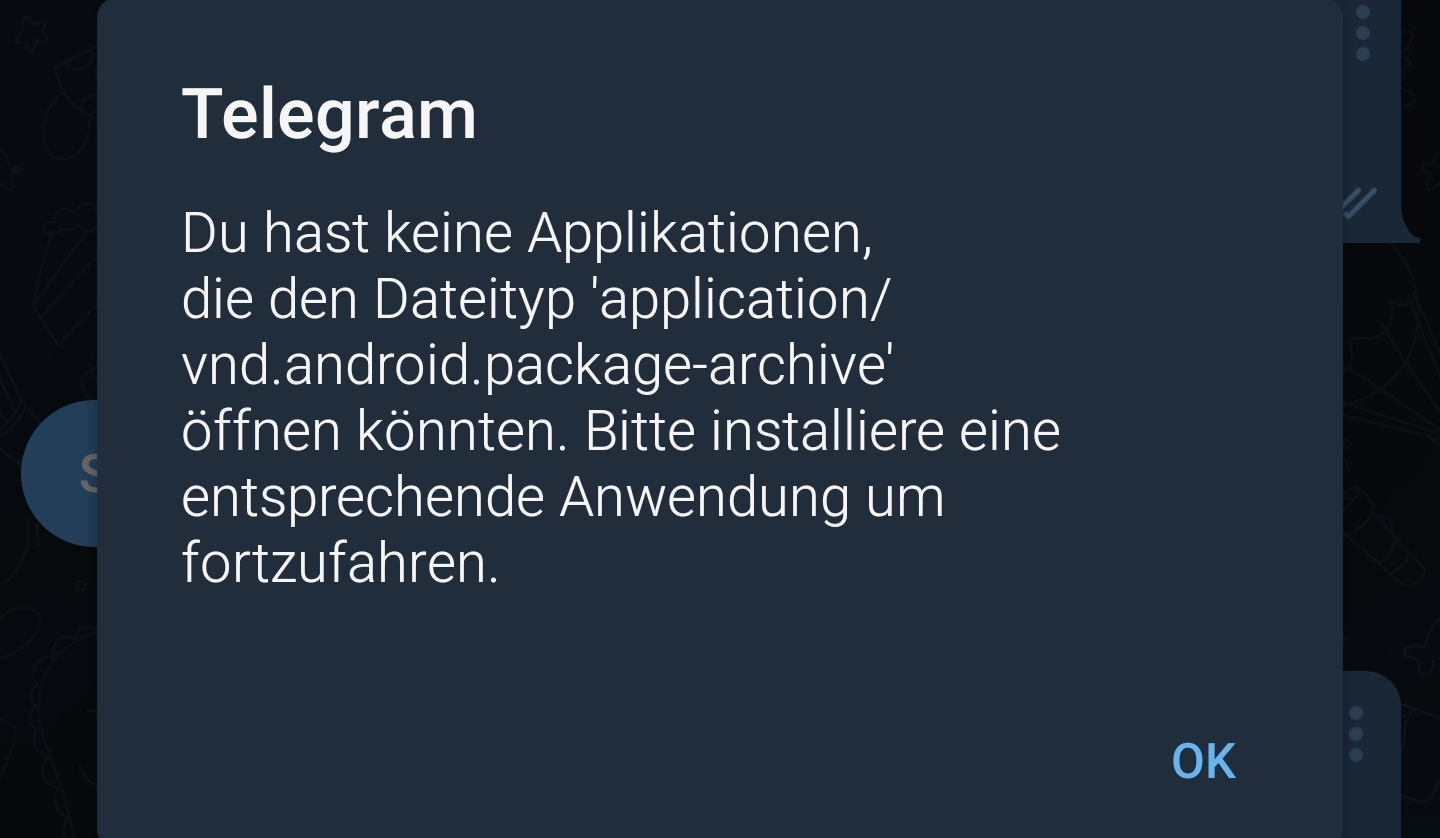
Is there a Telegram Bug? I cant send Pictures, Videos. Also i cant Install an apk.
- Status
- Not open for further replies.
Similar threads
- Replies
- 292
- Views
- 891K



