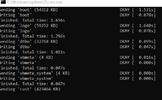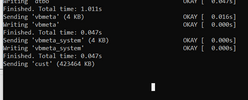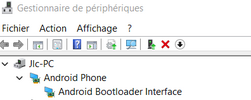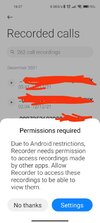Poney70
Donator
- 3 Oct 2019
- 5,487
- 337
=> https://xiaomi.eu/community/threads/problems-with-updating.61957/post-616357Hi I want to update my Mi 10 but when I execute " windows_fastboot_update_rom.bat" nothing happens ! the script is not running , any help please . Thanks . I'm using windows 11 .