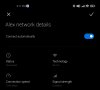why need to clear all data ? it just weekly beta updateThat is a new install, clear all data
MIUI 12.5 21.2.24/25
- Thread starter ingbrzy
- Start date
You are using an out of date browser. It may not display this or other websites correctly.
You should upgrade or use an alternative browser.
You should upgrade or use an alternative browser.
- Status
- Not open for further replies.
update via updaterHow to update 21.2.24 from 21.2.3 for Mi 10T Pro?
Thanks!
Poney70
Donator
- 3 Oct 2019
- 5,487
- 337
If you think you know better than me then use the Updater app.That is a new install, clear all data
Phone's settings => My Device => tap on the "MIUI Version" tile
bonezAU
Members
- 25 Feb 2021
- 32
- 20
I have no volte or wifi options on pyxis. I think I have to return to previous beta.
So you could use VoWiFi and VoLTE on 21.2.23 but those options have disappeared on 21.2.24?
PieroAnt
Members
- 15 May 2020
- 353
- 67
update the music application from the play store, I saw from your screenshots that the language item is missing in the application settings.Is there any change in the language setting in the music? The language setting is not changed in the music program!
pittrich67
Members
- 29 Dec 2016
- 604
- 82
I've tried all of the included themes. The same result everywhere.Set default theme..
The preview of the themes always shows me the same search bar





Gesendet von meinem Mi 11 mit Tapatalk
oaqbao
Members
- 29 Sep 2020
- 11
- 15
update via updater
If you think you know better than me then use the Updater app.
Phone's settings => My Device => tap on the "MIUI Version" tile
Updater doesn't work. It downloads the new version, click "Check MD5 & Install", it just reboots and doesn't do anything.
oaqbao
Members
- 29 Sep 2020
- 11
- 15
How to install by TWRP to keep data and apps download in the old version?why need to clear all data ? it just weekly beta update
Then use TWRP as biscoot and Poney70 suggested before ?Updater doesn't work. It downloads the new version, click "Check MD5 & Install", it just reboots and doesn't do anything.
If you don't format data, you won't loose anything (but as usual, a backup is always good, it is a beta after all).How to install by TWRP to keep data and apps download in the old version?
oaqbao
Members
- 29 Sep 2020
- 11
- 15
I'm done. ThanksIf you don't format data, you won't loose anything (but as usual, a backup is always good, it is a beta after all).
Norry
Members
- 11 Oct 2019
- 21
- 15
Good Morning
Yesterday I installed the new version on my Mi9Lite, everything works quite well so far.
Now I noticed that with my file explorer I can delete most of the empty directories (e.g. music, movies, pictures,) both internally and on my sd card.
this was always possible up to Android 10.
Yesterday I installed the new version on my Mi9Lite, everything works quite well so far.
Now I noticed that with my file explorer I can delete most of the empty directories (e.g. music, movies, pictures,) both internally and on my sd card.
this was always possible up to Android 10.
WinterWarrior67
Members
- 19 Feb 2021
- 45
- 30
Hey mate,It's there....settings-additional settings-full screen display
Sent from my M2007J1SC using Tapatalk
Thanks for confirming! When i switch to fullscreen i can see the option appear for a brief second then dissapear and only show the attached 3. Might be a bad flash ill try and clean flash next release
Thanks again
Attachments
You could start by not spamming the forum with this issue.Who helped me, just updated the latest developmentVersion, My phone’s language is traditional Chinese. After the update, the music app has changed to English, and I cannot change it back to Chinese. I want to delete it and install it again! Can't delete and reinstall!What can i do!
Maybe try another app since you don't want to revert to the previous beta, and you can't update the app ?
Poney70
Donator
- 3 Oct 2019
- 5,487
- 337
If you have a Mi 9T, install this zip in TWRP then reboot => TWRP_MiMusic_xiaomi.eu_5.2.07i_Installation.zip (mirror link: here)Who helped me, just updated the latest developmentVersion, My phone’s language is traditional Chinese. After the update, the music app has changed to English, and I cannot change it back to Chinese. I want to delete it and install it again! Can't delete and reinstall!What can i do!
WinterWarrior67
Members
- 19 Feb 2021
- 45
- 30
M10: Where can I find the WIFI 6 activation button?
Can confirm mi 10 ultra wifi 6 works fine
Attachments
Greetings,
I have a MI 9,
For a few weeks I have been having crashes in the system with a black screen and without being able to reactivate it from the power button.
I do not know what can cause that but I think it may be the configuration of the screen but I doubt it.
I want to check if the RAM memory or other device of the mobile is failing. Do you know any application to analyze it as soon as the mobile can start?
I have factory reset the mobile with the options of data, cache, davil ...
I remember that this problem happened to me on another mobile, something similar. The problem was the twrp recovery for having it installed.
It's crazy, as soon as a lot of minutes go by then it lets me restart the phone with the power button.
I have a MI 9,
For a few weeks I have been having crashes in the system with a black screen and without being able to reactivate it from the power button.
I do not know what can cause that but I think it may be the configuration of the screen but I doubt it.
I want to check if the RAM memory or other device of the mobile is failing. Do you know any application to analyze it as soon as the mobile can start?
I have factory reset the mobile with the options of data, cache, davil ...
I remember that this problem happened to me on another mobile, something similar. The problem was the twrp recovery for having it installed.
It's crazy, as soon as a lot of minutes go by then it lets me restart the phone with the power button.
YesSo you could use VoWiFi and VoLTE on 21.2.23 but those options have disappeared on 21.2.24?
Poney70
Donator
- 3 Oct 2019
- 5,487
- 337
I didn't do anything but I have Feb, 2021 Google Play security update... Weird.Can't update Google Play system to February.
miguelreptile
Members
- 15 Aug 2020
- 8
- 13
Thanks!i woult say 21.2.24
the updat is named after the date its released
security update not updated via google play.its via phone/system updateCan't update Google Play system to February.
So waiting for the next build?security update not updated via google play.its via phone/system update
- Status
- Not open for further replies.
Similar threads
- Replies
- 292
- Views
- 892K