MIUI 12.6 21.6.2
- Thread starter ingbrzy
- Start date
You are using an out of date browser. It may not display this or other websites correctly.
You should upgrade or use an alternative browser.
You should upgrade or use an alternative browser.
- Status
- Not open for further replies.
Iain_B
Members
- 25 Mar 2013
- 1,916
- 297
... and also going from Android 10 to Android 11 - another critical version change.All the backups with Titanium and TWRP I use, because the data (blood glucose measurement and analysis) are very important to me.
Thanks anyway for the tip!
My uncertainty relates only to the major version change 12.1 - 20.8.27 to 12.6 - 21.6.2!
xeGox
Members
- 26 Feb 2013
- 504
- 77
How can I set system apps permissions?
I have many problem from long time ago(and Miui versions)
I can't set Miui browser permissions (to storage, access camera, microphone, etc) I can't set permission on email app...
Also another VERY SERIOUS AND BIG problem.
I can't use good during a call.
GPS signal drop down instantly!
GPS... Not a-gps or volte related problem.
When I start a call, I lost ALL GPS FIXED SATELLITES.
I tried all, no solutions. It's rom related
Inviato dal mio MI 9 utilizzando Tapatalk
I have many problem from long time ago(and Miui versions)
I can't set Miui browser permissions (to storage, access camera, microphone, etc) I can't set permission on email app...
Also another VERY SERIOUS AND BIG problem.
I can't use good during a call.
GPS signal drop down instantly!
GPS... Not a-gps or volte related problem.
When I start a call, I lost ALL GPS FIXED SATELLITES.
I tried all, no solutions. It's rom related
Inviato dal mio MI 9 utilizzando Tapatalk
Hi everybody! I just got a new k40 pro + and I am waiting for unlock the bootloader (just 3 days left), and I am thinking about what Rom I will install... Stable or weekly.
I used to use weekly on my old MI 8, but I moved to stable because of Google pay.
weekly is still incompatible with Google Pay?
I used to use weekly on my old MI 8, but I moved to stable because of Google pay.
weekly is still incompatible with Google Pay?
Poney70
Donator
- 3 Oct 2019
- 5,487
- 337
Hello,Hi everybody! I just got a new k40 pro + and I am waiting for unlock the bootloader (just 3 days left), and I am thinking about what Rom I will install... Stable or weekly.
All recent Weekly ROMs have no issue with Google Pay.
if it didn't worked on your Mi 8 that's because it was a very old version and it didn't pass all SafetyNet tests anymore because of recent changes by Google.
Bud Cord
Members
- 1 Oct 2015
- 9
- 15
That's why I'm asking!... and also going from Android 10 to Android 11 - another critical version change.
12.1 - 20.8.27 to 12.6 - 21.6.2 update or fresh install with data wipe?
Winterdune
Members
- 22 Sep 2018
- 3
- 15
Hi there, I have a problem trying to install Xiaomi.eu onto my new Poco F3. I have managed to install TWRP but when I tried to install the rom it failed and I got the "no operating system" warning.so I have tried to install via USB OTG but got the attached message. I am not very experienced with this so any help will be gratefully received! Many thanks.
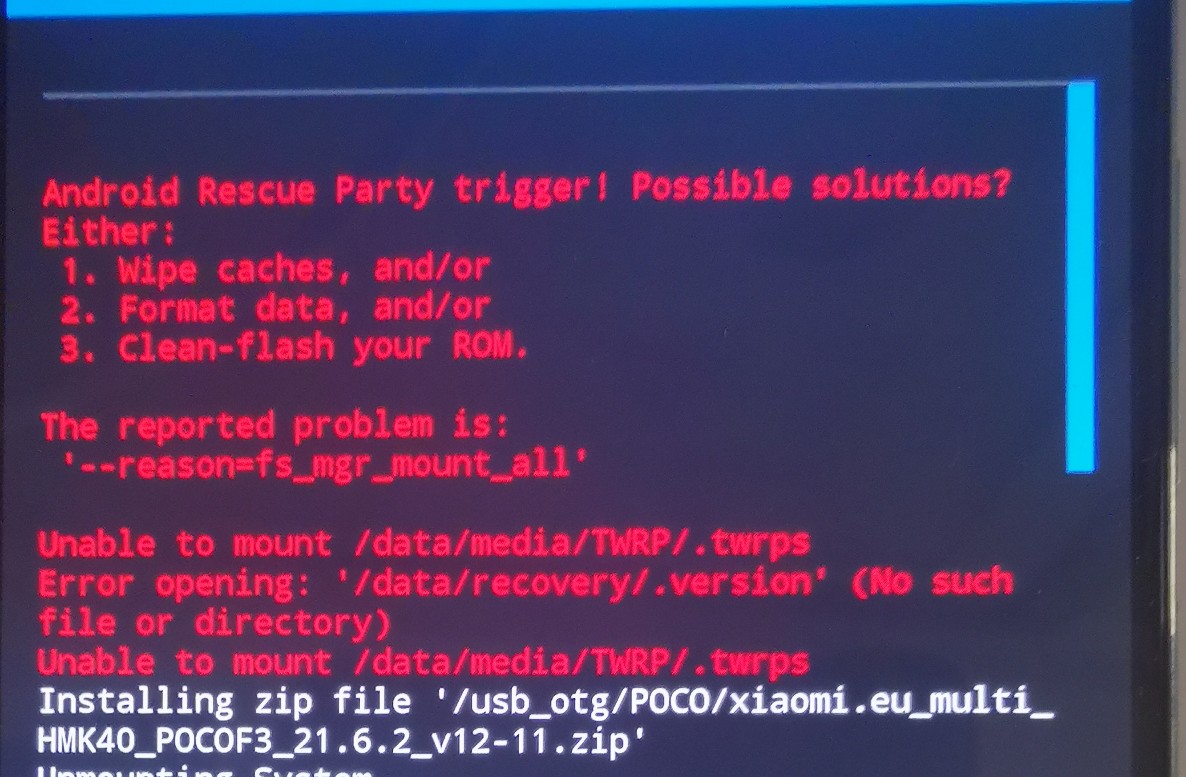
Blastboom Strice
Members
- 3 Dec 2020
- 873
- 182
1) Did you delete the system partition before that? (If yes, you shouldn't.)Hi there, I have a problem trying to install Xiaomi.eu onto my new Poco F3. I have managed to install TWRP but when I tried to install the rom it failed and I got the "no operating system" warning.so I have tried to install via USB OTG but got the attached message. I am not very experienced with this so any help will be gratefully received! Many thanks.
2)Did you factory reset + format data before flashing it? (If no, you should.)
3)Did you try to boot normally after the formats? (If no, try it.)
4)If 2-3 failed, reflash the twrp and try again.
Blastboom Strice
Members
- 3 Dec 2020
- 873
- 182
A bit unrelated, but does the sourceforge.net site appear like this on your devices as well? It's showing up to me like this since a few weeks ago. Desktop mode fixes it. Can it be solved with a chrome flag or something or is it a rom bug?
Attachments
katerpanne
Members
- 19 Apr 2014
- 3,563
- 332
This works. Thank you man!
Need to do again when flash new weekly?
From poco f3 via Tapatalk
we will see it tomorrow
I had to reset my phone and then I have installed the new weekly version. Therefore I had to delete the folder again.
katerpanne
Members
- 19 Apr 2014
- 3,563
- 332
Good night, I have a question, which I have been informed and I would like to know if it is true, They tell me that in the Mi 11 or Mi 11 Ultra, the last Weeks, the Play Store is not certified. What's true about that? or it's not yes, as I think. Congratulations on your work, it's magnificent.
my mi 11 ultra is certified
Winterdune
Members
- 22 Sep 2018
- 3
- 15
I factory reset but didn't format data. I've just done it with formatting data and although I received the same error message the installation via OTG was successful anyway. Up and running now. Thanks for your advice.1) Did you delete the system partition before that? (If yes, you shouldn't.)
2)Did you factory reset + format data before flashing it? (If no, you should.)
3)Did you try to boot normally after the formats? (If no, try it.)
4)If 2-3 failed, reflash the twrp and try again.
How can I set system apps permissions?
I have many problem from long time ago(and Miui versions)
I can't set Miui browser permissions (to storage, access camera, microphone, etc) I can't set permission on email app...
MrSire
Members
- 4 Jun 2021
- 8
- 15
you mean this?just wondering, is it normal for the phone to not have a /system folder? i see a lot of people talking about it but don't seem to find it in my phone lol.
Attachments
Yes, i don't see this folder in my phone lolyou mean this?
but oddly, the phone is working fine.
MrSire
Members
- 4 Jun 2021
- 8
- 15
try to use ESFileManagerYes, i don't see this folder in my phone lol
but oddly, the phone is working fine.
hmm not too sure about this, but even when doing backup, TWRP can't find it hahatry to use ESFileManager
bastorron
Members
- 26 Oct 2017
- 41
- 20
I figured he was certified.my mi 11 ultra is certified
Thank you for the clarification.
Greeting.
hmm not too sure about this, but even when doing backup, TWRP can't find it haha
Same for me since months, but i don't have problems with that. Everything works great and updating is no problem.
Just not able to make a backup of /system.
gogocar62
XM12 Tester
- 22 Apr 2021
- 5,489
- 322
xeGox
Members
- 26 Feb 2013
- 504
- 77
I don't understand...where is the solution?
Inviato dal mio MI 9 utilizzando Tapatalk
you've backed up over TWRP? I've been trying to do that but it always seems to fail! lol... but i'm on the mi 10 ultraSame for me since months, but i don't have problems with that. Everything works great and updating is no problem.
Just not able to make a backup of /system.
Iain_B
Members
- 25 Mar 2013
- 1,916
- 297
You do not say why the TWRP backup fails. With some Mi 10?? phones, if you delete the /data/extm folder, the error does not appear. But it depends upon what causes yours to fail. It has been documented in varous places.you've backed up over TWRP? I've been trying to do that but it always seems to fail! lol... but i'm on the mi 10 ultra
- Status
- Not open for further replies.
Similar threads
- Replies
- 292
- Views
- 890K


