MIUI 12.6 21.6.2
- Thread starter ingbrzy
- Start date
You are using an out of date browser. It may not display this or other websites correctly.
You should upgrade or use an alternative browser.
You should upgrade or use an alternative browser.
- Status
- Not open for further replies.
darosto
Members
- 1 Mar 2013
- 60
- 30
Just wanted to say I've never had problem with dual apps on 21.5.26. Still have to try this Rom.
Redmi K30 Pro/ F2 Pro
can you switch between the spaces like the pic?
Attachments
darosto
Members
- 1 Mar 2013
- 60
- 30
Just wanted to say I've never had problem with dual apps on 21.5.26. Still have to try this Rom.
Redmi K30 Pro/ F2 Pro
can you switch between the spaces like the pic?
cobray2
Members
- 14 Mar 2019
- 240
- 52
Agree doesn't work tho I don't use that app.can you switch between the spaces like the pic?
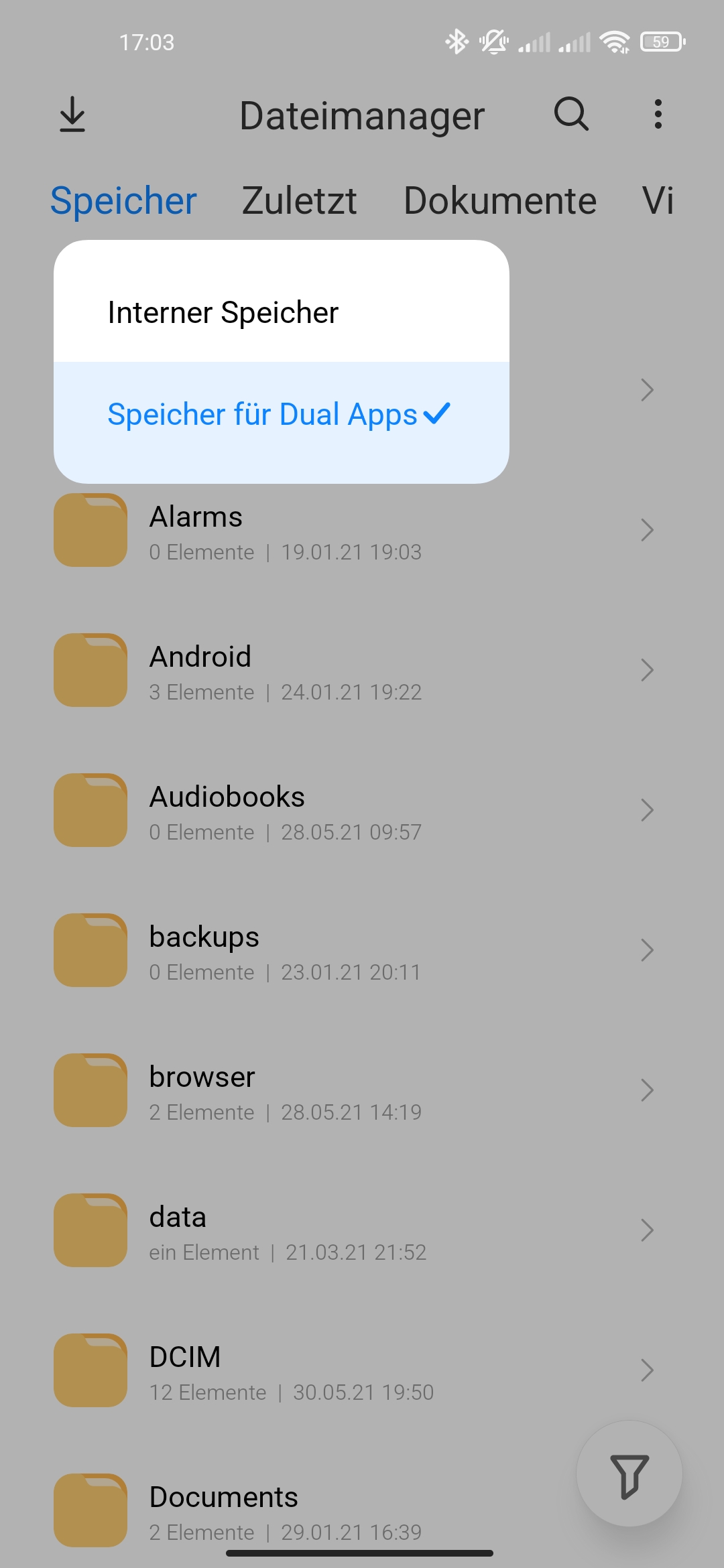
Redmi K30 Pro/ F2 Pro
erik2041999
Members
- 19 Apr 2021
- 7
- 15
Hey guys, I've checked in the forum, but I've been wondering how it's looking with the Xiao Ai app + wireless earbuds, since I bought them and I'm able to use them just fine but I'd like to also have the option to go through the little ammount of settings the earbuds can offer.
Thank you to anyone that replies.
Thank you to anyone that replies.
Hi! I did the work. I was on global, without L1. I flashed the latest weekly and request the widevine l1 and eureka! I received the l1. Then I flashed the latest global rom with the official rom and tool. But the widevine changed to l3. So, in my particular experience, I can tell you that the certificate doesn't remain in L1 (in case you got it by requesting through fingerprint payment method).Raphael user here (Global), got a question. Is L1 present only while on your ROM or would it stay if I ever returned to Global at some point? I lost L1 a few builds ago and I got it back now. Not really planning on going back to stock soon but just wondering.
Have a good day.
osnix
Members
- 14 May 2021
- 353
- 87
Hi there. Can i dirty flash this rom?
If yes, just flash ? Or wipe cache/dalvik?
Im on Poco F2 pro with Xiaomi.eu stable rom.
If i prefer stable, Can After dirty flash stable on it to back to stable ?
You can try but most probably it will just boot loop...
Keksebacker
Members
- 12 Nov 2020
- 3
- 15
Device: Redmi K20 Pro
Custom Recovery: twrp-3.4.0-0-raphael-mauronofrio
Rom: 21.5.12
With this weekly rom (21.6.2) I always run into bootloops (recovery).
Originally I came from the v12 Stable and flashed a lot of weekly roms without any issues.
Flashing according following instructions:
https://xiaomi.eu/community/threads/patch-stable-to-weekly-bootfix-only-working-for-devices-that-were-shipped-with-android-9-or-below.58318/
Any ideas why it is not possible to flash this rom.
Regards
Custom Recovery: twrp-3.4.0-0-raphael-mauronofrio
Rom: 21.5.12
With this weekly rom (21.6.2) I always run into bootloops (recovery).
Originally I came from the v12 Stable and flashed a lot of weekly roms without any issues.
Flashing according following instructions:
https://xiaomi.eu/community/threads/patch-stable-to-weekly-bootfix-only-working-for-devices-that-were-shipped-with-android-9-or-below.58318/
Any ideas why it is not possible to flash this rom.
Regards
Poney70
Donator
- 3 Oct 2019
- 5,487
- 337
=> https://xiaomi.eu/community/threads/miui-12-0-12-1-12-2-12-5-stable-release.56191/post-611883Hello, thanks for the link. How to update a twrp please ?
Blastboom Strice
Members
- 3 Dec 2020
- 873
- 182
Well if you originally flashed a weekly on top of a stable without deleting data, it seems like it eventually shows up its issues.Device: Redmi K20 Pro
Custom Recovery: twrp-3.4.0-0-raphael-mauronofrio
Rom: 21.5.12
With this weekly rom (21.6.2) I always run into bootloops (recovery).
Originally I came from the v12 Stable and flashed a lot of weekly roms without any issues.
Flashing according following instructions:
https://xiaomi.eu/community/threads/patch-stable-to-weekly-bootfix-only-working-for-devices-that-were-shipped-with-android-9-or-below.58318/
Any ideas why it is not possible to flash this rom.
Regards
Poney70
Donator
- 3 Oct 2019
- 5,487
- 337
It's maybe time to update your TWRP. ^^Device: Redmi K20 Pro
Custom Recovery: twrp-3.4.0-0-raphael-mauronofrio
Rom: 21.5.12
...
=> https://xiaomi.eu/community/threads/miui-12-0-12-1-12-2-12-5-stable-release.56191/post-611883
Then reflash the latest Weekly version and my bootfix patch (if you still need it).
Iain_B
Members
- 25 Mar 2013
- 1,916
- 297
Typically, you need to format data when changing from stable to weekly ROMs. Some people have managed to do it without formatting. If the data is important, then you will need to look at a way to preserve the data in case a dirty install does not work.Hi there. Can i dirty flash this rom?
If yes, just flash ? Or wipe cache/dalvik?
Im on Poco F2 pro with Xiaomi.eu stable rom.
If i prefer stable, Can After dirty flash stable on it to back to stable ?
If data is not important, then you can format data, and then install the new ROM, and for good measure, do a Factory reset, which will ensure that the new ROM is nice and tidy for you to start afresh.
- 6 Oct 2016
- 10,567
- 322
So you flashed the fastboot ROM, did I understand correctly?Hi! I did the work. I was on global, without L1. I flashed the latest weekly and request the widevine l1 and eureka! I received the l1. Then I flashed the latest global rom with the official rom and tool. But the widevine changed to l3. So, in my particular experience, I can tell you that the certificate doesn't remain in L1 (in case you got it by requesting through fingerprint payment method).
Have a good day.
Fastboot ROMs include the persist partition, which you just wiped and replaced with a factory-clean one...
You should have tried to remove the "flash persist" line from the flash script first...
Iain_B
Members
- 25 Mar 2013
- 1,916
- 297
This was noted last week, but it seems that it did not reach the translatorsAny fix for clock on status bar showing morning/afternoon instead of am/pm?
I have had to use 24 hour time because of this. Can we fix it?
I noticed today that it even said 'midday' (around midday!)
Maybe next week ...
I did it. I checked the script and deleted that line.So you flashed the fastboot ROM, did I understand correctly?
Fastboot ROMs include the persist partition, which you just wiped and replaced with a factory-clean one...
You should have tried to remove the "flash persist" line from the flash script first...
1009252433
Members
- 27 Aug 2019
- 5
- 13
I'm using mi 11 on the latest update. Something is just not right with my home screen settings.
1.The app vault is being disabled, with this very option turned on, much less to choose between google discovery the stock xiaomi one.
2.The option to choose bewteen the stock search app and google ist also gone. Instead, swipe up to active global search is taken over by the mi browser. Swipe up only opens the mi browser instead. To restore the google app as the default searching app, I have to disable mi browser and the stock search app.
3.The option to hide app icons is also missing. All the hidden apps show up.
I have the feeling that the interface of the home screen settings is being restored to the chinese beta. All the three functions mentioned above are exactly xiaomi.eu's unique features, and now they are missing. Hostly, the problems exist for a while since the last weak's update. I was hoping to get the problem fixed through flashing this weak's release but it didn't work. Anyone may have any suggestions?
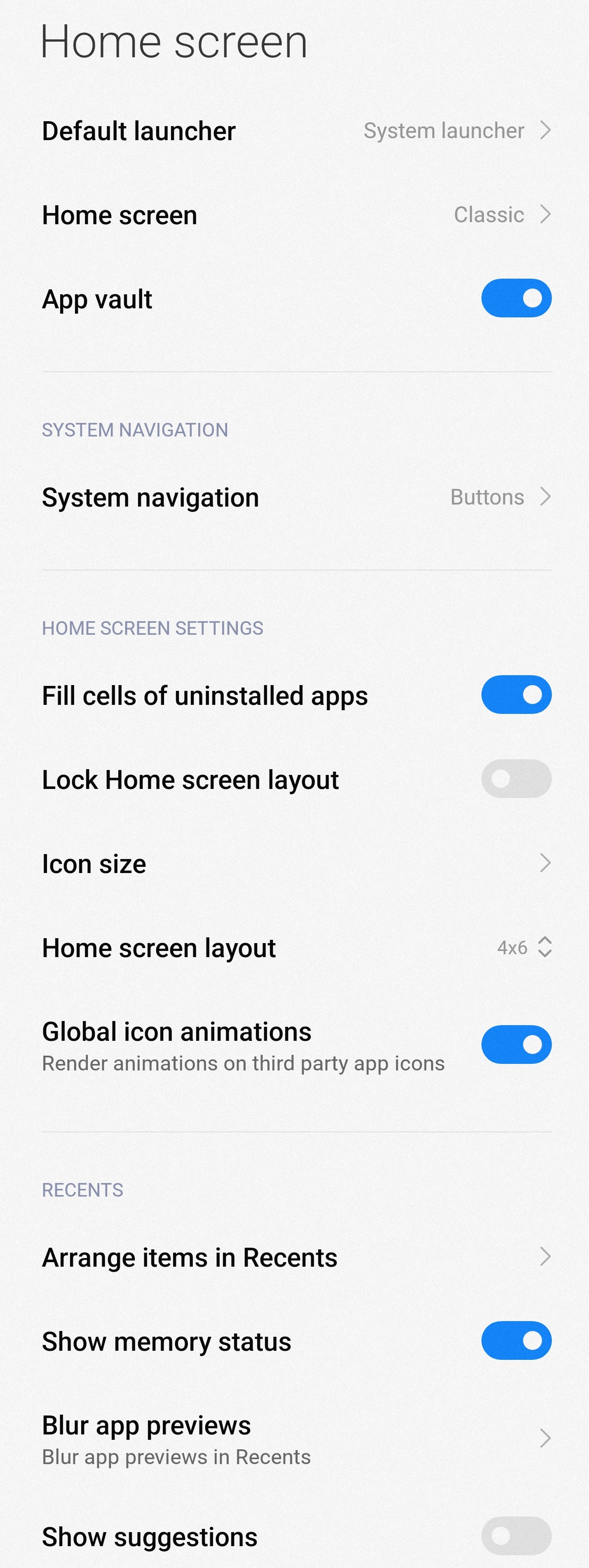
1.The app vault is being disabled, with this very option turned on, much less to choose between google discovery the stock xiaomi one.
2.The option to choose bewteen the stock search app and google ist also gone. Instead, swipe up to active global search is taken over by the mi browser. Swipe up only opens the mi browser instead. To restore the google app as the default searching app, I have to disable mi browser and the stock search app.
3.The option to hide app icons is also missing. All the hidden apps show up.
I have the feeling that the interface of the home screen settings is being restored to the chinese beta. All the three functions mentioned above are exactly xiaomi.eu's unique features, and now they are missing. Hostly, the problems exist for a while since the last weak's update. I was hoping to get the problem fixed through flashing this weak's release but it didn't work. Anyone may have any suggestions?
Keksebacker
Members
- 12 Nov 2020
- 3
- 15
It's maybe time to update your TWRP. ^^
=> https://xiaomi.eu/community/threads/miui-12-0-12-1-12-2-12-5-stable-release.56191/post-611883
Then reflash the latest Weekly version and my bootfix patch (if you still need it).
THX for reply.
I've update to to your linked TWRP without any problems.
I have also installed the orignially stable rom - TWRP boot loop.
Original rom + BootFix + last weekly - TWRP boot loop.
Original rom + BootFix + 21.5.12 - fine.
I think I will do a clean install in the next few days.
- 6 Oct 2016
- 10,567
- 322
Hmm maybe some incompatibility with Android 10, not sure really. In any case, we can't support official ROM issues.I did it. I checked the script and deleted that line.
jetstar_de
Members
- 15 Feb 2021
- 42
- 30
Is it normal that the charging screen disapears after a few seconds and never comes back again on mi9?
Gesendet von meinem MI 9 mit Tapatalk
Gesendet von meinem MI 9 mit Tapatalk
explorerv
Members
- 28 Jan 2021
- 7
- 15
Yes. I think there's a incompatibility between two versions of android. That didn't happen between a9 and A10. Anyway, thanks for add the option of download the certificate in your rom. That's a great feature.Hmm maybe some incompatibility with Android 10, not sure really. In any case, we can't support official ROM issues.
geoorg
Members
- 28 Sep 2020
- 1,814
- 297
Uninstall updates to launcherI'm using mi 11 on the latest update. Something is just not right with my home screen settings.
1.The app vault is being disabled, with this very option turned on, much less to choose between google discovery the stock xiaomi one.
2.The option to choose bewteen the stock search app and google ist also gone. Instead, swipe up to active global search is taken over by the mi browser. Swipe up only opens the mi browser instead. To restore the google app as the default searching app, I have to disable mi browser and the stock search app.
3.The option to hide app icons is also missing. All the hidden apps show up.
I have the feeling that the interface of the home screen settings is being restored to the chinese beta. All the three functions mentioned above are exactly xiaomi.eu's unique features, and now they are missing. Hostly, the problems exist for a while since the last weak's update. I was hoping to get the problem fixed through flashing this weak's release but it didn't work. Anyone may have any suggestions?View attachment 37222
- Status
- Not open for further replies.
Similar threads
- Replies
- 292
- Views
- 891K


