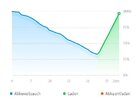MIUI 12.6 21.9.1
- Thread starter ingbrzy
- Start date
You are using an out of date browser. It may not display this or other websites correctly.
You should upgrade or use an alternative browser.
You should upgrade or use an alternative browser.
- Status
- Not open for further replies.
katerpanne
Members
- 19 Apr 2014
- 3,563
- 332
more details would be fine. what issue, error description, device, magisk modules installed, logcat, bootloop, rom version, update from stable to weekly, how is the weather in your town and so on…Having issues booting to system after re-flashing. What could be the issue? Thank you.
Camera on MI 10T works finein the second post it says the camera doesn't work on Mi 10T / Pro but in the update app it says it works fine on Mi 10T, should I update or not? (I have the Mi 10T of course)
Cycleman007
Members
- 1 Mar 2021
- 11
- 15
Hi,
thanks for all your efforts in constructing those roms.
Unfortunately this latest version has a bug for the Mi 11 concerning the mail app.
Mail app doesn't start by clicking it. After several tries, it says, that the app crashes multiple times und asks for a report... I sent it.
I ask for your removal of that issue and for help and elimination.
Actually, I can't mail from that lovely Mi 11.
Thanks in advance
Jens
thanks for all your efforts in constructing those roms.
Unfortunately this latest version has a bug for the Mi 11 concerning the mail app.
Mail app doesn't start by clicking it. After several tries, it says, that the app crashes multiple times und asks for a report... I sent it.
I ask for your removal of that issue and for help and elimination.
Actually, I can't mail from that lovely Mi 11.
Thanks in advance
Jens
Poney70
Donator
- 3 Oct 2019
- 5,487
- 337
Hello,Hi,
thanks for all your efforts in constructing those roms.
Unfortunately this latest version has a bug for the Mi 11 concerning the mail app.
Mail app doesn't start by clicking it. After several tries, it says, that the app crashes multiple times und asks for a report... I sent it.
I ask for your removal of that issue and for help and elimination.
Actually, I can't mail from that lovely Mi 11.
Thanks in advance
Jens
Solution is to wipe all data of the Mail app, in phone's Settings => Manage Apps => Apps => Search for "Email" (or "E-mail") app and tap on it => Clear Data => Clear all data.
firmaznap
Members
- 1 Jul 2018
- 4
- 15
I have the same problem on Redmi 9T (lime), but it started on the previous build 21.8.25.On Redmi 9T/Note 9 4G, whenever I try to switch up or turn down the volume by pressing the volume key, the phone locks.
To be sure it isn't a hardware problem, I downloaded a third party volume control panel to display instead of the default one and everything works fine.
It's a bug on this current version.
I thought then that the system is fed up with weekly updates and it just "got dirty". So I decided to format the whole system and do a clean install of the current 21.9.1.
All for nothing, an attempt to turn the volume up or down will cause the screen to restart and block it.
schwabenblitz
Members
- 8 May 2021
- 2
- 15
pittrich67
Members
- 29 Dec 2016
- 604
- 82
It is also in Post # 1Hello,
Solution is to wipe all data of the Mail app, in phone's Settings => Manage Apps => Apps => Search for "Email" (or "E-mail") app and tap on it => Clear Data => Clear all data.

neurOneuros
Members
- 26 Nov 2020
- 12
- 15
Mi 9 Lite: Terrible battery drain when screen is on regardless of apps running. Its going like 1% per 5 minutes.
Why is it so terrible ? It is like 8h SOTMi 9 Lite: Terrible battery drain when screen is on regardless of apps running. Its going like 1% per 5 minutes.
Hi. Phone mi 9 se. update this rom 21.9.1
Security patch still 2021-07-01 ?
When i update rom, recovery say can't update boot. or what?
I've find in logs:
OrangeFox: WARNING! Not patching boot image.
Security patch still 2021-07-01 ?
When i update rom, recovery say can't update boot. or what?
I've find in logs:
OrangeFox: WARNING! Not patching boot image.
Attachments
Last edited:
Silvio1953
Members
- 12 Mar 2019
- 290
- 67
You have to adjust your settings, everything can influences battery consumption. Search in the forum, you will find a lot of posts about this problem. It's not bounded with the rom but with your personal settings.Mi 9 Lite: Terrible battery drain when screen is on regardless of apps running. Its going like 1% per 5 minutes.
From Mi9lite
Attachments
Silvio1953
Members
- 12 Mar 2019
- 290
- 67
Poney70
Donator
- 3 Oct 2019
- 5,487
- 337
Hello,Hi. Phone mi 9 se. update this rom 21.9.1
Security patch still 2021-07-01 ?
When i update rom, recovery say can't update boot. or what?
I've find in logs:
OrangeFox: WARNING! Not patching boot image.
If system is booting fine after ROM installation then you can ignore this message.
Also, do you have Magisk?
No. Magisk didn't install. I've booting fine, but without new boot. security patch is still 2021-07-01Hello,
If system is booting fine after ROM installation then you can ignore this message.
Also, do you have Magisk?
Poney70
Donator
- 3 Oct 2019
- 5,487
- 337
Then it means the security patch is not updated by Xiaomi for your device (like Mi 9 / Mi 9T / Mi 9T Pro devices)...No. Magisk didn't install. I've booting fine, but without new boot. security patch is still 2021-07-01
Hello, on recovery logs:No. Magisk didn't install. I've booting fine, but without new boot. security patch is still 2021-07-01
"OrangeFox: WARNING! Not patching boot image.
Some ROMs will need you to flash
magisk *now*, or the ROM might not boot."
Here, most likely, it means that the boot image is not patched by Magisk and the warning says that Magisk is not installed. From this it follows that everything is fine. OrangeFox is looking for Magisk in the system by boot, and if he is not there (not patched), he writes it. If you don't want to see this, change the recovery, for example TWRP. And as for the old security patch, it is most likely that your device has not yet been updated by Xiaomi.
xMarvin732
Members
- 10 Aug 2019
- 699
- 102
Mi10T Lite pictures look kind of weird sometimes, pixelated in some areas in the newest weekly, noticeably in the second picture:


Poney70
Donator
- 3 Oct 2019
- 5,487
- 337
Hello, install this zip in TWRP then report if everything is working after that => TWRP_MIUI_Messaging_xiaomi.eu_12.3.2.4_Installation.zipSMS notifications don't work and not removie (
Mi 9T Pro
Hen Ry
Members
- 5 Dec 2016
- 166
- 40
I have had the device for a while. I only noticed it since the last version. Previously, the full charge took about 45 min.Have a look at my response in post #205 about AI.
Now, see photo about 150 minutes for about 70%.
Then what is super fast charging and a 67W power supply available for?
If I go on the night shift now, I can't even charge it quickly, it has worked so far.
It's much faster with my Mi 11.
Attachments
Last edited:
MiSloNicK
Members
- 28 Aug 2017
- 43
- 20
You need to delete the data and cache of the SMS application and everything will work. The messages will be saved.SMS notifications don't work (
Mi 9T Pro
- Status
- Not open for further replies.
Similar threads
- Replies
- 292
- Views
- 890K