Blastboom Strice
Members
- 3 Dec 2020
- 873
- 182
Actually it did. It was just too outrageous!
Actually it did. It was just too outrageous!
That's strange... Hope it's not related to some internal component getting exhausted with time... Or could it be throttling?Same issue for me on cas. Hadn't seen anyone else post about this so I thought it was just me. These issues also started for me a few months back. Have formatted data and still have these random screen freezes and unresponsive home/back/recent apps buttons. Hoping it will be fixed with each weekly but the issue has persisted.
Go on and remove them. Good luck with that. Just so you know, the only way to do that is to remove every single Xiaomi app that connects to the internet for whatever purpose. Quickest way would be: not using an MIUI ROM. Your expectations are too high considering the amount of effort Xiaomi made to obfuscate their apps to unreadable state.I get it that almost every country tries to limit China's (probably) growing power, but wouldn't it be better if this rom doesn't have such? It already comes debloated from various staff (of which some may even be suspicious). So, now that this got into attention wouldn't it be preferrable if it was removed (if it isn't removed already)?
(I ~don't like Google's controlling tactics as well and I ~don't even use any FB service, it ~doesn't mean I try to defame the US.) Accepting censorship doesn't seem like a good idea.
Edit: Did the article's suggestion to throw away xiaomi phones trigger you?Yeah, overreaction, by that logic we should own ~no phones.
I don't have your device , nor the ROM version, but I got the issue on Mi 11 a while ago too.Ok Mi 11 lite 5g (Renoir) WiFi call function does not work. Its shown in menu but does not work
It's already enabled, but no WiFi callI don't have your device , nor the ROM version, but I got the issue on Mi 11 a while ago too.
I found two ways of solving that.
One was to install the latest Chinese,
fastboot weekly ROM, then install eu weekly. That fixed everything magically for some reason.
The second way was to check/re-enable VoLTE and VoWIFI.
Try this:
On your phone app type:
*#*#VOLTE#*#*
Go to sim settings and you should see
the VoLTE toggle. Disable VoLTE.
On your phone app type now:
*#*#VOWIFI#*#*
Go back to sim settings, you should
see a new menu now below the VoWIFI
one with preferred network to use.
Change that to mobile data, then back to
WIFI. Reboot you phone.
Now wait and see what happens. It may take a while for VoWIFI to show up.
Good luck.
Uhh, I see, thanks.Go on and remove them. Good luck with that. Just so you know, the only way to do that is to remove every single Xiaomi app that connects to the internet for whatever purpose. Quickest way would be: not using an MIUI ROM. Your expectations are too high considering the amount of effort Xiaomi made to obfuscate their apps to unreadable state.
Update your MBN config to make VoWifi work. See hereIt's already enabled, but no WiFi call
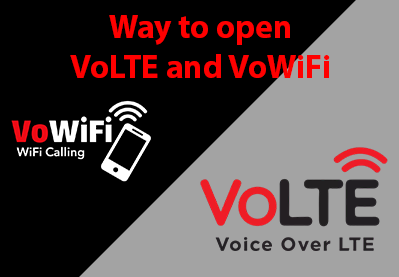
Tried your guide, still not working ( but was already before). VoLTE is working, but no WiFi callUpdate your MBN config to make VoWifi work. See here
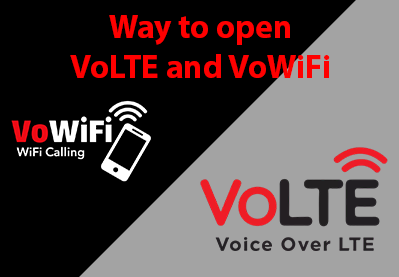
How to Enable VoLTE and VoWifi on Xiaomi Smartphones (Non Root) - Android 11 or 10 Solved
I have been searching across internet to enable VoLTE and VoWifi on my Xiaomi Smartphone. But didn’t find a proper official or unofficial documentation on How to enable VoLTE and VoWifi on my Xiaomi Smartphone running MIUI. I m on EU MIUI weekly beta build. I would like to share two different...www.miscw.com
Nope, haven't seen them.Edit 2: I installed and set up adaway to only block
globalapi.ad.xiaomi.com and
sa.api.intl.miui.com
as those addresses seem to be the "weird" ones, as described in the report (I found the official english pdf).
@Igor Eisberg, have you ever seen those addresses? I'm asking to know if I'll break anything (in case I do, I can just turn off adaway).
Thank you for the answer. Finally, it was not a problem with the ROM but with the APK itself, it gave that problem with the last two versions. Everything works very well. ThanksI don't have your device , nor have any idea about this app, but do you have Smart scenes option enabled in your battery settings ? That option may cause some unexpected behaviour. It is the second thing I disable right after Autostart madness in the betas
I use a poco f2 pro, and I don´t have that isue. I can use my revolut app without problems. What a strange situation.Works great except for Revolut apps. Does not pass security on business or personal app version. Works fine on my Mi 11 with stable xiaomi.eu rom. Any advice would be great!
put it on the internal storage, twrp, install and choose the rom fileSo I have a huge problem..
I got my Mi 11 ultra with china rom and wanted EU rom on it.
I folled the guide from *************** (https://***************.com/de/content/twrp-update-for-mi-11-ultra-and-mi-11-pro)
I unlocked the bootloader, put the phone into fastboot, and installed this TWRP (as suggested from *************** https://mega.nz/file/fxpSSIJA#vtebH-Ty5TD9_2ZF44ngH62tOXNIqhRX152o3doTeC8).
I installed TWRP, changed the language to english, activated Onkey inject TWRP. As suggested, I formated the data through TWRP.
Now the website says I have to put the rom file onto the device in the Download folder. But my MI 11 Ultra has no folder on it. only two internal storage ones.
So I thought I have to restart it maybe it works then... but now I am in a bootloop and if I press Volume Key down + Power button it restarts into Fastboot but no TWRP. I can flash TWRP again but then the device is in a bootloop again with Fastboot as only other option to boot into...
What should I do?
To boot in Recovery mode (so boot to TWRP), you have to press & hold Volume Key up + Power button simultaneously.So I thought I have to restart it maybe it works then... but now I am in a bootloop and if I press Volume Key down + Power button it restarts into Fastboot but no TWRP. I can flash TWRP again but then the device is in a bootloop again with Fastboot as only other option to boot into...
What should I do?
Okay I flashed global rom quick via MIui Flashing tool. I installed TWRP again, now I have in the internal storage 2 folders. "0" and "TWRP".put it on the internal storage, twrp, install and choose the rom file
How did you put the ZIP rom "in the 0"?Okay I flashed global rom quick via MIui Flashing tool. I installed TWRP again, now I have in the internal storage 2 folders. "0" and "TWRP".
I put the ZIP rom in the 0, Twrp and the internal Storage folder but every time I want to install it I cant acces these folder via TWRP..
Okay now I got it. I had to reboot into twrp to refresh the twrp storage. now I am installing the rom.. hopefully it worksHow did you put the ZIP rom "in the 0"?
In TWRP, the internal Storage of your device is also located in "/data/media/0" (instead of "/sdcard").
yep its working! Thx guysOkay now I got it. I had to reboot into twrp to refresh the twrp storage. now I am installing the rom.. hopefully it works
Yes, use a compatible theme.Can't apply themes in status bar, any solution. Thanks
Can you tell me any place where find compatible themes. ThanksYes, use a compatible theme.
We use essential cookies to make this site work, and optional cookies to enhance your experience. Cookies are also used for ads personalisation

