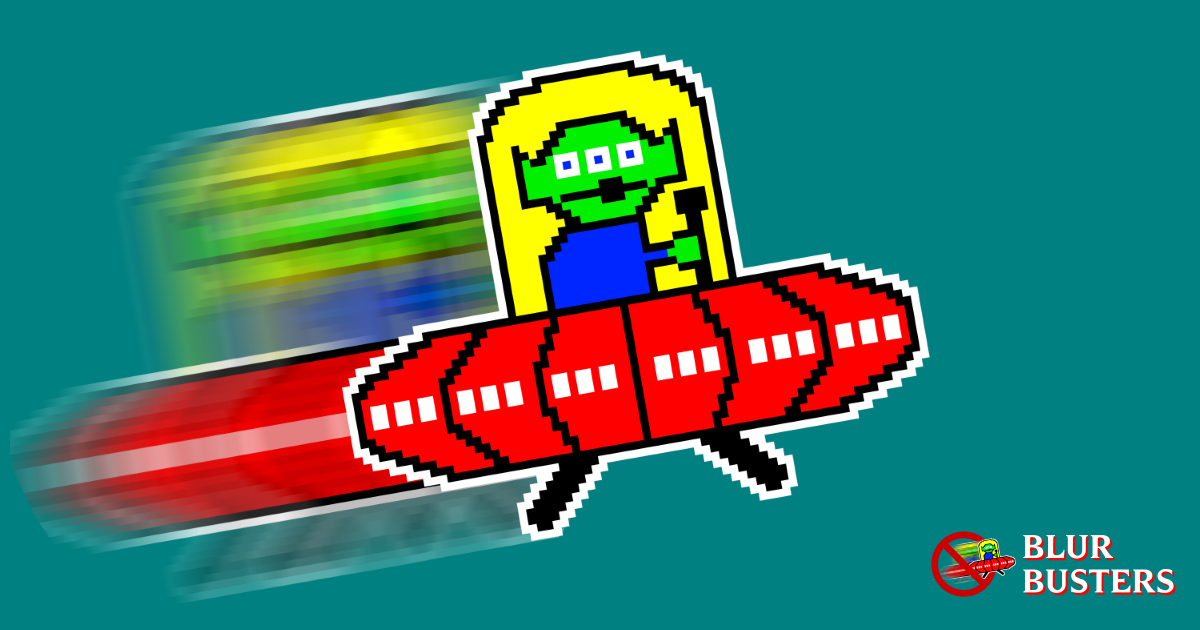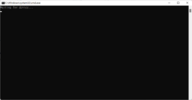for anyone who concern about xiaomi censorship :


No evidence of censorship tools on Xiaomi phones, says German watchdog (Updated)
Xiaomi has welcomed the results of a German investigation, which found no evidence of censorship tools on Xiaomi phones.
www.androidauthority.com