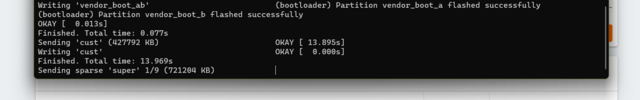when i tried to remove the ram memory extension and my phone rebooted. It got stuck on the logo and then went into xiaomi trwp. it went into bootloop until i did wipe data. this also happened to me in the first release of miui 14 weekly but in a normal reboot. It just didn't start until I did clean install again. Did that happen to anyone else? My phone is Xiaomi 12. Thanks!
MIUI 14 22.12.19/21
- Thread starter ingbrzy
- Start date
You are using an out of date browser. It may not display this or other websites correctly.
You should upgrade or use an alternative browser.
You should upgrade or use an alternative browser.
- Status
- Not open for further replies.
Lim-Dul
Members
- 30 Jan 2018
- 64
- 30
No such problem on my Redmi K40 Pro+. I like to live dangerously so I just tried it out (after backing up datawhen i tried to remove the ram memory extension and my phone rebooted. It got stuck on the logo and then went into xiaomi trwp. it went into bootloop until i did wipe data. this also happened to me in the first release of miui 14 weekly but in a normal reboot. It just didn't start until I did clean install again. Did that happen to anyone else? My phone is Xiaomi 12. Thanks!
Might be a USB connection issue. Just try flashing again using a different port on your computer and maybe a different cable. It doesn't matter that the previous partitions were already flashed.Tried to install on my Munch and stuck on this for 10 mins. Any suggestions??
Ok Will try that.Might be a USB connection issue. Just try flashing again using a different port on your computer and maybe a different cable. It doesn't matter that the previous partitions were already flashed.
Thanks a TON it. Changed the port and it flashed the ROM. Cheers
Last edited:
soclueless
Members
- 5 Aug 2021
- 51
- 30
On Poco F3, installed fine and testing now.
Thank you so much for a release over this festive season, much appreciated and all the best!
One thing I'd like to ask the community though.
Under Miui 13, Camera in RAW mode (Pro), dng files of the pictures used to be around ~20MB
Miui 14, Camera, RAW mode (Pro), dng files are now ~8MB.
Is this intended behavior? or did I mess something up to cause this?
Camera settings:
Picture quality: "High"
Mode: "Pro"
Lens: "Wide"
W/B, Focus, shutter, ISO: All set to "Auto"
Frame: "Full" (not 3:4, not 9:16)
Thank you so much for a release over this festive season, much appreciated and all the best!
One thing I'd like to ask the community though.
Under Miui 13, Camera in RAW mode (Pro), dng files of the pictures used to be around ~20MB
Miui 14, Camera, RAW mode (Pro), dng files are now ~8MB.
Is this intended behavior? or did I mess something up to cause this?
Camera settings:
Picture quality: "High"
Mode: "Pro"
Lens: "Wide"
W/B, Focus, shutter, ISO: All set to "Auto"
Frame: "Full" (not 3:4, not 9:16)
Lyteka
Members
- 5 Aug 2022
- 4
- 15
flash for the Alioth is stuck on Sending sparse 'super' 6/9 (732584 KB), that's twice, MIUI won't boot anymore (after 4 tries it works)
same problemTried to install on my Munch and stuck on this for 10 mins. Any suggestions??
Last edited:
POCO F4 GT
Members
- 9 Mar 2022
- 43
- 20
Installation completed on Poco F4 GT (ingres), rooted, working with approximation payments. Safetenet ok, widivine 1. No problem. Just enjoying.
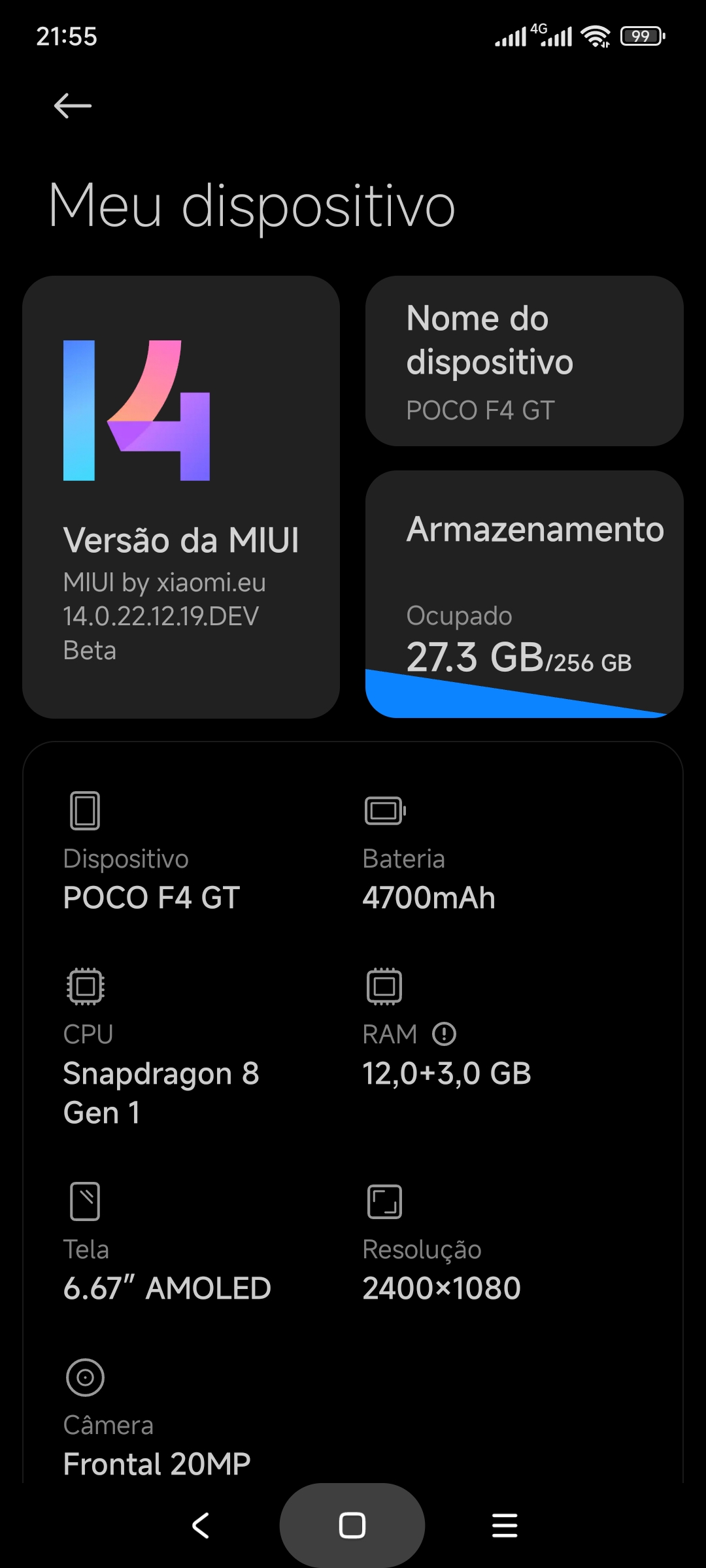
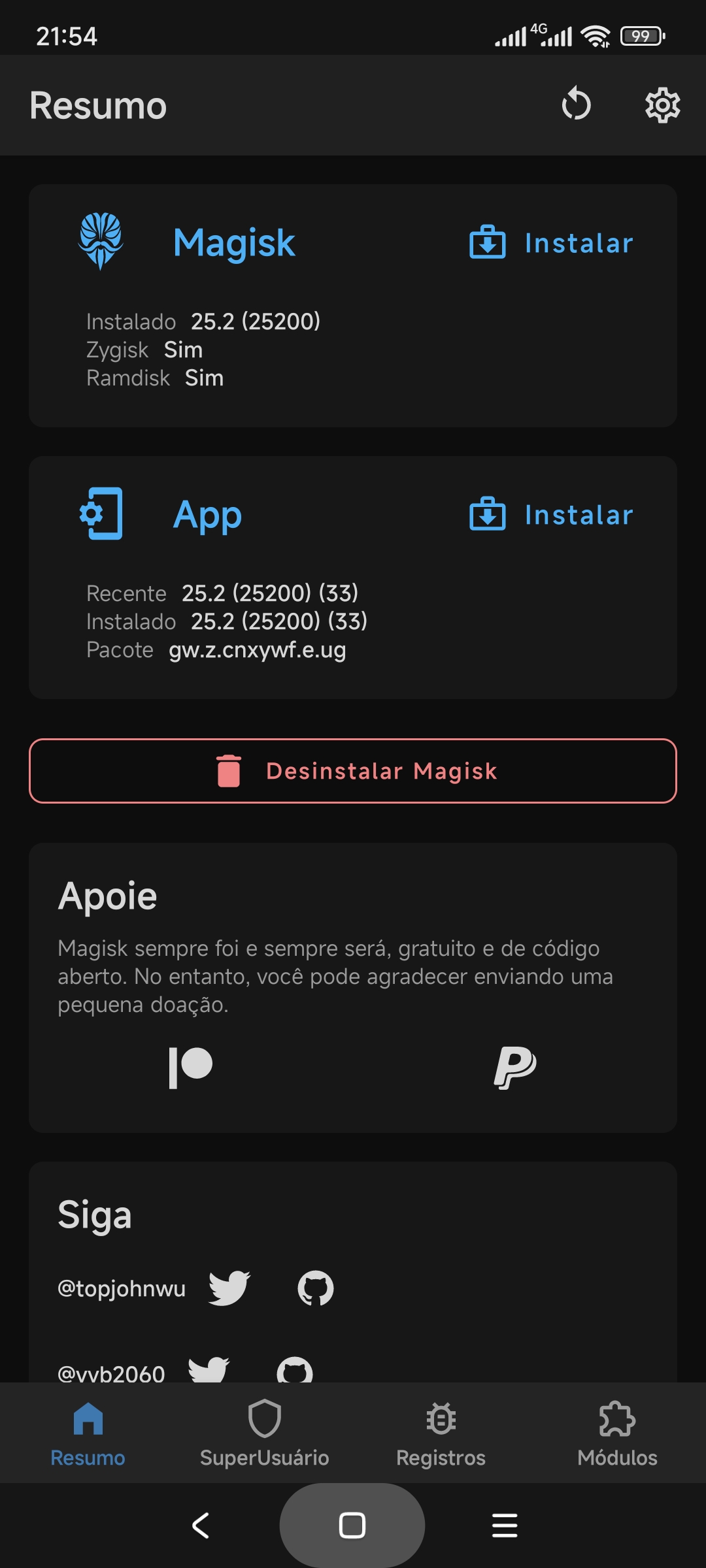
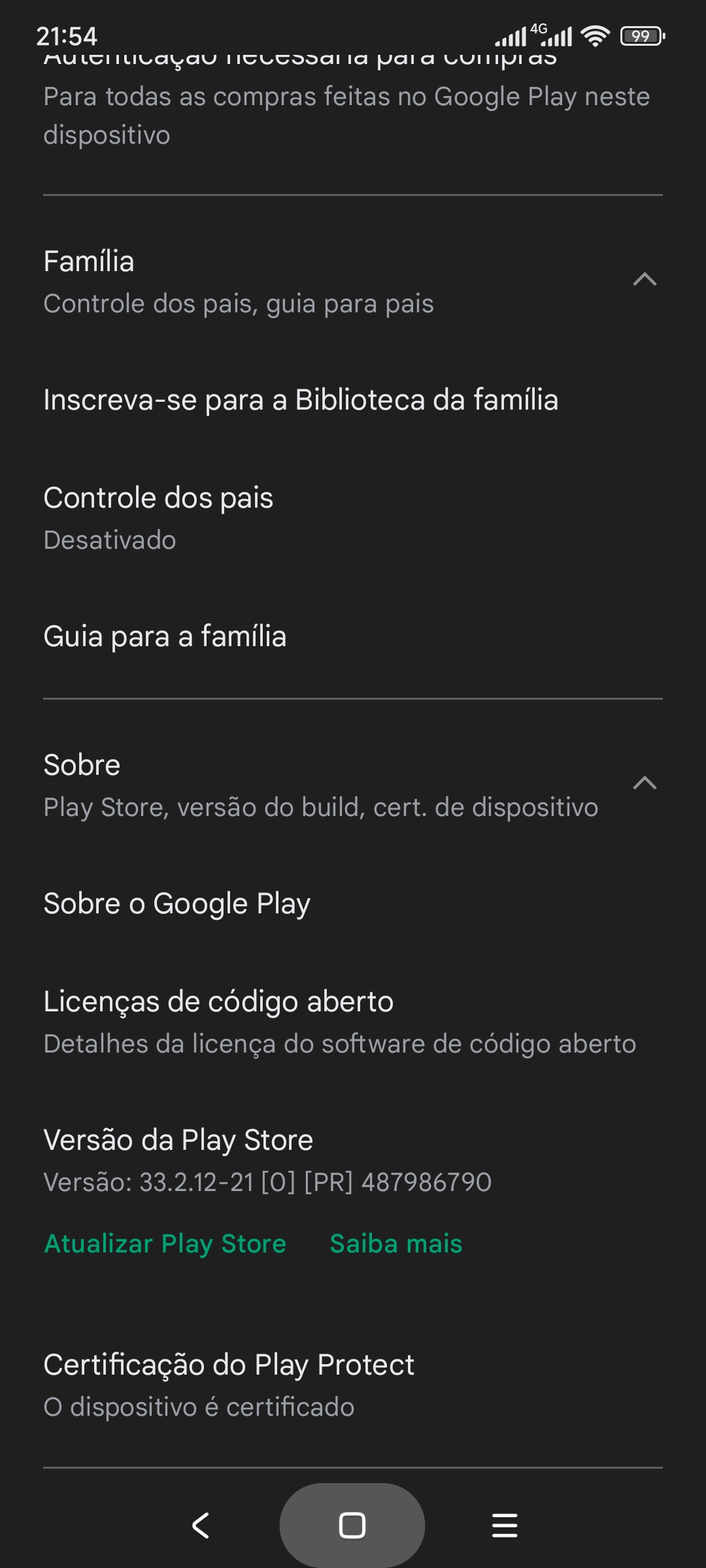
Jacques101
Members
- 30 Dec 2021
- 81
- 30
Very good ROM once installed, notifications are much improved (but still some apps being killed). NFC payments working fine also
Very few bugs so far, great work for only the 2nd release of MIUI 14!
Very few bugs so far, great work for only the 2nd release of MIUI 14!
Do you have any VPNs installed? I have Adguard and I have to deactivate it in order to use my identity certificateParece que nadie sabe qué tiene de malo el perfil de trabajo. ¿En 12s ultra?
HerrJohnssen
Members
- 18 Oct 2020
- 239
- 67
It's material you. Either change your wallpaper or use repainterHey everyone! Ever since this new update, my phone has had a weird brown accent. And it's like this all across the UI. Even notifications
Is there any way to change this?
Thank you everyone and merry Christmas to you all!
View attachment 45295View attachment 45296View attachment 45297View attachment 45298
The USSD codes that are related to the carrier. Like balance or anything SIM related. The *#06# is ok on my side as well.1) It's a know unfixed Bug as mentioned in the last MIUI 13 Issues/Bugs Report #4
2) Which USSD Code are you dialling? *#06# is flawless on Poco F3
3) I'm already using Microsoft Office and hasn't multiple same apps into the apps default setting (annex)
PPM-Droid
Members
- 8 Oct 2019
- 153
- 40
Press "Enter" keyTried to install on my Munch and stuck on this for 10 mins. Any suggestions??
Just did that and it doesn't work. It stays the sameIt's material you. Either change your wallpaper or use repainter
vikna
Members
- 9 Oct 2022
- 13
- 15
Hi...thanks for replying...Do you have any VPNs installed? I have Adguard and I have to deactivate it in order to use my identity certificate
No VPN installed..I've attached a LogCat couple of pages before regarding this issue but no reply yet
Seems like I'm not the only one having this issue. Couple of guys talking about this on the Bugs channel as well.
Successful (dirty) flash of the ROM, TWRP and Magisk on my Redmi K40 Pro+. Coming from the previous MIUI 14 Dev ROM.
I'll repost the steps I followed since they seemed to help a few people in previous version's thread.
Merry Christmas to everyone (who is celebrating it)!
My SUPER conservative procedure after years of experience with failing at various steps for certain ROMs, especially new ones:
Optional pre-step for dirty flashing:
Delete / move all scripts apart from the "XXXX_fastboot_update_rom.xxx" script for yor OS from the extracted ROM directory to avoid costly mistakes.
- Powered off phone completely
- Entered fastboot via Power Button + Volume Down
- Checked phone is detected with
Code:fastboot devices- Flashed ROM via PowerShell with
Code:.\windows_fastboot_update_rom.bat- Waited for reboot - entered system and waited for the update to finish - didn't do anything with the phone yet
- Powered off phone completely
- Entered fastboot via Power Button + Volume Down
- Booted into TWRP with
Code:fastboot boot twrp-3.7.0_12-v6.5_A12-haydn-skkk.img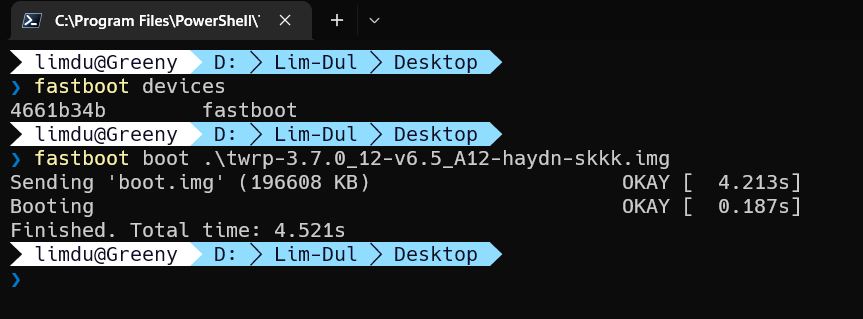
- Flashed TWRP via Advanced -> Flash current TWRP
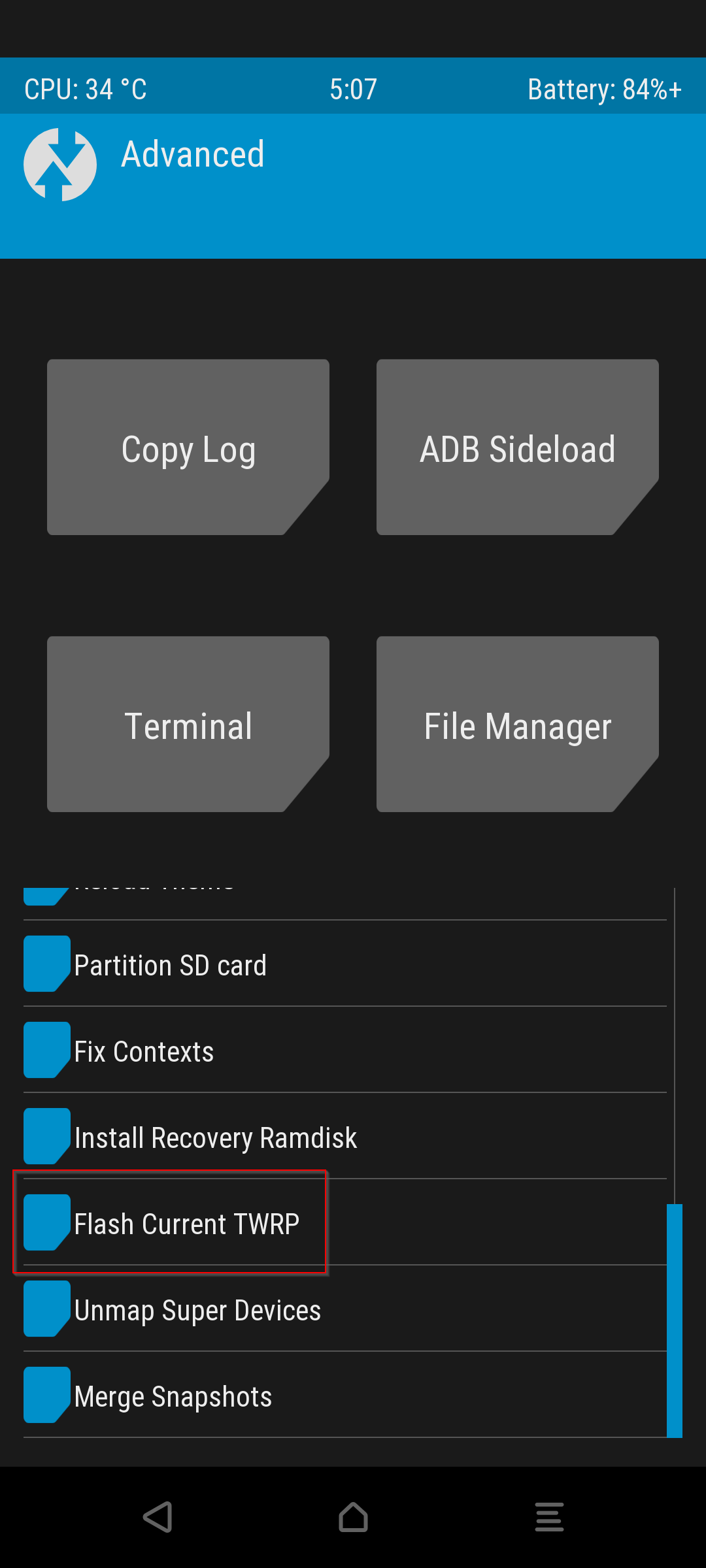
- Powered off phone completely
- Turned phone on again, waited to get back into system and checked everything is fine
--- STOP HERE IF YOU DON'T WANT/NEED ROOT ---
- Powered off phone completely
- Entered recovery via Power Button + Volume Up
- Installed Magisk-v25.2.apk via TWRP (changed the extension from .apk to .zip, resulting in Magisk-v25.2.zip)
- Powered off phone completely
- Turned phone on again
Thanks Lim-Dul, I tried this for Poco F3/Redmi K40 (alioth) but a clean install, and everything went okay. The clues you gave here were perfect! I didn't know i could execute the .bat directly from command line
I used this recovery from skkk, since the official 3.7.0 one couldn't decrypt internal storage: https://www.123pan.com/s/qHhDVv-nuQJv
Download icon in TWRP>A12>v6.5>[BOOT]3.7.0_12-RedmiK40-POCOF3-Mi11X_v6.5_A12-alioth-skkk_d109e8f7.zip
Nevermind I figured it out. You're right. Pretty much all photos it detects more brown than anything elseJust did that and it doesn't work. It stays the same
Last edited:
Birraque
Members
- 12 Nov 2018
- 956
- 257
I did some standard GSM USSD codes and also MIUI tests flawless on Poco F3. (annex)The USSD codes that are related to the carrier. Like balance or anything SIM related. The *#06# is ok on my side as well.
But the self care codes are carrier specific to certain networks only. Then I can't assist you.
But my suggestion is to check with your carrier if their customer care business support system through USSD are running smoothly now.
Attachments
Last edited:
- Status
- Not open for further replies.
Similar threads
- Replies
- 292
- Views
- 895K