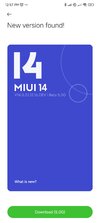You are using an out of date browser. It may not display this or other websites correctly.
You should upgrade or use an alternative browser.
You should upgrade or use an alternative browser.
- Status
- Not open for further replies.
SISPANAGHS
Members
- 4 Mar 2018
- 99
- 40
gogocar62
XM12 Tester
- 22 Apr 2021
- 5,479
- 322
Do you have the necessary drivers on your PC?I really don't like this, I want to know why my phone is not updated (my 11 lite 5g) it stays waiting for device and nothing advances (Miui Version 14.0.22.12.8.DEV) really help please
Enviado desde mi M2101K9G mediante Tapatalk
I'm trying to look at that but I don't know how to install itDo you have the necessary drivers on your PC?
Enviado desde mi M2101K9G mediante Tapatalk
Fuechslein
Members
- 18 Dec 2022
- 1
- 5
Works fine on Poco F3 so far but a bit disappointed that xiaomi still hasn't fixed the annoying android auto bug that keeps killing wifi and therefore disconnecting wireless android auto on regaining signal. Makes it unbearable driving through areas with spotty signal.
Last edited:
- 6 Oct 2016
- 10,559
- 322
Looks like you have some kind of ad blocking going on, or some restriction on your Mi Account.Please help to set super icons
I don't have any issue with downloading super icons.
gogocar62
XM12 Tester
- 22 Apr 2021
- 5,479
- 322
Install drivers, ADB and fastbootI'm trying to look at that but I don't know how to install it
Enviado desde mi M2101K9G mediante Tapatalk
install Xiaomi drivers
kyyllleeee
Members
- 8 Apr 2021
- 5
- 13
Mine is always say there is a newer version V14.0.22.16.DEV. But unable to download from serverAll good on 12sUltra using .8 version
kyyllleeee
Members
- 8 Apr 2021
- 5
- 13
I installed the one in the #1 already. But it seems there is a Newer version than the one in #1
Birraque
Members
- 12 Nov 2018
- 956
- 257
What is your device model/name?I installed the one in the #1 already. But it seems there is a Newer version than the one in #1
Chupacabra83
Members
- 13 Sep 2021
- 151
- 40
have you mi11 u?Try back on 13 because bootloop but had no recognition for the SIMs i think the .16 issue had damage something, so i had flash 14 with data format. Now is fine thanks... Afk set up
kyyllleeee
Members
- 8 Apr 2021
- 5
- 13
12S Ultra. I just checked CN weekly beta ROM. It seems the one I received update on is the newest CN ROM. May there is a bug on the updater app? I attached two screenshots from my phone.What is your device model/name?
Attachments
Schaeferreiner
Members
- 7 Dec 2016
- 161
- 40
I did the update method, all is okay.With my adb everything is fine. Did you install successfully on your 11Ultra? Did update or data format install? Are there 11Ultra users, who installed update version successfully?
Birraque
Members
- 12 Nov 2018
- 956
- 257
Just download it manually and update again. - New Version12S Ultra. I just checked CN weekly beta ROM. It seems the one I received update on is the newest CN ROM. May there is a bug on the updater app? I attached two screenshots from my phone.
Schaeferreiner
Members
- 7 Dec 2016
- 161
- 40
If your connection in fastboot mode is stable Type fastboot devices, a number should be shown in cmd), then yes. For me it has worked perfect.So you:
1. had 22.10.26 weekly,
2. downloaded xiaomi.eu_multi_MI11Pro_MI11Ultra_V14.0.22.12.8.DEV_v14-13-fastboot.zip
3. rebooted to fastboot
4. plugged usb cable
5. ran windows_fastboot_update_rom.bat
and it rebooted to system?
- 18 Mar 2017
- 880
- 257
Gladly. But how

[GUIDE] Logging with ADB Logcat
Many of the issues encountered by users can be tracked down by the team using a log produced by ADB (Android Debug Bridge) Logcat. Whenever encountering obvious failures like app crashes, background services crashes, etc. you should always attach a log to your bug report. Bug reports for such...
Reekax
Members
- 22 Dec 2021
- 67
- 20
No 12s U i said before thor.have you mi11 u?
You can flash on your mi11u as you write on AH
- Status
- Not open for further replies.
Similar threads
- Replies
- 292
- Views
- 862K