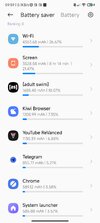You are using an out of date browser. It may not display this or other websites correctly.
You should upgrade or use an alternative browser.
You should upgrade or use an alternative browser.
- Status
- Not open for further replies.
gogocar62
XM12 Tester
- 22 Apr 2021
- 5,479
- 322
Try turning on the full display indicator.

Odesláno z mého M2012K11AC pomocí Tapatalk

Odesláno z mého M2012K11AC pomocí Tapatalk
Abbashady
Members
- 22 Nov 2022
- 546
- 82
You can put Google there. i do thatSpaces between the bottom bar and the first icons...
Although it's flawless on Alioth.
Thanks for your work.
View attachment 45128
Last edited by a moderator:
I have a issue with whatsapp: sometimes i recieve the message with delay... Any solutions? I remove battery optimization for whatsapp
I successfully dirty installed xiaomi.eu_multi_MUNCH_V14.0.22.12.8.DEV_v14-13-fastboot in POCO F4 from the previous stable Miui v13 and A13.
Thank you .EU cookers for these great jobs!!
Thank you .EU cookers for these great jobs!!
Thank you for this step-by-step tutorial!Dirty flashed my Redmi K40 Pro+ from MIUI 13 22.10.26. Flashed TWRP, flashed Magisk 25.2 - everything is working fine, banking apps as well. Didn't check for bugs that were not immediately obvious.
I know this might be pure superstition but when working with fastboot I prefer to only ever do hardware shutdowns / reboots instead of doing stuff like fastboot reboot or rebooting from TWRP. Was burned once or twice by ROMs that bootlooped when soft-rebooting.
So, my procedure, for anyone who is interested (it's SUPER conservative after years of experience with failing at various steps for certain ROMs, especially new ones):
I learned it's better to not rush things when working with Bootloader images. I mean, heck, the initial lack of a recovery ROM kept me from using the phone as a daily driver for like a year.
- Powered off phone
- Entered fastboot via Power Button + Volume Down
- Checked phone is detected via
Code:fastboot devices- Flashed ROM via PowerShell with
Code:.\windows_fastboot_update_rom.bat- Waited for reboot - entered system and waited for the update to finish - didn't do anything with the phone yet
- Powered off phone
- Entered fastboot via Power Button + Volume Down
- Booted into TWRP via
View attachment 45110Code:fastboot boot twrp-3.7.0_12-v6.5_A12-haydn-skkk.img- Flashed TWRP via Advanced -> Flash current TWRP
View attachment 45111- Powered off phone
- Turned phone on again, waited to get back into system and checked everything is fine
- Powered off phone
- Entered recovery via Power Button + Volume Up
- Installed Magisk-v25.2.apk via TWRP (changed the extension from .apk to .zip, resulting in Magisk-v25.2.zip)
- Powered off phone
- Turned phone on again - everything is fine as described above

Last edited by a moderator:
klaudyuxxx
Members
- 29 Jul 2022
- 10
- 15
drherdman
Members
- 1 Feb 2013
- 140
- 40
working good for me, i did clean flash though.Any feedback from owners of Mi 11 Ultra?
katerpanne
Members
- 19 Apr 2014
- 3,563
- 332
Which is the appropriate *.bat file you have to executeHello! Can I jump to this MIUI 14 from 13.0.36 stable on my Mi 12 Pro via fastboot update without wipe data?
- if you install the xiaomi.eu rom for the first time
- if you change from weekly to stable (recommended)
- if you change from stable to weekly (recommended)
- you will loose your data -> make a backup
windows_fastboot_first_install_with_data_format.bat
- if you update from weekly to weekly
- if you update from stable to stable
- you will not loose your data
windows_fastboot_update_rom.bat
Greetings!
I would like to thank you for the wonderful job that brings us the MIUI 14.
I'm using Poco f3, and I noticed some bugs, here are the ones:
-Wi-fi is consuming the battery quite a lot(picture attached)
-when switching from wireless buds to speaker and vice versa the system crash, and goes straight to lock screen(picture attached)
-the controllers for some media players are missing in the notification shade (picture attached)
The rest is all good, the device is even faster than before! Cheers!
I would like to thank you for the wonderful job that brings us the MIUI 14.
I'm using Poco f3, and I noticed some bugs, here are the ones:
-Wi-fi is consuming the battery quite a lot(picture attached)
-when switching from wireless buds to speaker and vice versa the system crash, and goes straight to lock screen(picture attached)
-the controllers for some media players are missing in the notification shade (picture attached)
The rest is all good, the device is even faster than before! Cheers!
Attachments
kephasa
Members
- 25 Aug 2015
- 386
- 52
thats a big problem :-(Looks that hit to FCM issue, I have the same issue.
I am not sure it relate powerkeeper?
How to remove battery optimization?I have a issue with whatsapp: sometimes i recieve the message with delay... Any solutions? I remove battery optimization for whatsapp
No solution at the moment. I have tried disable the miui powerkeeper from ADB, but issue still exist.thats a big problem :-(
kephasa
Members
- 25 Aug 2015
- 386
- 52
i also try to find a solution because this problem with the notifications is not only on the lock screen. But the problem is not for all apps, only for some apps where the notifications dissapearNo solution at the moment. I have tried disable the miui powerkeeper from ADB, but issue still exist.
Settings-->app-->whatsappHow to remove battery optimization?
Attachments
I have the issue with miui14. My wife has whatsapp notification issue with the last stock rom that is miui 13 and Android 13. So i think that the problem Is Android 13 and not miui 14. Before update to Android 13 She didnt have the issuei also try to find a solution because this problem with the notifications is not only on the lock screen. But the problem is not for all apps, only for some apps where the notifications dissapear
I only noticed that controls only disappear for YouTubeGreetings!
I would like to thank you for the wonderful job that brings us the MIUI 14.
I'm using Poco f3, and I noticed some bugs, here are the ones:
-Wi-fi is consuming the battery quite a lot(picture attached)
-when switching from wireless buds to speaker and vice versa the system crash, and goes straight to lock screen(picture attached)
-the controllers for some media players are missing in the notification shade (picture attached)
The rest is all good, the device is even faster than before! Cheers!
Though huge WiFi consumption is because of mi smart hub
Oh, the method not work for me. The below issue still exist.Settings-->app-->whatsapp
where do i download the remastered rom?Did you install the remastered rom?
where do i download the v2 rom?On my poco f3 the v2 works very fine
- Status
- Not open for further replies.
Similar threads
- Replies
- 292
- Views
- 862K