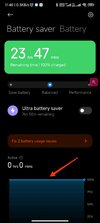Luke Richardson
Members
- 12 Mar 2014
- 43
- 20
Can confirm that this is a problem on my Redmi K30 Pro Zoom as well. Could not listen to music out of any app (tried Poweramp, QQ Music, and the MIUI Music app and all exhibited the same behaviour). Dirty flashed last week's version and problem is resolved as well.On my LMI (Poco F2 Pro) with this version, I have serious audio stuttering (it's more like pauses) from apps like BeyondPod.
After returning to the previous version the problem went away. Any hints?
//edit: seen that I am not alone: https://xiaomi.eu/community/threads/22-6-29.66233/post-662857