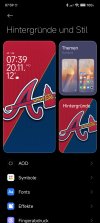PeaceOne
Members
- 10 Jan 2023
- 189
- 40
HyperOS Alarm clock.
More people can't find the alarm clock icon, while the situation has only changed...
1. Actually, it is visible after setting only in control center.
2. 1 hour before the alarm, appearing in the notification bar.
In my opinion, this is a HyperOS change and intentional. (not an error)
More people can't find the alarm clock icon, while the situation has only changed...
1. Actually, it is visible after setting only in control center.
2. 1 hour before the alarm, appearing in the notification bar.
In my opinion, this is a HyperOS change and intentional. (not an error)
Attachments
Last edited: