notifications icons are bugged, u can choose android style, to get it working
HyperOS 1.0 23.11.8/13/16
- Thread starter ingbrzy
- Start date
You are using an out of date browser. It may not display this or other websites correctly.
You should upgrade or use an alternative browser.
You should upgrade or use an alternative browser.
- Status
- Not open for further replies.
Hola, gracias por la actualización!
Logré instalar HyperOS exitosamente en mi Xiaomi 13 Ultra
Hay un punto verde permanente causado porque Home Assistant rastrea mi ubicación ahora; el punto persiste incluso en videos en pantalla completa.
¿Hay alguna forma de incluir en la lista blanca algunas aplicaciones para que no muestren este punto verde o desactivarlo por completo para acceder a la ubicación?
He visto algunas publicaciones que apuntan a la configuración del desarrollador, pero la configuración no parece estar ahí en HyperOS.
View attachment 49575
View attachment 49576
EDITAR: Encontré esto https://xiaomi.eu/community/threads/21-12-1.64111/page-2#post-638920 , funcionó para mostrar la alternancia de configuración del desarrollador, pero ni la alternancia ni el comando de shell funcionaron para ocultar realmente el punto.
Sería fantástico si existiera la posibilidad de tener una lista blanca por aplicación, pero incluso una solución para ocultar globalmente el molesto punto sería bienvenida.
Sé que es una característica de seguridad, pero de todos modos no voy a verificar qué aplicación obtiene mi ubicación si tengo el punto las 24 horas del día, los 7 días de la semana.
Here's another user with the same problem and also with home assistant. In previous versions you could deactivate these types of notifications per application. In this new rom I can't find the way anywhere. If anyone finds it please let me know. Otherwise, very good work and thanks to the developers for bringing Hyperos to our phones so soon.Hi, thanks for the update!
I've managed to install HyperOS successfully on my Xiaomi 13 Ultra
There's a permanent green dot caused by Home Assistant tracking my location now, the dot persists even in full screen videos.
Is there any way to whitelist some apps from displaying this green dot, or to turn it off for location access altogether?
I've seen some posts pointing to developer settings, but the setting doesn't seem to be there in HyperOS.
View attachment 49575
View attachment 49576
EDIT: I've found this https://xiaomi.eu/community/threads/21-12-1.64111/page-2#post-638920, it worked to show the developer settings toggle, but neither toggle nor the shell command worked to actually hide the dot.
It would be great if there was a possibility to have a per-app whitelist, but even a solution to globally hide the annoying dot would be welcome.
I know it's a security feature, but I'm not going to check what app is getting my location if I have the dot 24/7 anyway.
darki
Members
- 3 May 2016
- 928
- 182
Gallery crashes in some cases for me with fuxi. When downloading photos from Instagram or other Meta apps or creating pictures with apps for editing, gallery crashes sometimes when try to open these pictures.
darki
Members
- 3 May 2016
- 928
- 182
Setting language to English or French doesn't make it better. All date formats are 18/11. Nevertheless translation related?it is translation related.. report it to your language repository..
Uhhh China ROM is the thick one, EU is thin oneAnd? It's what's included with the official ROM. Put a different widget from the widget store...
Attachments
- 6 Oct 2016
- 10,566
- 322
We simply don't have that widget in the widget store, that's all.Uhhh China ROM is the thick one, EU is thin one
Use what's available.
Try to clear ALL DATA from Google Play Services/Google Play/Google Services Framework/Google Wallet and RESTART.Google Wallet doesn't work for me (fuxi). Installed beta via fastboot (over MIUI 14 stable). When I click on the "Tap to pay setup" it says "Phone doesn't meet security requirements". I tried to clear cache and data for Google Wallet already. Anyone?
For me it is working on my ISHTAR. Coming from stable and did dirty flash.Xiaomi 13 Ultra.
The 3 fingers scroll down to capture screen is not working even if it's enabled.
BEACHEAD_VN
Members
- 26 Aug 2021
- 3
- 13
I tried again to install HYPEROS xiaomi 13 pro
1. I updated TWPR to A14 everything went fine
2. I updated as always also everything went fine
3. I rebooted the system
and now it keeps trying to boot, it gets to the Xiaomi Hyper OS logo it loads for a while but then it reboots again to the MI logo. Do you know what to do about it please ? After a few minutes the phone ends up in fastboot itself.
1. I updated TWPR to A14 everything went fine
2. I updated as always also everything went fine
3. I rebooted the system
and now it keeps trying to boot, it gets to the Xiaomi Hyper OS logo it loads for a while but then it reboots again to the MI logo. Do you know what to do about it please ? After a few minutes the phone ends up in fastboot itself.
UNZIP rom and select #windows_fastboot_update_rom.bat# in the folder. your device must be in FASTBOOT mode and you must select with right mouse button and run as an ADMINISTRATOR.I tried again to install HYPEROS xiaomi 13 pro
1. I updated TWPR to A14 everything went fine
2. I updated as always also everything went fine
3. I rebooted the system
and now it keeps trying to boot, it gets to the Xiaomi Hyper OS logo it loads for a while but then it reboots again to the MI logo. Do you know what to do about it please ? After a few minutes the phone ends up in fastboot itself.
I did this yesterday and it didn't help, the situation is still the sameUNZIP rom and select #windows_fastboot_update_rom.bat# in the folder. your device must be in FASTBOOT mode and you must select with right mouse button and run as an ADMINISTRATOR.
I think the problem is you installed unofficial TWRP first,it can't decrypt data by default. Try a format with #windows_fastboot_first_install_with_data_format.bat#I did this yesterday and it didn't help, the situation is still the same
I did that... Now it's even worse. When I launch Google Wallet it asks me which account I want to use (I have 3 added to the device), when I pick any I get the error:Try to clear ALL DATA from Google Play Services/Google Play/Google Services Framework/Google Wallet and RESTART.
"There was a problem setting the active account.
Would you like to try again?"
And app closes.
I tried to reinstall the app, but no change
Regards
Why run as admin? For me it didn't worked. (Error can't find fastboot or something) But when I opened it normally then everything went fine.UNZIP rom and select #windows_fastboot_update_rom.bat# in the folder. your device must be in FASTBOOT mode and you must select with right mouse button and run as an ADMINISTRATOR.
I did that... Now it's even worse. When I launch Google Wallet it asks me which account I want to use (I have 3 added to the device), when I pick any I get the error:
"There was a problem setting the active account.
Would you like to try again?"
And app closes.
I tried to reinstall the app, but no change
Regards
Because ADMIN has more rights ,especially for executing commands.Why run as admin? For me it didn't worked. (Error can't find fastboot or something) But when I opened it normally then everything went fine.
hewlett2008
Members
- 4 Jan 2020
- 49
- 30
Clear Gallery data..Gallery crashes in some cases for me with fuxi. When downloading photos from Instagram or other Meta apps or creating pictures with apps for editing, gallery crashes sometimes when try to open these pictures.
I did that... Now it's even worse. When I launch Google Wallet it asks me which account I want to use (I have 3 added to the device), when I pick any I get the error:
"There was a problem setting the active account.
Would you like to try again?"
And app closes.
I tried to reinstall the app, but no change
Regards
Unistall your google wallet app, and go setting-google-leftbottom coner there will be a function said add payment card. Add you card there and even access your google wallet here, then it should work.( Do not install the google waller app)
thank you it helpedI think the problem is you installed unofficial TWRP first,it can't decrypt data by default. Try a format with #windows_fastboot_first_install_with_data_format.bat#
Lordmau5
Members
- 23 May 2017
- 33
- 20
Just updated as well, everything went smooth!
Getting an issue with the Google Wallet app like some other people though
Trying to open it brings up this error:
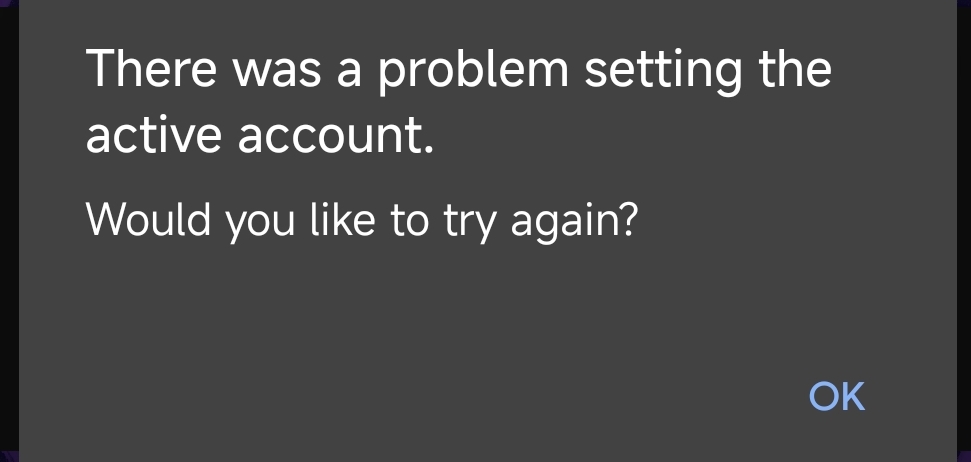
Going to Settings - Google - Settings for Google Apps - Google Wallet
does work, and I can add and use cards just fine, so it seems the functionality itself works correctly.
I only have 1 Google account added to my device.
I also tried completely removing the Google account through Settings - Additional Options - Accounts & Sync, and then adding it again, but the Wallet app is still giving me that error.
I wonder what it could be - at least for now I can use the workaround
_______________
Okay, small update.
I've removed my Google account again and then opened Wallet. It prompted me to add a Google account, so I did it through that.
Afterwards, it still didn't open (same error)
I then searched a bit more for the error on Google / Reddit and someone said I should try opening it through the drop down / control center. Tried pressing it a few times, didn't do anything.
Another person said Google Play services might need SMS and / or Network permissions (I used an app called Hidden Settings and enabled the SMS permission as well as Nearby Devices, which was the closest to Network since it didn't have that)
I now tried opening the Wallet app again and it works! I can also open it through the control center!
I'm not sure if any of these steps have helped with it or if maybe me having done the Wallet / Play Store data clear over the past few days might have had something to do with it (Google perhaps putting a cooldown on my account to prevent adding using the cards / Wallet on too many devices or something)
Getting an issue with the Google Wallet app like some other people though
Trying to open it brings up this error:
Going to Settings - Google - Settings for Google Apps - Google Wallet
does work, and I can add and use cards just fine, so it seems the functionality itself works correctly.
I only have 1 Google account added to my device.
I also tried completely removing the Google account through Settings - Additional Options - Accounts & Sync, and then adding it again, but the Wallet app is still giving me that error.
I wonder what it could be - at least for now I can use the workaround
_______________
Okay, small update.
I've removed my Google account again and then opened Wallet. It prompted me to add a Google account, so I did it through that.
Afterwards, it still didn't open (same error)
I then searched a bit more for the error on Google / Reddit and someone said I should try opening it through the drop down / control center. Tried pressing it a few times, didn't do anything.
Another person said Google Play services might need SMS and / or Network permissions (I used an app called Hidden Settings and enabled the SMS permission as well as Nearby Devices, which was the closest to Network since it didn't have that)
I now tried opening the Wallet app again and it works! I can also open it through the control center!
I'm not sure if any of these steps have helped with it or if maybe me having done the Wallet / Play Store data clear over the past few days might have had something to do with it (Google perhaps putting a cooldown on my account to prevent adding using the cards / Wallet on too many devices or something)
Last edited:
marcel112
Members
- 2 Jun 2011
- 632
- 82
did you installed it after you posted this? if yes, did you try to root after?Fastboot updated and working from stable on fuxi.
There is also new a14 recovery for fuxi on telegram. It's legit?
Last edited:
- Status
- Not open for further replies.
Similar threads
- Replies
- 4K
- Views
- 3M
- Replies
- 292
- Views
- 885K




