HyperOS 1.0 24.1.1/2/3
- Thread starter ingbrzy
- Start date
You are using an out of date browser. It may not display this or other websites correctly.
You should upgrade or use an alternative browser.
You should upgrade or use an alternative browser.
- Status
- Not open for further replies.
First of all, I recommend to enable USB debugging before updating.
For me, after the update the Launcher crashed constantly so I had to use the adb fixappcrash and after rebooting everything works fine.
I want to warn that the update will factory reset the launcher, in case you want to take a screenshot of the layout of your icons.
Apart from this inconvenience the ROM works quite well, I dare say that the performance has improved, I also want to comment that it is already fully translated into Spanish. Thank you very much for your effort, greetings.
For me, after the update the Launcher crashed constantly so I had to use the adb fixappcrash and after rebooting everything works fine.
I want to warn that the update will factory reset the launcher, in case you want to take a screenshot of the layout of your icons.
Apart from this inconvenience the ROM works quite well, I dare say that the performance has improved, I also want to comment that it is already fully translated into Spanish. Thank you very much for your effort, greetings.
Last edited:
daemonbass
Members
- 6 Dec 2023
- 6
- 13
Fuxi, clean flashed.
- Can't sign into Mi account with google account, app crashes, booted out to previous screen. Using email instead returns success but once finished syncing it wouldn't let me sign out. Again, return crashes.
- Notes & frequent phrases sync fail still persists.
- Privacy protection > Privacy protection measures crashes.
Log recorded at signing out Mi account.
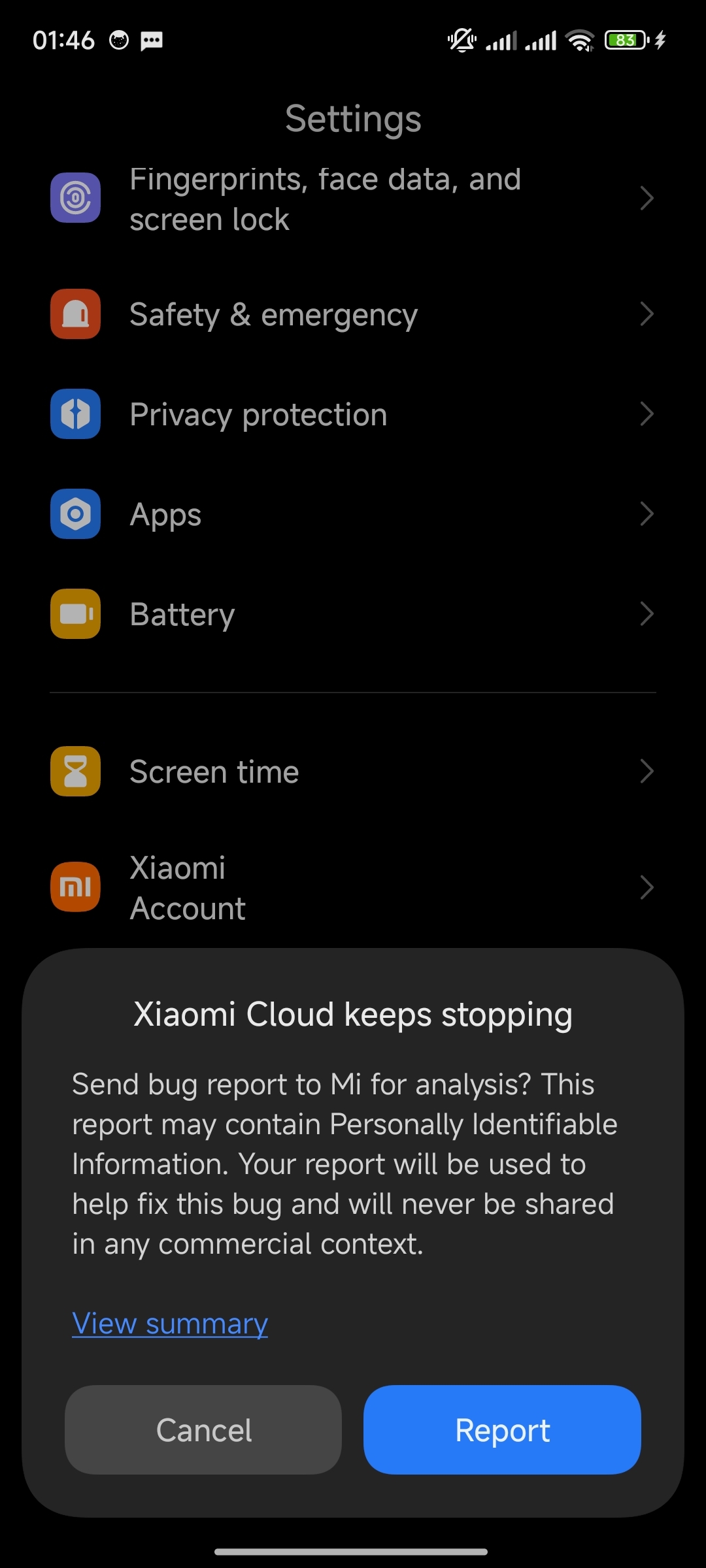
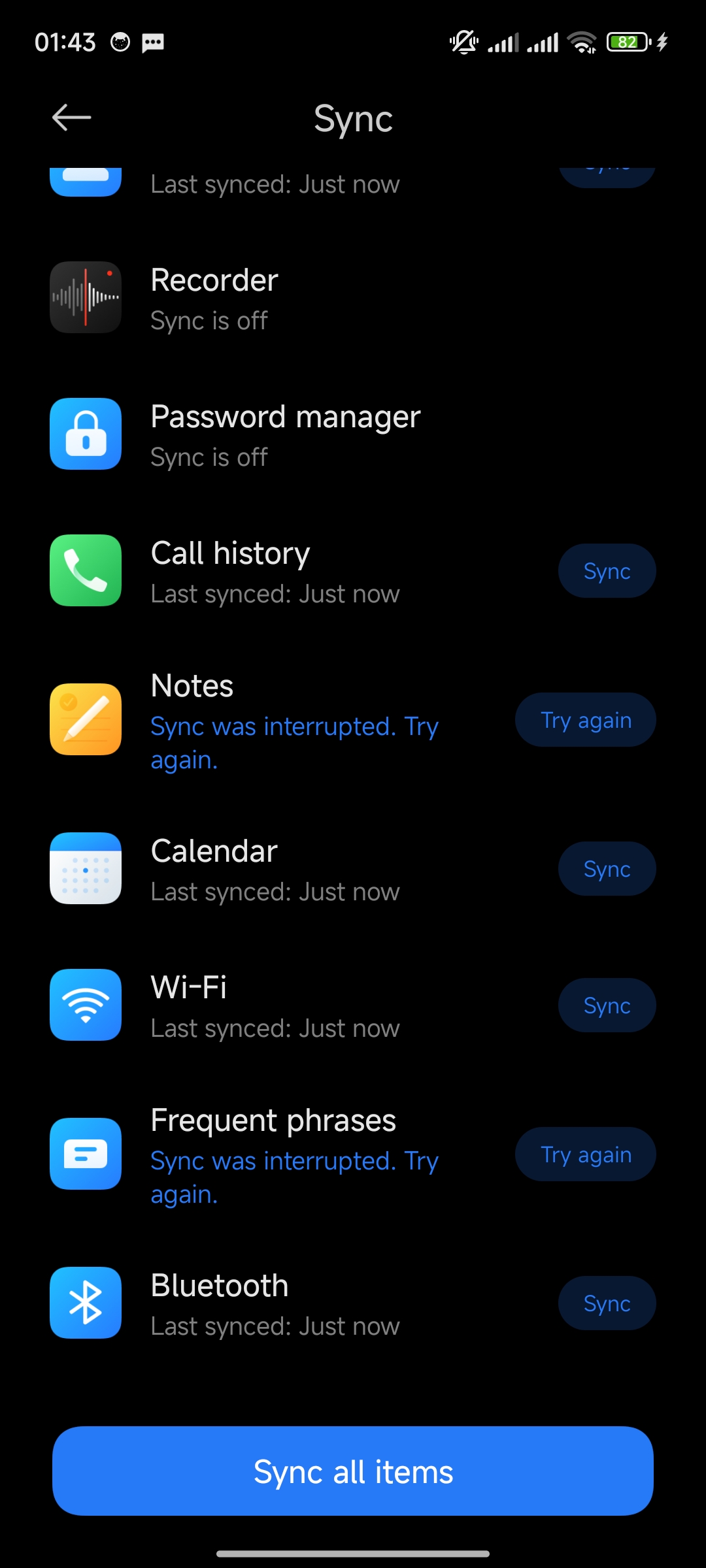
- Can't sign into Mi account with google account, app crashes, booted out to previous screen. Using email instead returns success but once finished syncing it wouldn't let me sign out. Again, return crashes.
- Notes & frequent phrases sync fail still persists.
- Privacy protection > Privacy protection measures crashes.
Log recorded at signing out Mi account.
Attachments
Last edited:
I have two shennong phones and somehow in one device update went perfectly fine, not a single crash after reboot from fastboot update. In the second device system was crashing but it was fixed with the adb shell pm compile -a -f -r cmdline --full command and restoring system launcher from a backup I did prior to updating.
First device is mine and have more apps and mess with settings a lot more than on the second device wich is owned by my wife, so not really sure what is the difference that made first device to not have any issue and second device having system crash. The only difference I can think of is that my phone language is in English an my wife phone is in Spanish, next time I will change my wife phone to English and see how the update goes.
First device is mine and have more apps and mess with settings a lot more than on the second device wich is owned by my wife, so not really sure what is the difference that made first device to not have any issue and second device having system crash. The only difference I can think of is that my phone language is in English an my wife phone is in Spanish, next time I will change my wife phone to English and see how the update goes.
grenoble777
Members
- 31 Dec 2023
- 13
- 15
To my mind luck of update depends on logon to both miui and google account or just to only google. If you logged to Miui and google you have troubles
mav744
Members
- 20 Mar 2023
- 55
- 30
That's not true, i am logged in in both and doesn't have Problems. No crash except gallery. I think it depends on the apps you are using and what you have done with your phone and how it is setup.To my mind luck of update depends on logon to both miui and google account or just to only google. If you logged to Miui and google you have troubles
Gesendet von meinem 2210132G mit Tapatalk
grenoble777
Members
- 31 Dec 2023
- 13
- 15
anyway after clean install all works fine. So developers has to remove update option
saf.oda
Members
- 25 Nov 2023
- 68
- 30
Working Great .... xiaomi.eu_multi_MONDRIAN_OS1.0.24.1.1.DEV_os1-14.zip
Thanks Devs...
Thanks Devs...
clean dalvik and cacheI updated and after update is complete I am welcomed with the black screen, unable to do anything but to access control center. What to do? MIUI Launcher just crashes
tobas2
Members
- 11 Aug 2021
- 82
- 30
Everything working ok in shennong.
Dirty flash with fastboot update.
It was necessary to run the first adb command to stop crashes and have everything working smooth, so remember to enable USB Debugging before update.
To avoid losing your launcher layout, remember to make a backup in Mi Cloud. It is fast and easy.
Thanks devs!
Dirty flash with fastboot update.
It was necessary to run the first adb command to stop crashes and have everything working smooth, so remember to enable USB Debugging before update.
To avoid losing your launcher layout, remember to make a backup in Mi Cloud. It is fast and easy.
Thanks devs!
LatvianPotatoFarmer
Members
- 12 Sep 2023
- 42
- 20
Surely not. Here everything ok with "dirty" flash.anyway after clean install all works fine. So developers has to remove update option
Sent from my MI 12 using Tapatalk
Joschi 945
Members
- 1 Mar 2019
- 15
- 15
Viennui
Members
- 22 Mar 2023
- 239
- 67
darki
Members
- 3 May 2016
- 928
- 182
By reading this thread you would have found a (possible) solution.Fuxi, Blackscreen
Wipe dalvik cache and run adb command from second post.
Abraham.
Members
- 14 Jul 2023
- 67
- 30
Ah yes, I have the settings in the quick ball added, so I can still access them if the launcher or anything else gets screwed upBut can't even enter settings to enable usb debugging and debugging (security settings) because It won't let me do so
tobas2
Members
- 11 Aug 2021
- 82
- 30
Wipe dalvik cache with TWRP, then reboot to system. That will help you to access developer settings and enable usb debuggingBut can't even enter settings to enable usb debugging and debugging (security settings) because It won't let me do so
ishtar , black screem , but adv solves. BUUUUUUT gallery keeps crashing after adb
AnotherCoin
Members
- 4 Aug 2022
- 41
- 20
tobas2
Members
- 11 Aug 2021
- 82
- 30
You need to enable both USB Debugging and USB Debugging (Security settings).Mi13 Ultra = First Black Screen, then i launched .bat FixAppCrash & all went back except that my homescreen got reset made a screen restore.
Now only one thing that keeps on crashing : Gallery.
I tried launch your fix, but it goes error as below :
Iain_B
Members
- 25 Mar 2013
- 1,916
- 297
Nuwa - no root
I am not sure about all of the problems that some people are experiencing ... I did my normaly update with TWRP (with cleaning first, and then clearing cache and Dalvik).
I have no problems at all. Gallery is working fine, and Wallet is loading OK, so I will have to try it out and buy something, but I don't expect any problems.
I'll try an experiment, and also do the update through Fastboot.
I am not sure about all of the problems that some people are experiencing ... I did my normaly update with TWRP (with cleaning first, and then clearing cache and Dalvik).
I have no problems at all. Gallery is working fine, and Wallet is loading OK, so I will have to try it out and buy something, but I don't expect any problems.
I'll try an experiment, and also do the update through Fastboot.
Joschi 945
Members
- 1 Mar 2019
- 15
- 15
SameBy reading this thread you would have found a (possible) solution.
Wipe dalvik cache and run adb command from second post.
Heigenhauser
Members
- 22 May 2023
- 21
- 15
I can't start google calculator since update HyperOS.
I run successfully the FixAppCrash.bat but without success.
I removed and install the latest version of it.
No success.
Any idea to solve this problem?
And switch to Xiaomi calculator but I am interested in fixing bugs.
I run successfully the FixAppCrash.bat but without success.
I removed and install the latest version of it.
No success.
Any idea to solve this problem?
And switch to Xiaomi calculator but I am interested in fixing bugs.
Attachments
- Status
- Not open for further replies.
Similar threads
- Replies
- 4K
- Views
- 3M
- Replies
- 292
- Views
- 889K






