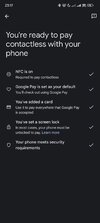Iain_B
Members
- 25 Mar 2013
- 1,916
- 297
All's well. Wallet & Gallery both working fine following the ADB commands.Just re-installed this week's ROM, and run the adb commands. I shall see how it goes when I go out this afternoon.
Unfortunately the moon super wallpaper (landing points) has stopped working. Other super wallpapers seem to be working OK.
Edit: I should also have added that the 'Google Play services' message is also no longer appearing either.
Last edited: