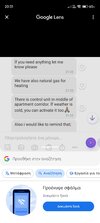Xiaomi 14 user (Houji).
After unlocking the bootloader (did not work with Linux version of the tool, outdated, had to use Windows version in a KVM virtual machine), I tried to install with fastboot (also from linux, with linux script and wiping data, anyway it was already wiped after unlock). It took some time, succeeded but mobile was booting into fastboot all the time. I tried to flash twrp manually, from the links in the OP. Did not work.
Anyway, I flashed eliterom, and that gave me a usable twrp. I tried to reinstall this rom from fastboot, and this time it did work. I had to flash the modem, being an European user with the Global version.
So far so good, rom is usable now, twrp is fine (after changing language from chinese).
I can't say anything about battery life yet, Whatsapp is restoring and it drains battery like crazy (normal). I'll report back about battery life in a few days.
I have this problem so far (already fixed, see edit):
- Instagram does NOT open links (from links in stories, links in profiles bio's, etc). I have Brave as default browser, but it doesn't work with rom default browser set as default either. Comparing, other apps such as telegram opens links properly. Any help here? Obviously this is a clean install, as I had the rom from stock.
Edit: this problem got solved "on its own" (I had touched a lot of settings in different places without success, after trying again after an hour or so, it worked... so whatever).
Thanks for the hard work, battery life in the default rom (stock) sucked, even with a new mobile... Appreciate if anyone has suggestion for the only problem reported above.