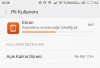dirkzelf
Members
- 19 Sep 2015
- 195
- 40
It is called Baseband version in About phone menu. You should check it. 6.5.12 comes with the instable P51 modem. But you can flash P37 back.
OK, so now I checked, I have p37 with the previous rom. BT works fine now, any other valid reasons to upgrade this week's RN2 PRIME rom?