Meows
Members
- 18 May 2016
- 83
- 30
Same FC remote on reuploaded mi4cSooo, same here on Mi4s. Clock app works for me on both roms, but on reuploaded rom mi remote doesn't open.
Отправлено с моего Mi-4c через Tapatalk
Same FC remote on reuploaded mi4cSooo, same here on Mi4s. Clock app works for me on both roms, but on reuploaded rom mi remote doesn't open.
Step one : Update to MIUI 6.12.22Hi, I'm on android 5.1.1 xiaomi.edu, I read the instructions but i'm confused what is the correct order?
1- install android 6.12.22
2- unlock bootloader or install android 7
3- install android 7 or unlock bootloader
If you read previous comments before asking this question. You might find comments that saying there was a problem in the clock app.Hello @ingbrzy why do you reuploaded the ROM for Mi4c/4s/Note Pro ?
yeah wait few more days. Also post this on Xiaomi forumBeing a MI4C owner, I'm still stucked at 50% of the MI Unlock process..
I followed all the previous required steps, installing the 6.12.22 then upgrading to 7.2.16.
I've asked and received the confirmation SMS to unlock my device from Xiaomi (confirmation SMS dated 20 feb.), so right now 5 days are passed.
I've enabled 'Debug USB' and 'OEM Unlock' in the Developer Options panel and if I log into i.mi.com I can see my unique device correctly (if I search for my device, it's ONLINE an correctly located in Italy).
I logged into my device/Xiaomi/MI Unlock software with the same username (phone number) and password.
Maybe do I have to wait more days? Uhm..
ThanksIf you read previous comments before asking this question. You might find comments that saying there was a problem in the clock app.
No, it's different than before...Can anyone tell me Mi4c auto brightness is working correctly? It wasn't in previous builds
Hi, first of all I'm usually updating my phone using TWRP.Hi Peter, could you share to me the details step to install 7.2.23 on mi note pro? I am using 6.12.22 now. Before, i used flasify -> twrp -> rom.zip to updated. Is this still work to update to 7.2.23? Thanks
Clock app FC solved with reuploaded rom.
Now mi remote don't work..
Mi4c with reuploaded 7.2.23
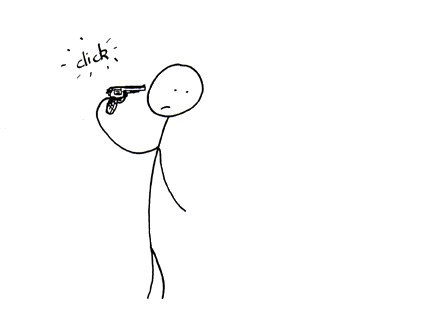
Is your sim card working right is it activatedI installed the re-uploaded ROM for MiNote Pro. Received some warnings in TWRP (please see attached) but the installation passed and phone is working as expected for now.
I have 2 SIM cards and both are registered and working properly.Is your sim card working right is it activated
its ok...I installed the re-uploaded ROM for MiNote Pro. Received some warnings in TWRP (please see attached) but the installation passed and phone is working as expected for now.
We use essential cookies to make this site work, and optional cookies to enhance your experience. Cookies are also used for ads personalisation

