MIUI 10 8.10.25
- Thread starter ingbrzy
- Start date
You are using an out of date browser. It may not display this or other websites correctly.
You should upgrade or use an alternative browser.
You should upgrade or use an alternative browser.
- Status
- Not open for further replies.
almacarbon95
Members
- 14 Sep 2018
- 25
- 15
I'm currently on the latest stable rom. What wipes do I need to do to flash this beta? I was waiting for stable release with Android 9, but it seems that this beta has fixed a lot of problems in mi8, so, what wipes do I need to do on my mi8 to flash this without problem? And is the battery good? I think battery is perfect here on stable, so, I wouldn't like to have worst battery life.
marocanu2009
Members
- 15 Aug 2018
- 18
- 15
zeyentology
Members
- 11 Sep 2018
- 190
- 40
No problems here with this. Theme manager working fine and setting wallpapers directly from the launcher also works.
Gesendet von meinem MI 8 mit Tapatalk
I've encountered a bug that theme app crashes when trying to set locks screen wallpaper. On 8.10.18 works great.
It appears that theme app is different on 8.10.25. Can anyone confirm ?
Gesendet von meinem MI 8 mit Tapatalk
Oke, i'll try to flash it again.No problems here with this. Theme manager working fine and setting wallpapers directly from the launcher also works.
Gesendet von meinem MI 8 mit Tapatalk
zeyentology
Members
- 11 Sep 2018
- 190
- 40
Is it possible to access more features of digital wellbeing apart from the grayscale feature found in the quick settings? Interesting enough when long pressing the toggle you get to a settings page that is not reachable through the regular settings. So this stuff seems to be there but is simply not accessible. Any plans on fixing this and adding digital wellbeing natively to the settings menu? Apart from that: 8.10.25 is the most feature complete version. Good job!
Gesendet von meinem MI 8 mit Tapatalk
Gesendet von meinem MI 8 mit Tapatalk
almacarbon95
Members
- 14 Sep 2018
- 25
- 15
Hi. I'm on the latest stable and would like to try the beta rom. What wipes would I need to do to flash properly? Only cache and data? How's the battery on android 9? Here battery is perfect, so I wouldn't want to have worst battery performance. Thanks in advance!Is it possible to access more features of digital wellbeing apart from the grayscale feature found in the quick settings? Interesting enough when long pressing the toggle you get to a settings page that is not reachable through the regular settings. So this stuff seems to be there but is simply not accessible. Any plans on fixing this and adding digital wellbeing natively to the settings menu? Apart from that: 8.10.25 is the most feature complete version. Good job!
Gesendet von meinem MI 8 mit Tapatalk
- 17 May 2013
- 4,332
- 322
Is it possible to access more features of digital wellbeing apart from the grayscale feature found in the quick settings? Interesting enough when long pressing the toggle you get to a settings page that is not reachable through the regular settings. So this stuff seems to be there but is simply not accessible. Any plans on fixing this and adding digital wellbeing natively to the settings menu? Apart from that: 8.10.25 is the most feature complete version. Good job!
Gesendet von meinem MI 8 mit Tapatalk
All the Digital Wellbeing feature already available since the first pie based build.
Just install Pixel Shortcuts: Launcher/Digital Wellbeing helper from Play Store and enable Digital Wellbeing sortcut on home screen and enjoy all the features of Digital Wellbeing as you can see on my screenshots below.
Digital Wellbeing is my best Android feature ever...
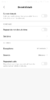


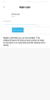




Last edited:
Just confirmed that the bug is real. On 8.10.18, on poco launcher when trying to change wallpaper through this option -
, it opens up this window -
and everything works flawlessly.
But on 8.10.25 when using that option to change wallpaper, it opens up this theme window - and when further trying to apply wallpaper, theme app crashes.
But on 8.10.25 when using that option to change wallpaper, it opens up this theme window - and when further trying to apply wallpaper, theme app crashes.
Filippo1193
Members
- 16 Sep 2018
- 3
- 13
zeyentology
Members
- 11 Sep 2018
- 190
- 40
Awesome! Thanks for the info!
Gesendet von meinem MI 8 mit Tapatalk
All the Digital Wellbeing feature already available since the first pie based build.
Just install Pixel Shortcuts: Launcher/Digital Wellbeing helper from Play Store and enable Digital Wellbeing sortcut on home screen and enjoy all the features of Digital Wellbeing as you can see on my screenshots below.
Digital Wellbeing is my best Android feature ever...
View attachment 21486View attachment 21487View attachment 21488View attachment 21489View attachment 21490View attachment 21491View attachment 21492View attachment 21493View attachment 21494
Gesendet von meinem MI 8 mit Tapatalk
jaymeferreyra
Members
- 4 Aug 2014
- 187
- 40
Ignazio Paganotti
Members
- 17 Feb 2018
- 93
- 20
Hi guys, for first ty so much for your job. I'm having a little issue on my mi8 se: google maps keeps crushing. Anyone else having the same?
Inviato dal mio MI 8 SE utilizzando Tapatalk
Inviato dal mio MI 8 SE utilizzando Tapatalk
zeyentology
Members
- 11 Sep 2018
- 190
- 40
Just double checked. Neither issues with static nor video wallpapers. I'm on Mi8. Seems to be a Poco specific issue.
Gesendet von meinem MI 8 mit Tapatalk
Just confirmed that the bug is real. On 8.10.18, on poco launcher when trying to change wallpaper through this option - , it opens up this window - and everything works flawlessly.
But on 8.10.25 when using that option to change wallpaper, it opens up this theme window - and when further trying to apply wallpaper, theme app crashes.
Gesendet von meinem MI 8 mit Tapatalk
- 17 May 2013
- 4,332
- 322
You're welcome. Also recommend to be beta tester for this app to get more updates/fixes:Awesome! Thanks for the info!
Gesendet von meinem MI 8 mit Tapatalk

Sent from my MIX 2S using Tapatalk
zeyentology
Members
- 11 Sep 2018
- 190
- 40
I'm already... 
Gesendet von meinem MI 8 mit Tapatalk

You're welcome. Also recommend to be beta tester for this app to get more updates/fixes:

Sent from my MIX 2S using Tapatalk
Gesendet von meinem MI 8 mit Tapatalk
Changelog of noticeable things for our Redmi 5 and Redmi Note 4X:
- Fixed dual apps issue!!! (4 extra apps on several releases, 6 dual apps on prior release)
- Solid white background for smaller icons in classic theme. In the latest September release (8.9.20), those icons had transparent background. In the first October release (8.10.11), i just entered in Themes app, then it told me to "update" Classic theme, and then the ugly solid bakgroud reappeared.
- 0.01 seconds black flicker when changing from one app to another, from time to time.
BTW anyone knows if is there anyway to get the Classic theme from 8.9.20?
- Fixed dual apps issue!!! (4 extra apps on several releases, 6 dual apps on prior release)
- Solid white background for smaller icons in classic theme. In the latest September release (8.9.20), those icons had transparent background. In the first October release (8.10.11), i just entered in Themes app, then it told me to "update" Classic theme, and then the ugly solid bakgroud reappeared.
- 0.01 seconds black flicker when changing from one app to another, from time to time.
BTW anyone knows if is there anyway to get the Classic theme from 8.9.20?
darklord001
Members
- 2 Dec 2016
- 18
- 13
- Status
- Not open for further replies.
Similar threads
- Replies
- 292
- Views
- 889K


