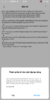Didac Gil
Members
- 7 Apr 2014
- 101
- 30
I suspect that backup is screwing up my contacts. Every few days part of my contacts disappear, and later they synchronize in Google.And what's worse (for me at least) is that since 8.9.20 backups to MiCloud do not work either for images in the gallery, nor for "home screen backup". Strangely enough it works for everything else (contacts, recorded calls, messages etc...).
So I need to go to contacts dot Google dot com to revert to my contacts from the day before.
It has already happened more than 20 times.