I cant get in the Recovery at the momentAlso format data in twrp if you wiped data before.
MIUI 10 9.1.1/2/3
- Thread starter ingbrzy
- Start date
You are using an out of date browser. It may not display this or other websites correctly.
You should upgrade or use an alternative browser.
You should upgrade or use an alternative browser.
- Status
- Not open for further replies.
Try to use another cable, and/or usb-port.
Already done, seems like my phone is broken, i tried to find someone who solved a similiar problem but cant find anything that works :/ But thanks for your help
This is my problem but i cant run any commands, just fastboot devices works, all the others just stuck in the cmd until i disconnect the phone and reconnect it. But then it shows finished but nothing happens to my Mi 8SE.
https://forum.xda-developers.com/redmi-note/general/guide-stuck-fastboot-screen-guide-help-t3575046
https://forum.xda-developers.com/redmi-note/general/guide-stuck-fastboot-screen-guide-help-t3575046
I am now afraid my device is locked again, but this cant happen right ? becuase I cant shut down the phone at the moment, when i try to hold the power button down it just reboots to fastboot. But a short time theres the mi boot logo before the fastboot screen pops up and there not the "unlocked" sign below the boot logo anymore.
So the phone still cant be detected by the miflash tool and when i hit refresh in the tool, the screen turns black with a very tiny message in the left corner "press any key to shutdown". Of course then it only boots into fastboot again when i hit any key...
Edit : I now found this, this is exactly my problem, 100% the same problem to me But unfortunately its not working on my parents old Win XP PC too.
But unfortunately its not working on my parents old Win XP PC too.
https://forum.xda-developers.com/redmi-note-5-pro/help/help-press-key-to-shutdown-fastboot-t3816021
Edit : I now found this, this is exactly my problem, 100% the same problem to me
https://forum.xda-developers.com/redmi-note-5-pro/help/help-press-key-to-shutdown-fastboot-t3816021
Last edited:
Edit : I now found this, this is exactly my problem, 100% the same problem to meBut unfortunately its not working on my parents old Win XP PC too.
https://forum.xda-developers.com/redmi-note-5-pro/help/help-press-key-to-shutdown-fastboot-t3816021
Don't use USB 3.0 ports, find a computer with USB 2.0.
Something about fastboot not supporting USB 3.0
Sebastián Valencia
Members
- 12 Oct 2017
- 32
- 20
Question, now that the grayscale function works, is it useful (like power saver) on non-amoled devices?
- 6 Oct 2016
- 10,568
- 322
Clear browser app data and try again.Since Miui 10.3 update, I have Chinese text in the stock browser, is it normal? I'm using the Italian language.View attachment 22695
jmoportugal
Members
- 4 Dec 2018
- 46
- 20
When you boot the device it appears a message in the bottom saying unlockedIs there a command i can type in the cmd to be sure my device is still unlocked ?
... *no-support-for-this-app-on-this-forum*?Best battery i ever seen on (mido) !
tan77
Members
- 30 Dec 2018
- 75
- 20
I don't use *no-support-for-this-app-on-this-forum*,sorry...... *no-support-for-this-app-on-this-forum*?
robertb_45
Members
- 2 Feb 2018
- 408
- 67
make sure you select the folder with the 'images' folder inside, not the 'images' folder, i mean the folder that contains it ('images')I tried to install the stock rom via miflash now but as soon as i press flash i get an error and it says "can not find file flash_all.bat"
ducdung0934
Members
- 6 Jan 2019
- 3
- 15
ducdung0934
Members
- 6 Jan 2019
- 3
- 15
ducdung0934
Members
- 6 Jan 2019
- 3
- 15
I can't open TWRP on MI8SECHANGELOG
System UI
New - Added option for compact toggles layout
New - Added support for more apps in AOD screen (AMOLED devices)
New - Added clock style for AOD screen (AMOLED devices)
Optimization - WhatsApp status not fitted perfectly both in notch and without notch
Optimization - The status icon is different between lock screen and home screen
Brightness
Optimization - Auto-brightness not working well
Launcher
New - Option for double tap to lock the screen
Volume
Optimization - Added more volume steps
System
Optimization - Enable system apps disable option for some apps
Fix - Fixed Email Widget
DELAYED DEVICES:
HMNote3SE, HMNote6Pro, POCOF1, MI8LITE, MI8Explorer, MINote3
This week is our last release for devices with Android 6.0/7.0
zerodi
Members
- 10 Feb 2018
- 1
- 13
The MiFlash tool cant detect the phone, i dont know why. My Mi 8SE is only able to show the fastboot screen and the only thing that works is that in the cmd i can see the device when i type fastboot devices
Do you have another PC / Laptop because i had the same thing my main PC always bugged out in Fastboot it just switched to the small writing at top left EVERY TIME .... So i had a small notebook 2007 and clean installed win10 added adb drivers, MiFlash etc and i was able to flash to China Dev
Hope That helps
My bootloader got locked (i think aliexpress seller did a bootloader hack ) so now i have to wait 15 days but if you unlocked legally then no issues on that
Hi dev team
Is it possible to port shortcuts feature in poco launcher to miui launcher
Would be great if we have that feature on stock launcher
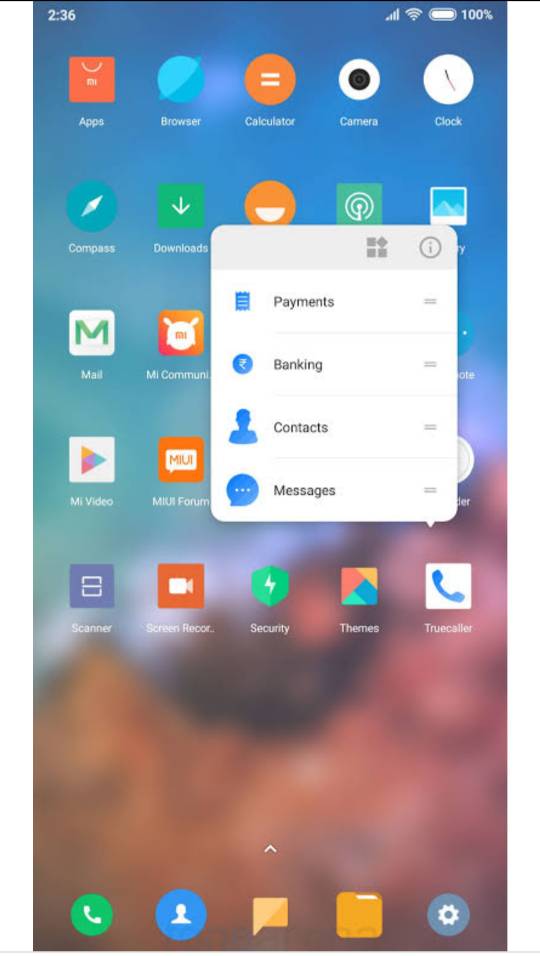
Sent from my MI 8 SE using Tapatalk
Is it possible to port shortcuts feature in poco launcher to miui launcher
Would be great if we have that feature on stock launcher
Sent from my MI 8 SE using Tapatalk
Vasea979
Members
- 28 Dec 2018
- 42
- 20
You better backup your data.Thanks for your reply my friend. One question from my side: Will this procedure work for a dirty installation or MUST I format data? My priority is not to lose anything on my phone (neither apps nor files).
- Status
- Not open for further replies.
Similar threads
- Replies
- 292
- Views
- 887K


