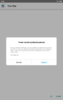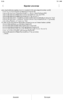MIUI 10 9.1.10
- Thread starter ingbrzy
- Start date
You are using an out of date browser. It may not display this or other websites correctly.
You should upgrade or use an alternative browser.
You should upgrade or use an alternative browser.
- Status
- Not open for further replies.
ASlien
Members
- 25 Nov 2018
- 14
- 15
i have a problem with system webview
i cant see the webview implementation in develop setting.
and i try to install it via google store and ,same too
lot of app use this and have a crash problem
what happend
emmm,i know if i flash gapps and the system webview will dispear...and system gapps have problem the smart lock cant open
if you meet the same problem you can flash the miui again and the gapps will back to the default old version
i cant see the webview implementation in develop setting.
and i try to install it via google store and ,same too
lot of app use this and have a crash problem
what happend
emmm,i know if i flash gapps and the system webview will dispear...and system gapps have problem the smart lock cant open
if you meet the same problem you can flash the miui again and the gapps will back to the default old version
Last edited:
Reading the op is hard.Hello. I do not see the links for Redmy 3S. No update for this model?
It might even physically hurt some people... So better not read it, just in case.
PhamTheThao
Members
- 30 Mar 2016
- 5
- 15
PhamTheThao
Members
- 30 Mar 2016
- 5
- 15
14 pages!Answered several times again and again in this thread and the last 2 or 3 ones. So please read, for heaven's sake! It's really enough.
I can't read all...
CyNote
Members
- 14 Jan 2016
- 262
- 52
Redmi 4x: can't add face unlock. Can't open camera.
Reboot the device and try again, mine is working fine.
intrinisicTR
Members
- 18 Nov 2018
- 25
- 15
Firstly I am so greatful to you for your respond.
Now I am using Stabile 10.2.
So in this rom 1217 will work? Can I install without any problem?
then second question
While ı was flashing the 9.1.10 should ı do 4 wipe and format data?
third question
When I flashed the rom 9.1.10 will it start or my phone will stay on fastboot?
Thank you so much again.
(Nobody did help me I am so greatful to you)
Stable 10.2? official Chinese Stable?
Did you unlock bootloader? You have to unlock bootloader first.
Then install 1217 via ADB.
Download 9.1.0 flash it using 1217,
no, you don't have to wipe data.
- 6 Oct 2016
- 10,557
- 322
https://xiaomi.eu/community/threads/9-1-10-weather-app-temp-fix.48588/Weather app is useless, FC all the time. Redmi 4X.
intrinisicTR
Members
- 18 Nov 2018
- 25
- 15
hi
mi8 se not work after the update only turn on in fastboot mode i can´t reinstall twrp and nothing.... i need help... i try to reinstall all the twrp fpr mi 8se and nothin after the fastboot boot twrp.img the adb tell me
bootiing....
FAILED (remote: failed to load
Make sure you istalled the right rom file.
1.From fastboot, you have to flash twrp(must use adb)
2. then download rom file in your PC, keep it in ADB folder
3. Boot your phone to TWRP, go to advance> ADB sideload and press start
4. Connect your phone to pc and flash the rom using adb sideload by Windows.Powershell
It will give life to your phone
intrinisicTR
Members
- 18 Nov 2018
- 25
- 15
After install on MI 8SE TWRP removed. Please help!
flash 1227 via adb
D
Deleted member 210509
And, what seems to be the problem? You want to be spoon fed and that's entitlement at its best! I want it and I don't have the time and don't care to spend anything but want the greatest and latest for F-R-E-E!14 pages!
I can't read all...
There is a saying: NO PAIN NO GAIN!
Sorry for the OT but it seems to me that out of these 15 pages, there is hardly any useful info other than posters constantly asking why it doesn't work or what works instead of spending some time and figuring out.
In a word, UN-FREAKIN-BELIEVABLE!
Antonio Trindade
Members
- 10 Oct 2016
- 17
- 15
Hi, has anyone tested this new rom android 9.0 for Mi 8 Lite? Is it good? Which TWRP to use? Thks
GreasyMonkey1960
Members
- 26 Aug 2016
- 533
- 102
Then I suggest you find and pay a developer to do it for you - what you get here is free, the "hide notch" is supplied from MIUI developers in China (not done by xiaomi.eu), so go and complain to them, not here.I don't like Hide notch in this version!
I like Hide notch in this picture:

GreasyMonkey1960
Members
- 26 Aug 2016
- 533
- 102
Then don't reply/comment.....14 pages!
I can't read all...
XiaomiPenguin
Members
- 28 Feb 2017
- 37
- 20
Hi guys,
Trying to install this on my Xiaomi mi Max 3 Nitrogen.
So far it was running the latest "non ARB" Xiaomi.eu ROM : 8.8.9.
I've wiped everything and then installed 9.1.10.
It boots, but it seems I have no GPS...
Do I have to flash a radio.img or something like that to get full communication ?
Thanks for your answers.
Regards.
Trying to install this on my Xiaomi mi Max 3 Nitrogen.
So far it was running the latest "non ARB" Xiaomi.eu ROM : 8.8.9.
I've wiped everything and then installed 9.1.10.
It boots, but it seems I have no GPS...
Do I have to flash a radio.img or something like that to get full communication ?
Thanks for your answers.
Regards.
- 6 Oct 2016
- 10,557
- 322
Is OK Google working for you on 9.1.10?Hi guys,
Trying to install this on my Xiaomi mi Max 3 Nitrogen.
So far it was running the latest "non ARB" Xiaomi.eu ROM : 8.8.9.
I've wiped everything and then installed 9.1.10.
It boots, but it seems I have no GPS...
Do I have to flash a radio.img or something like that to get full communication ?
Thanks for your answers.
Regards.
D
Deleted member 222561
- 6 Oct 2016
- 10,557
- 322
You'd have to be more specific: screenshot of device info, screenshot of the crash summary.Hi,
What is power has stopped at each installation ?
And how to solve it ?
aidenpatrickpgh
Members
- 6 Aug 2018
- 16
- 13
TWRP is still broken on the SE. None of the versions flash, not 1217, not 1227, not a single TWRP works. It says it's flashed successfully but still boots into fastboot. Just because it worked for you doesn't mean it worked for everybody. 
D
Deleted member 222561
On Mi Pad 4You'd have to be more specific: screenshot of device info, screenshot of the crash summary.
Attachments
I guess that bug is back?
https://xiaomi.eu/community/threads...wer-app-keeps-crashing-and-others-bugs.46244/
https://xiaomi.eu/community/threads...wer-app-keeps-crashing-and-others-bugs.46244/
- Status
- Not open for further replies.
Similar threads
- Replies
- 292
- Views
- 859K