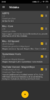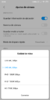Karpfenhai
Members
- 17 Jul 2016
- 1,089
- 142
To whom it may concern, mobile payment started working again, even without upgrading to this Rom (EE owner) so 9.2.21 is fine too.
Regards.
Sent from my MI 8 Explorer Edition using Tapatalk
Regards.
Sent from my MI 8 Explorer Edition using Tapatalk