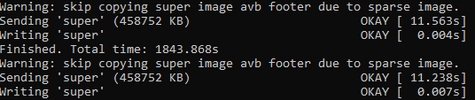[All-in-One] Xiaomi 14 (houji): Unlock Bootloader, Root, Flash TWRP, Flash ROM
- Thread starter senerex
- Start date
You are using an out of date browser. It may not display this or other websites correctly.
You should upgrade or use an alternative browser.
You should upgrade or use an alternative browser.
Authi
Members
- 10 Mar 2022
- 36
- 20
Hi, what's pic file, and where's located?Just use play integrity fix v16.5, nothing else except hide my apps in exposed. I also deleted pic file. All works fine with all of my bank/ card apps.
Maybe you are using too many approaches to crack that egg.
Mark F
Members
- 15 Aug 2020
- 844
- 102
Sorry, that should be pif file, not pic ( sorry should have checked post). It's a program information file. It is held in /data/ADB/modules/playintegrity/ folder in your root. It gets created when using the work around. It will come back but it clears out the old or stuck pif.json files from any previous attempts that no longer work.
Xiaomi 14 Ultra EEA BL was unlocked.
I tried to flash .eu today but i got stuck at the 5th super for a long time so i decided to Ctrl+C it (1.png)
Then I tried to flash it again and it just reboots into fastboot.
I tried to flash .eu today but i got stuck at the 5th super for a long time so i decided to Ctrl+C it (1.png)
Then I tried to flash it again and it just reboots into fastboot.
Attachments
gogocar62
XM12 Tester
- 22 Apr 2021
- 5,486
- 322
1. install TWRP twrp-3.7.1_12-v8.6_A14-houji-skkk.img
fastboot commands:
2. repeat the ROM installation via fastboot (use the script >fastboot_first_install_with_data_format<)
fastboot commands:
Code:
fastboot flash recovery_ab file_name.img
fastboot reboot recovery2. repeat the ROM installation via fastboot (use the script >fastboot_first_install_with_data_format<)
Last edited:
I did multiple times.1. install TWRP twrp-3.7.1_12-v8.6_A14-houji-skkk.img
fastboot commands:
Code:fastboot flash recovery_ab file_name.img fastboot reboot recovery
2. repeat the ROM installation via fastboot (use the script >fastboot_first_install_with_data_format<)
It will just look like 2nd to last png
And straight up to fastboot.
Stock recovery is still on b partition tho.
I unfortunately did not.Did you install TWRP?
And now I cant boot into it from fastboot either
But Im just going to try to flash official Rom now
carlofarina
Members
- 9 May 2016
- 191
- 40
install the global with miflash and then try againI unfortunately did not.
And now I cant boot into it from fastboot either
But Im just going to try to flash official Rom now
It is in fastbootI guess I don't understand you. Do you have the device in fastboot mode? If yes install TWRP.
But when I try to boot into the img itself
with fastboot boot TWRP...img it doesnt work
yup thats what ive been doing meanwhileinstall the global with miflash and then try again
official rom eea is on it again, i guess ill give eu another try and if it fails again ill just stay on EEA.
gogocar62
XM12 Tester
- 22 Apr 2021
- 5,486
- 322
Ohhh. My fault. You are in the Xiaomi 14 thread! I thought we were talking about the Xiaomi 14 (houji) but you have the Xiaomi 14 Ultra.
In that case, what I wrote does not apply to you.
-------------------------------------------------- ---------------------------------------------
Xiaomi 14 Ultra:
You can install stock ROM via Miflash (don't lock bootloader) and then re-install xiaomi.eu ROM
In that case, what I wrote does not apply to you.
-------------------------------------------------- ---------------------------------------------
Xiaomi 14 Ultra:
You can install stock ROM via Miflash (don't lock bootloader) and then re-install xiaomi.eu ROM
Last edited:
Im not sure, i guess this thread is for the 14Ohhh. My fault. You are in the Xiaomi 14 thread! I thought we were talking about the Xiaomi 14 (hooji) but you have the Xiaomi 14 Ultra.
In that case, what I wrote does not apply to you.
-------------------------------------------------- ---------------------------------------------
Xiaomi 14 Ultra:
You can install stock ROM via Miflash (don't lock bootloader) and then re-install xiaomi.eu ROM
but isnt this Forum for all 3 variants?
I just installed EEA again without locking BL and ig ill give it another shot
Where did you get this twrp(aurora)?It is in fastboot
But when I try to boot into the img itself
with fastboot boot TWRP...img it doesnt work View attachment 53469
From the Telegram.Where did you get this twrp(aurora)?
But now everything works.
I also found out that i cant boot into that TWRP but just have to install it.
Ok, the error you got is it's because it's a REC not Boot version, to install it:From the Telegram.
But now everything works.
I also found out that i cant boot into that TWRP but just have to install it.
fastboot flash recovery_ab twrp.img(cmd)
or
./fastboot flash recovery_ab twrp.img(Power Shell)
***After flash use this command:
./fastboot reboot recovery (Power Shell)
fastboot reboot recovery(cmd)
yup i got that (see last comment) ^^Ok, the error you got is it's because it's a REC not Boot version, to install it:
fastboot flash recovery_ab twrp.img(cmd)
or
./fastboot flash recovery_ab twrp.img(Power Shell)
***After flash use this command:
./fastboot reboot recovery (Power Shell)
fastboot reboot recovery(cmd)
The installation method is not specified in your last post, which is why I posted it for other users.yup i got that (see last comment) ^^
donmarkoni
Members
- 24 Aug 2022
- 34
- 30
[ROOT] users only: You don't need decryption to work. Just put files you need in /data/media, or any directory other then /data/media/0, as it is the only one encrypted.
Apologies as this may be considered a stupid question.
But I've got some issues and want to do a fresh install.
If I would flash latest with the full wipe file from PC, would this also wipe "internal storage"?
If yes, what way could I flash clean without losing my files, preferably without using usb-otg.
Second, I know TWRP has been declared not fully okay, but would a backup and full restore be expected to work?
But I've got some issues and want to do a fresh install.
If I would flash latest with the full wipe file from PC, would this also wipe "internal storage"?
If yes, what way could I flash clean without losing my files, preferably without using usb-otg.
Second, I know TWRP has been declared not fully okay, but would a backup and full restore be expected to work?
BEWARE SCAM XIAOMI 14 or others BOOTLOADER UNLOCK
Here is scammer info, that have 10+ you tube channels.
UnbrickedMi - SCAM
Check the video for a full description and how to don't get into a scam
Here is scammer info, that have 10+ you tube channels.
UnbrickedMi - SCAM
Check the video for a full description and how to don't get into a scam
Similar threads
- Replies
- 61
- Views
- 10K
- Replies
- 5
- Views
- 5K
- Replies
- 0
- Views
- 2K
- Replies
- 1
- Views
- 1K