- Mar 10, 2022
- 63
- 20
As title suggests,
I have had the phone since 10th March, and since day 1 I bound the account in Mi Unlock Status in developer settings successfully, enabled OEM unlocking and USB debugging.
However, I have tried the Mi Unlock tool version 6.5.406.31 and 6.5.224.28.
I even tried XiaomiToolV2-99.9.9 (the one on github)
They all say the same message
Couldn't Unlock
Please add your account in MIUI's Settings > Developer options > Mi Unlock status
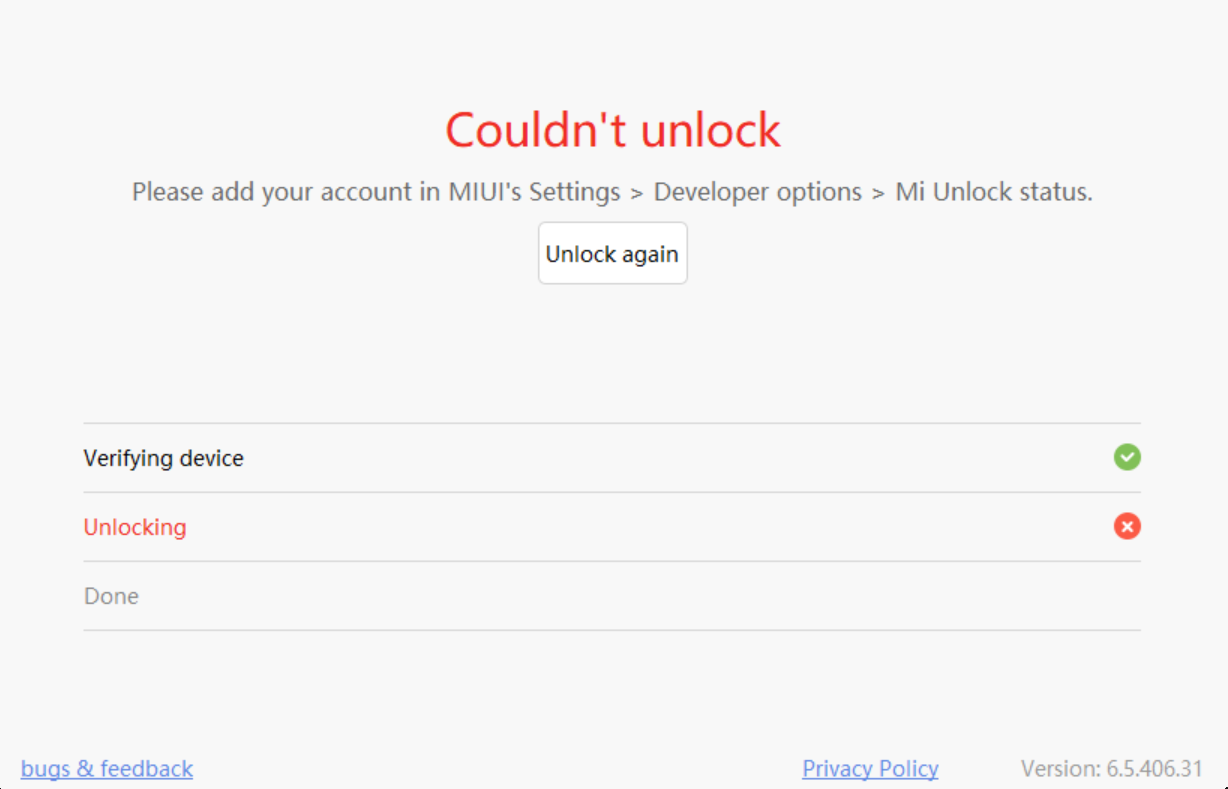
I have followed what it said multiple times, and I get no error messages, just a added successful message.
I'm at a loss on what to do, I've never had this issue before on any of my previous Xiaomi phones since Xiaomi Mi 6.
For some scope, I got the phone from WondaMobile 12GB Ram 512GB Storage China model.
I even contacted Xiaomi Customer service, they said "I've passed this on to the technical team" then ended the chat haha
Can anyone advise what I can do?
I have had the phone since 10th March, and since day 1 I bound the account in Mi Unlock Status in developer settings successfully, enabled OEM unlocking and USB debugging.
However, I have tried the Mi Unlock tool version 6.5.406.31 and 6.5.224.28.
I even tried XiaomiToolV2-99.9.9 (the one on github)
They all say the same message
Couldn't Unlock
Please add your account in MIUI's Settings > Developer options > Mi Unlock status
I have followed what it said multiple times, and I get no error messages, just a added successful message.
I'm at a loss on what to do, I've never had this issue before on any of my previous Xiaomi phones since Xiaomi Mi 6.
For some scope, I got the phone from WondaMobile 12GB Ram 512GB Storage China model.
I even contacted Xiaomi Customer service, they said "I've passed this on to the technical team" then ended the chat haha
Can anyone advise what I can do?





