[GUIDE][cas] How to install Xiaomi.eu ROM for Xiaomi MI10 Ultra
- Thread starter ingbrzy
- Start date
You are using an out of date browser. It may not display this or other websites correctly.
You should upgrade or use an alternative browser.
You should upgrade or use an alternative browser.
Zencooler
Members
- 24 Aug 2020
- 153
- 40
But did you try to make contact less payment? It can display error message when you try to pay...Just rebooted mine and it's still OK
Wysłane z mojego SM-N960F przy użyciu Tapatalka
Zencooler
Members
- 24 Aug 2020
- 153
- 40
That's why I ask you, because it seems to be an issue if SafetyNet is not passed anymore...Not yet but the EU ROM says it is Google pay ok?
Last edited:
digeratz
Members
- 15 Jan 2019
- 73
- 30
You're a genius, this worked
OK, so my phone was already in the booted Fastboot stage where the Windows method leaves you stuck.
I wasn't sure what you meant by "another fastboot.exe" but I did have another from my Mi9 folder so used that (does it matter?)
I made a copy of windows_fastboot_update_rom.bat and edited it to refer ONLY to super.img, so the contents are:
Code:@echo off cd %~dp0 platform-tools-windows\fastboot %* getvar product 2>&1 | findstr /r /c:"^product: *cas" || echo Missmatching image and device platform-tools-windows\fastboot %* getvar product 2>&1 | findstr /r /c:"^product: *cas" || exit /B 1 platform-tools-windows\fastboot %* flash super firmware-update/super.img platform-tools-windows\fastboot %* reboot
Ran that, and boom!
Thanks for this. Followed the same but using fastboot.exe from my cc9 pro for the update and it was successful.
Is it normal that when I add my google account, it says connecting from "Unknown device" ?
Edit: ran fastboot again for super and now google recognized it as Mi 10 Ultra
Last edited:
sezinlynn
Members
- 10 Sep 2020
- 81
- 20
Seems like Google patched somehow, Google Pay no longer works for me and Google Play Protect is no longer certified but other apps that require SafetyNet Pass is still working fine on my CTS Failed EU rom.Not yet but the EU ROM says it is Google pay ok?
Sent from my M2007J1SC using Tapatalk
For some reason me Google Pay is still working, though I failed the SafetyNet like everyone else. I was able to add a new card, but I have not tried to pay touchlessly.Seems like Google patched somehow, Google Pay no longer works for me and Google Play Protect is no longer certified but other apps that require SafetyNet Pass is still working fine on my CTS Failed EU rom.
Sent from my M2007J1SC using Tapatalk
I hope to keep it that way..

Sent from my M2007J1SC using Tapatalk
sezinlynn
Members
- 10 Sep 2020
- 81
- 20
Its pretty strange how some can still use and some can't. For me it was all fine until I got a noti from Google Pay saying that my card's NFC payment has been removed since they noticed my device is rooted or altered somehow.For some reason me Google Pay is still working, though I failed the SafetyNet like everyone else. I was able to add a new card, but I have not tried to pay touchlessly.
I hope to keep it that way..
Sent from my M2007J1SC using Tapatalk
Sent from my M2007J1SC using Tapatalk
This is horrible..Its pretty strange how some can still use and some can't. For me it was all fine until I got a noti from Google Pay saying that my card's NFC payment has been removed since they noticed my device is rooted or altered somehow.
Sent from my M2007J1SC using Tapatalk
It feels like a nightmare now after spending almost $900 on a phone..
Sent from my M2007J1SC using Tapatalk
Its pretty strange how some can still use and some can't. For me it was all fine until I got a noti from Google Pay saying that my card's NFC payment has been removed since they noticed my device is rooted or altered somehow.
Sent from my M2007J1SC using Tapatalk
I found this fix and posted on XDA - it got my GPay working and 100% setup, but I've not tried to pay instore

GPay Fix EU ROM
Anyone experiencing GPay issues on EU ROM, I got this working by updating the certificate. Fingerprint payments - Widevine L1 - Update Certificate Not tested in store yet, will report back when I get a chance Before updating cert GPay check...
sezinlynn
Members
- 10 Sep 2020
- 81
- 20
I've already tried that and still doesn't work for me.I found this fix and posted on XDA - it got my GPay working and 100% setup, but I've not tried to pay instore

GPay Fix EU ROM
Anyone experiencing GPay issues on EU ROM, I got this working by updating the certificate. Fingerprint payments - Widevine L1 - Update Certificate Not tested in store yet, will report back when I get a chance Before updating cert GPay check...forum.xda-developers.com
Sent from my M2007J1SC using Tapatalk
Alvaroxmartin
Members
- 29 Sep 2020
- 7
- 5
God moorning,
i'm new to the community and i just got a mi 10 ultra.
I don't understand much about all this and I need help or advice if it could be I would appreciate it.
First of all I would like to know if the EU ROM is stable and secondly if you advise me to install the EU ROM or suggest me to wait
I'd appreciate your help.
Thanks.
i'm new to the community and i just got a mi 10 ultra.
I don't understand much about all this and I need help or advice if it could be I would appreciate it.
First of all I would like to know if the EU ROM is stable and secondly if you advise me to install the EU ROM or suggest me to wait
I'd appreciate your help.
Thanks.
katerpanne
Members
- 19 Apr 2014
- 3,563
- 332
God moorning,
i'm new to the community and i just got a mi 10 ultra.
I don't understand much about all this and I need help or advice if it could be I would appreciate it.
First of all I would like to know if the EU ROM is stable and secondly if you advise me to install the EU ROM or suggest me to wait
I'd appreciate your help.
Thanks.
Welcome… the xiaomi.eu roms are very good based on the xiaomi roms. At the moment there was a major change from xiaomi with android 11. This version is not 100% bugfree but its not an issue from xiaomi.eu team. Read the topics and decide by your own if you want to install it, if you can live with the bugs or wait some weeks.
Alvaroxmartin
Members
- 29 Sep 2020
- 7
- 5
I thank you for your reply.
What topics can I find information? I'll try to read all to make a decision.
Thanks again
What topics can I find information? I'll try to read all to make a decision.
Thanks again
Alvaroxmartin
Members
- 29 Sep 2020
- 7
- 5
Welcome… the xiaomi.eu roms are very good based on the xiaomi roms. At the moment there was a major change from xiaomi with android 11. This version is not 100% bugfree but its not an issue from xiaomi.eu team. Read the topics and decide by your own if you want to install it, if you can live with the bugs or wait some weeks.
I thank you for your reply.
What topics can I find information? I'll try to read all to make a decision.
Thanks again
katerpanne
Members
- 19 Apr 2014
- 3,563
- 332
read the forum, the people are very creative where they post their questions and topics 
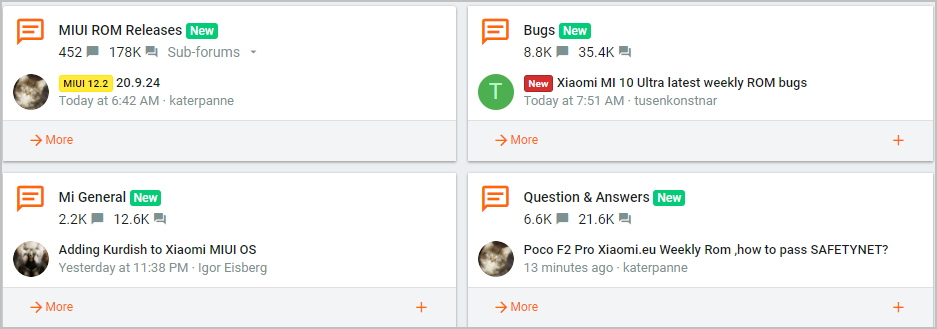
and the MI10 Group of course....
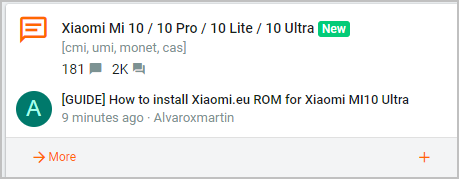
and the MI10 Group of course....
Alvaroxmartin
Members
- 29 Sep 2020
- 7
- 5
read the forum, the people are very creative where they post their questions and topics
View attachment 32112
and the MI10 Group of course....
View attachment 32113
Thanks!
Same. Technically Widevine should not have effects on Safetynet anyway.I've already tried that and still doesn't work for me.
Sent from my M2007J1SC using Tapatalk
Waiting for solution.
katerpanne
Members
- 19 Apr 2014
- 3,563
- 332
Same. Technically Widevine should not have effects on Safetynet anyway.
Waiting for solution.
On my mi10 everything is fine. I have installed magisk and EdXposed. Perhaps this can help:
Root & Magisk-Questions:
- delete the folder "/TWRP" and if exist the file "magisk_patched.img"
- Some Apps recognize "unlocked Bootloader" as rooted device -> install Magisk
- https://xiaomi.eu/community/threads/fix-bootloop-magisk-after-installing-new-firmware.53378/
- https://xiaomi.eu/community/threads...t-test-ctsprofile-basicintegrity-false.53400/
- https://xiaomi.eu/community/threads...-always-reboot-in-fastboot.54954/#post-535997
Hi, thanks for the suggestions!On my mi10 everything is fine. I have installed magisk and EdXposed. Perhaps this can help:
Root & Magisk-Questions:
- delete the folder "/TWRP" and if exist the file "magisk_patched.img"
- Some Apps recognize "unlocked Bootloader" as rooted device -> install Magisk
- https://xiaomi.eu/community/threads/fix-bootloop-magisk-after-installing-new-firmware.53378/
- https://xiaomi.eu/community/threads...t-test-ctsprofile-basicintegrity-false.53400/
- https://xiaomi.eu/community/threads...-always-reboot-in-fastboot.54954/#post-535997
Does that apply for Mi10 Ultra as well? People are having issues with the 10 Ultra since last week.
katerpanne
Members
- 19 Apr 2014
- 3,563
- 332
Hi, thanks for the suggestions!
Does that apply for Mi10 Ultra as well? People are having issues with the 10 Ultra since last week.
I dont have a Mi 10 Ultra ... try it and report it.
# delete /twrp
# install magisk
# hide magisk and the app from root
# test it and if it is not working ...
# install edxposed
# Choose "Black List" in EdXposed-Manager for this applications:
Google Playstore / Google Play Services / Google Services Framework
In the next days there will be magisk v21 perhaps the canary version is still ready
Mark F
Members
- 15 Aug 2020
- 846
- 102
And attached is a guide for unlocking your bootloader and then flashing if you decide to do it.Thanks!
Attachments
Alvaroxmartin
Members
- 29 Sep 2020
- 7
- 5
And attached is a guide for unlocking your bootloader and then flashing if you decide to do it.
Thanks again!
7wolf
Members
- 22 Sep 2020
- 13
- 15
Hello, i've looking for last version of rom, so I found a fastboot version 20.9.3 and last version 20.9.24 but without fastboot... so how I can have the last version? After unlocking bootloader, I must install the 20.9.3 and then run an update to 20.9.24, is it right? Thanks
update:
I've read this post (thanks to katerpanne), I don't find the twrp folder... perhaps I search when in recovery mode?
This post is working also for not-rooted device? i've unlocked only the bootlader...
thanks
update:
I dont have a Mi 10 Ultra ... try it and report it.
# delete /twrp
# install magisk
# hide magisk and the app from root
# test it and if it is not working ...
# install edxposed
# Choose "Black List" in EdXposed-Manager for this applications:
Google Playstore / Google Play Services / Google Services Framework
In the next days there will be magisk v21 perhaps the canary version is still ready
I've read this post (thanks to katerpanne), I don't find the twrp folder... perhaps I search when in recovery mode?
This post is working also for not-rooted device? i've unlocked only the bootlader...
thanks
Last edited:
Similar threads
- Replies
- 1
- Views
- 2K
- Replies
- 7
- Views
- 6K
- Replies
- 56
- Views
- 37K
- Replies
- 3
- Views
- 2K


