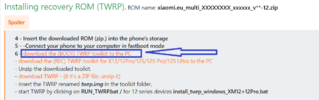damia
Members
- 15 Sep 2018
- 102
- 30
But there is a twrp for Xiaomi mi 11i / Redmi K40 Pro located here:

 androidfilehost.com
Can i use this twrp recovery to flash fastboot roms for haydn?
androidfilehost.com
Can i use this twrp recovery to flash fastboot roms for haydn?
Or do I have to flash via fastboot?
Inviato dal mio Redmi K30 Pro utilizzando Tapatalk

not found | AndroidFileHost.com | Download GApps, Roms, Kernels, Themes, Firmware and more. Free file hosting for all Android developers.
Download GApps, Roms, Kernels, Themes, Firmware, and more. Free file hosting for all Android developers.
Or do I have to flash via fastboot?
Inviato dal mio Redmi K30 Pro utilizzando Tapatalk