You see, that's how bad I am. I'm on MIUI Global 12.0.1 Stable. I'm getting confused, I'm new to Xiaomi I was OnePlus user and I did flash custom roms but that was years ago. So can I install global Official 12.5 Rom? Is it out or its only available as a custom rom?This is NOT global ROM but the Xiaomi.EU custom ROM. Sorry for a little terminology:
- Global, EEA and CN : official Xiaomi ROMs for the respective sales regions
- XIaomi.EU : custom ROM derived from the official CN ROM
As to your screenshot: you have a typo in the command !
[GUIDE][venus|star|mars] How to install Xiaomi.eu ROM for Xiaomi MI11 / Pro / Ultra
- Thread starter ingbrzy
- Start date
You are using an out of date browser. It may not display this or other websites correctly.
You should upgrade or use an alternative browser.
You should upgrade or use an alternative browser.
Karpfenhai
Members
- 17 Jul 2016
- 1,089
- 142
If that's the case, I afraid she has to setup everything from scratch...I think she's on global rom 12.0.1
Sent from my Mi 11 Ultra.
Karpfenhai
Members
- 17 Jul 2016
- 1,089
- 142
Kurwa, I just read your post again, you need to reinstall your stuff, so try to backup as much as possible, then start fresh. Sorry for the confusion!Hello
Can someone please help me as I'm getting more and more confused. I have Mi 11 Ultra, I was able to install global rom 12,0,1 on Chinese version. So I have bootloader unlocked. So far I learned that apparently I have to use script command to install new version 12,5 as I tried to instal via Miflash and I was getting an error. So could I ask someone to help me find an update rom to 12,5 (if its available) as the one I downloaded will delete all my files and I dont want to go thru reinstallation of all my apps.
Sent from my Mi 11 Ultra.
D
Deleted member 296599
WHY do people use MiFlash to install EU? There is NO word about MiFlash in the initial post for the install process...
Please don't think I'm being cheeky but this is the way I flashed Global version and I never seen info about this being custom rom.WHY do people use MiFlash to install EU? There is NO word about MiFlash in the initial post for the install process...
Please don't think I'm being cheeky but this is the way I flashed Global version and I never seen info about this being custom rom.
Yeah this is the way to flash global rom, but here is a forum for xiaomi.eu, an other rom derived on cn rom.
Not the same way to flash it, all do yo need is to follow the first page, and all will me fine.
Well that's what I thought I was doing. I downloaded the ROM and I was following the video tutorial how to update the ROM coz thats what I thought I can do.Yeah this is the way to flash global rom, but here is a forum for xiaomi.eu, an other rom derived on cn rom.
Not the same way to flash it, all do yo need is to follow the first page, and all will me fine.
Well that's what I thought I was doing. I downloaded the ROM and I was following the video tutorial how to update the ROM coz thats what I thought I can do.
Yeah i see, but in your case, it's not an update, it's a install with erase data.
It's necesary for this time
Got yaYeah i see, but in your case, it's not an update, it's a install with erase data.
It's necesary for this time
Just flashed the Mi 11 ultra 12/512 CN from 12.5.2 chinese stable to the new xiaomi.eu 12.5.5 stable rom. without any problem. All google services work fine. The Ultra arrived exactly a week ago. Unlock bootloader requested, and today, i.e. after 7 days, unlocked and immediately afterwards flashed the rom. never done before. But everything is easy. Thanks to the developers!
HardCodedCoder
Members
- 4 May 2021
- 50
- 30
Tommorow at 10 my 7 days are overJust flashed the Mi 11 ultra 12/512 CN from 12.5.2 chinese stable to the new xiaomi.eu 12.5.5 stable rom. without any problem. All google services work fine. The Ultra arrived exactly a week ago. Unlock bootloader requested, and today, i.e. after 7 days, unlocked and immediately afterwards flashed the rom. never done before. But everything is easy. Thanks to the developers!
Sent from my M2102K1C using Tapatalk
- 11 Feb 2012
- 11,619
- 322
seems Xiaomi didnt certify 12.5.5.0 yet... you have to wait or go back to 12.5.4.0Google pay has stopped working on 12.5.5?
seems Xiaomi didnt certify 12.5.5.0 yet... you have to wait or go back to 12.5.4.0
Do you have any experience how long this wait would take ? Would this heal itself or is any action required once certification is there ?
Are you having the same issues as well?Do you have any experience how long this wait would take ? Would this heal itself or is any action required once certification is there ?
Are you having the same issues as well?
No, the update is downloaded and I was ready to install but decided to wait a little until I at least know how to handle this
Clément Poiret
Members
- 29 Apr 2021
- 38
- 20
Why are we getting update notifications for "stable betas" when we're on stable ? No wonder google isn't certified.. just realised 12.5.5 is a stable beta and not stable even tho it states stable in updater . Would of been nice to know that before suggesting a update.
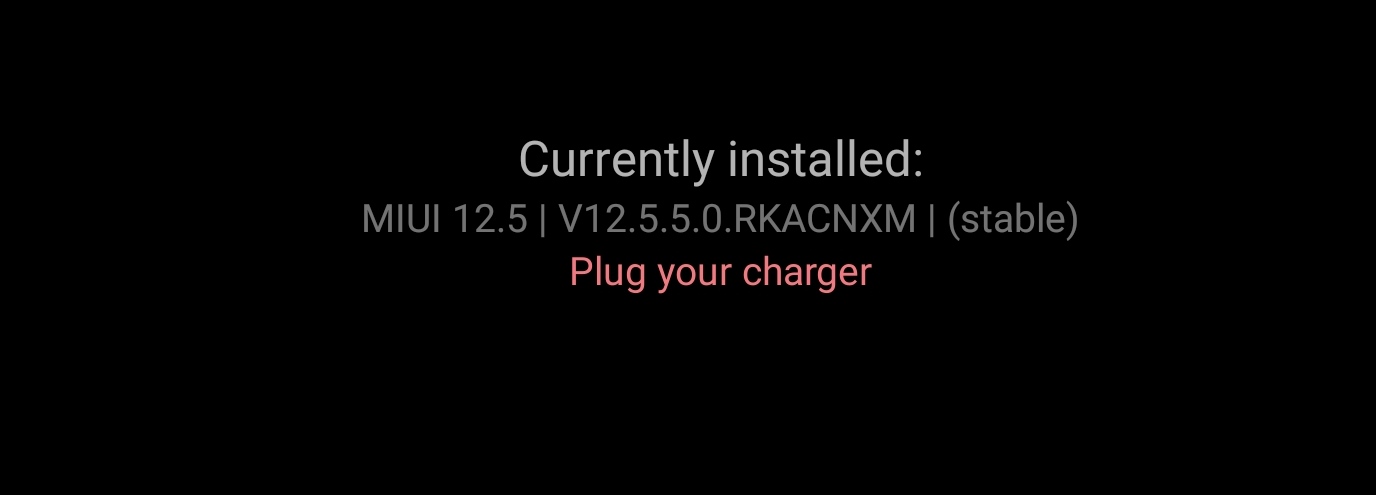
Last edited:
Thanks mate , I'll just wait for the "stable" firmware.If you want to rollback, you may face system app crashes, or bootloops to recovery if you dirty flash... So if you rollback, format data too
Clément Poiret
Members
- 29 Apr 2021
- 38
- 20
If you want to temporarily pass safetynet while waiting the official cert on the latest update, you can root using magisk, activate magisk hide, and use MagiskHide Props Config to install a correct fingerprint
Poney70
Donator
- 3 Oct 2019
- 5,487
- 337
Xiaomi.eu staff seems to give no difference between "Stable" and "Stable Beta" releases by Xiaomi (= all "Stable" for Xiaomi.eu)...Why are we getting update notifications for "stable betas" when we're on stable ? No wonder google isn't certified.. just realised 12.5.5 is a stable beta and not stable. Would of been nice to know that before suggesting a update.
"Stable Beta" ROMs have high chances to not be certified for Google/Safety Net.
Xiaomi.eu staff seems to give no difference between "Stable" and "Stable Beta" releases by Xiaomi (= all "Stable" for Xiaomi.eu)...
"Stable Beta" ROMs have high chances to not be certified for Google/Safety Net.
Yeah it's frustrating.
Similar threads
- Replies
- 9
- Views
- 16K
- Replies
- 6
- Views
- 4K
- Replies
- 4
- Views
- 6K
- Replies
- 56
- Views
- 36K


