- 1 Sep 2015
- 2
- 11
Hello,
After several attempts to flash my Xiaomi MI2S 16 Gb with MiFlash, I'm still at the same point: my phone is dead.
- Black screen
- No Recovery Mode
- No download mode
- Red light for 5 seconds when I connect it to the computer
- Is recognized by windows "Qualcomm HS-USB QDloader 9008"
- The battery is 100% charged (for a universal charger)
I followed this link: http://xiaomi.eu/community/threads/guide-flashing-rom-using-miflash-mi2-3.19287/
and this : http://xiaomi.eu/community/threads/ultimate-cure-to-the-qhsusb_dload-of-mi2-s.20567/
but .......
With MiFlash "End of file reached (0X80070026) Open EMMC card user partition"

The report MiFlash
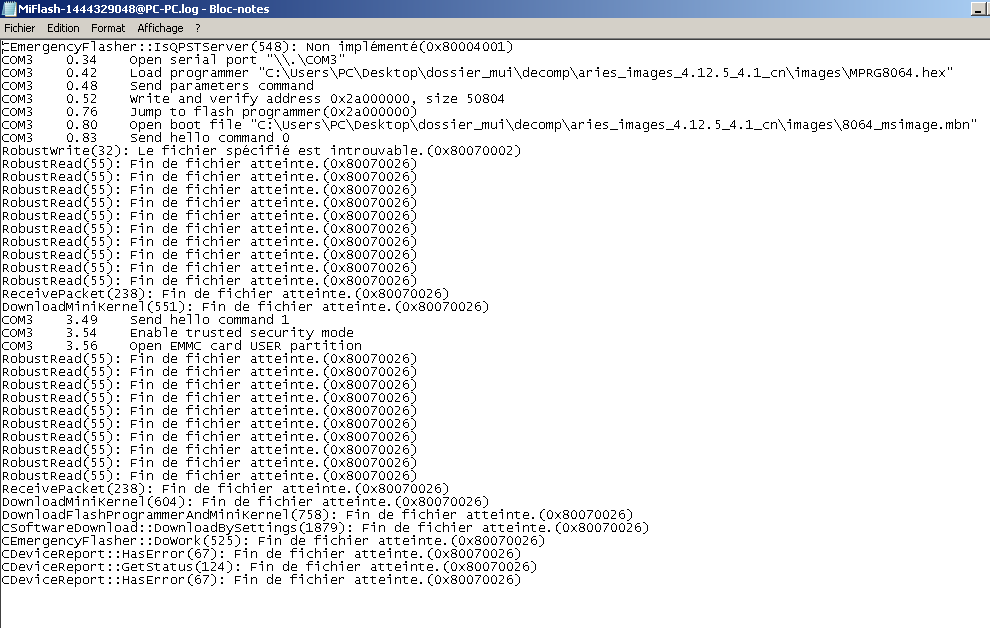
(If there is no other solution, I can use a JTAG box so if a persone can provide me with the JTAG repair files and PIN OUT connection, will be very good.)
Please help me !!!!
Thank you in advance
After several attempts to flash my Xiaomi MI2S 16 Gb with MiFlash, I'm still at the same point: my phone is dead.
- Black screen
- No Recovery Mode
- No download mode
- Red light for 5 seconds when I connect it to the computer
- Is recognized by windows "Qualcomm HS-USB QDloader 9008"
- The battery is 100% charged (for a universal charger)
I followed this link: http://xiaomi.eu/community/threads/guide-flashing-rom-using-miflash-mi2-3.19287/
and this : http://xiaomi.eu/community/threads/ultimate-cure-to-the-qhsusb_dload-of-mi2-s.20567/
but .......
With MiFlash "End of file reached (0X80070026) Open EMMC card user partition"
The report MiFlash
(If there is no other solution, I can use a JTAG box so if a persone can provide me with the JTAG repair files and PIN OUT connection, will be very good.)
Please help me !!!!
Thank you in advance


