Hi !
Since 1-2 months, whenever I try to upload a picture (for example on social media, an email or a website), it's the Mi explorer that automatically opens. Usually, it would have been the app called File that opens, which I find extremely easy and intuitive and give access to clouds, but I don't know, why since a couple weeks ago it's not happening anymore. I tried everything I could think of but the Mi explorer can't be uninstalled, plus resetting my phone did not do anything. I also tried getting different file managers but nope the one that automatically opens whenever I have to upload a file is Mi explorer.
Here is the File explorer I had until a couple months ago:

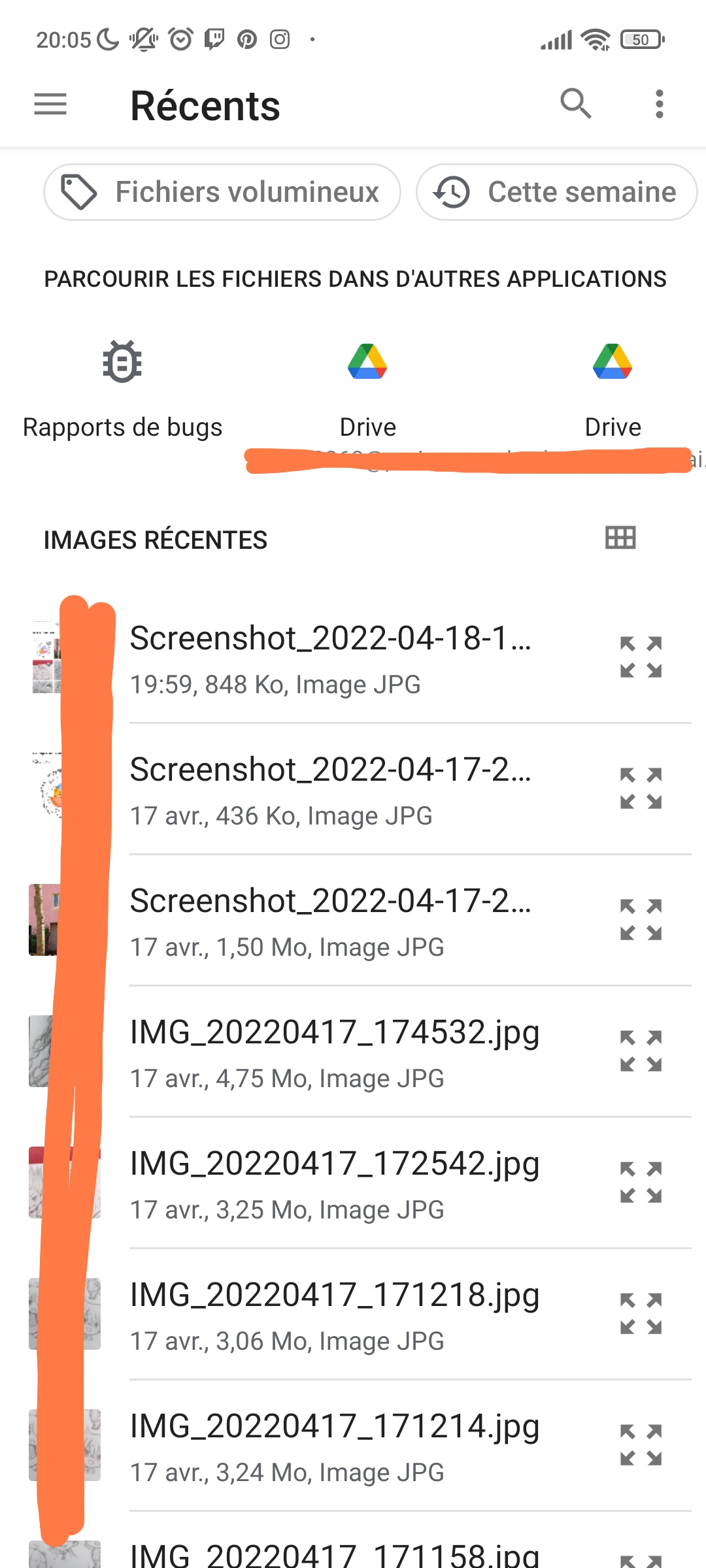
On a side note, I can still access the app if I turn off MIUI Optimizations in dev mode. In fact it automatically opens instead of the Mi explorer. BUT files don't get uploaded when I select them, which is weird.
And here is the Mi explorer that automatically opens now, with MIUI Optimizations on:

I really would like to go back to File app but so far nothing worked except from turning off Optimizations, but then it's useless since it doesn't let me upload anything. I'm on Redmi Note 10 S.
It would be really nice if anyone had a solution, I have some work to do involving managing files from different places, not only the system storage.
Help !!
Since 1-2 months, whenever I try to upload a picture (for example on social media, an email or a website), it's the Mi explorer that automatically opens. Usually, it would have been the app called File that opens, which I find extremely easy and intuitive and give access to clouds, but I don't know, why since a couple weeks ago it's not happening anymore. I tried everything I could think of but the Mi explorer can't be uninstalled, plus resetting my phone did not do anything. I also tried getting different file managers but nope the one that automatically opens whenever I have to upload a file is Mi explorer.
Here is the File explorer I had until a couple months ago:
On a side note, I can still access the app if I turn off MIUI Optimizations in dev mode. In fact it automatically opens instead of the Mi explorer. BUT files don't get uploaded when I select them, which is weird.
And here is the Mi explorer that automatically opens now, with MIUI Optimizations on:
I really would like to go back to File app but so far nothing worked except from turning off Optimizations, but then it's useless since it doesn't let me upload anything. I'm on Redmi Note 10 S.
It would be really nice if anyone had a solution, I have some work to do involving managing files from different places, not only the system storage.
Help !!


