[HowTo] Install Fastboot image
- Thread starter katerpanne
- Start date
You are using an out of date browser. It may not display this or other websites correctly.
You should upgrade or use an alternative browser.
You should upgrade or use an alternative browser.
I dragged the file from folder into open cmd and then hit enter and it flashed properly on my alioth f3.dont click with mouse pointer… insert command manually…
Lexxington
Members
- 4 Feb 2022
- 7
- 15
Correct me if Im wrong, but I thought you need to use "windows_fastboot_first_install_with_data_format.bat" when coming from 12 to 13!Can someone help here?
Did this and now the phone is deadWas on stable 12 update to 13.
Won't boot into nothing now...
View attachment 41910
You can only use "windows_fastboot_update_rom.bat" in between a version, f.e. if you want to update 13.0.9.0 to 13.0.10.0!
mahazen
Members
- 31 Jul 2017
- 16
- 15
Second post from the Miui 13 Stable Rom thread:Correct me if Im wrong, but I thought you need to use "windows_fastboot_first_install_with_data_format.bat" when coming from 12 to 13!
You can only use "windows_fastboot_update_rom.bat" in between a version, f.e. if you want to update 13.0.9.0 to 13.0.10.0!
* update_rom (without formatting data), if you're moving from Android 11 xiaomi.eu ROM.
Lexxington
Members
- 4 Feb 2022
- 7
- 15
I know - but I think this text is only copy/paste because there were some devices that got MIUI13 on a Android 11 base! So there was no problem to update with update.bat.Second post from the Miui 13 Stable Rom thread:
* update_rom (without formatting data), if you're moving from Android 11 xiaomi.eu ROM.
This was not valid for mars/star b/c they got MIUI13 on a regular Android 12 base from the beginning.
How to install a fastboot image
At the moment no OTA updates are possible because of no 100%.working TWRP (decrypt partitions)
- Perhaps you have an update info on your phone
-> Its only an info that an update is available
- Update is only possible with fastboot / PC and not with TWRP
-> You cant install it from phone download link
and here we go ....
- you need to unlock bootloader
-> a small [howto] to unlock bootloader
- install USB drivers & adb and fastboot tools
- install xiaomi drivers (sometimes necessary)
-> a small [howto] if you have driver issues
- create a directory "c:\test"
- download fastboot image for your phone to PC
-> choose stable or weekly like you want or need
- extract the fastboot image into this folder c:\test
- open "cmd.exe" on your PC
- change to directory were you have installed adb & fastboot
-> eg "cd c:\adb" hit RETURN and type "dir"
- there should be this files:
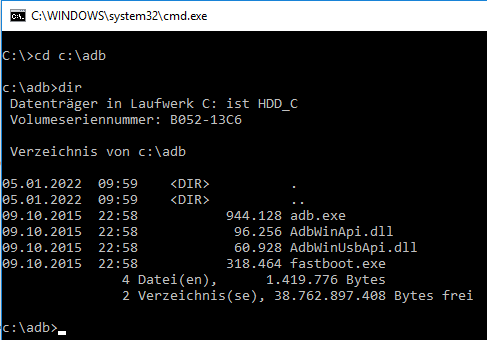
- connect PC and phone with USB cable
- put phone in fastboot (reboot phone and then holding "Volume -" and "Power on" buttons simultaneously)
- you should see a bunny picture and an info "fastboot" on the phone
-> on some devices you will see orange info "FASTBOOT" (new fastboot logo)
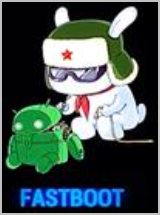
please do this step to prevent from black window
- type in "cmd window": "fastboot devices" and hit RETURN
- check if you see a number (sometimes with characters)
-> then all is fine
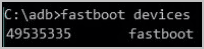
- if you dont see a number:
change USB port / change USB cable / use USB 2.0 / use an USB Hub / check driver installation
do this only if "fastboot devices" shows a number / characters
- the "cmd window" should be open on PC
- change to "c:\test"
-> eg "cd c:\test" hit RETURN and type "dir" hit RETURN
- you should see the scripts with ".bat" at the end of filename
- start the appropriate bat-file
-> dont click it in explorer with mouse pointer
-> start the bat-file from command-line
-> then its possible to see errors
-> type in the "cmd window" windows_fastboot... and hit RETURN
Which is the appropriate *.bat file you have to execute
- if you install the xiaomi.eu rom for the first time
- if you change from weekly to stable (recommended)
- if you change from stable to weekly (recommended)
- you will loose your data -> make a backup
windows_fastboot_first_install_with_data_format.bat
- if you update from weekly to weekly
- if you update from stable to stable
windows_fastboot_update_rom.bat
PS: There are *.sh files for MAC & Linux as well
Linux HowTo
Thats all ... voilla .....
Here are some hints and solutions for issues:
Change between stable and weekly or vice versa
-> recommended choose the bat file with format in the filename
You can check if your device is unlocked
fastboot oem device-info
-> there is a line "Device unlocked = true or false"
--------------------------------------------------
If you dont see "Mi Unlock Status" in developer options
-> your device is also unlocked
Telegram, WhatsApp, Gmail, MI Backup issues
--------------------------------------------------
Settings> about phone> factory settings> erase everything
Permission app issues - clear data & cache
-> Settings > apps > manage apps > click "show all apps" from top right menu
-> Search for permissions
--------------------------------------------------
Fix it with giving that app all permission in first turn on
This info you can ignore while flashing
Sending 'storsecbak' (20 KB) OKAY [ 0.002s]
Writing 'storsecbak' FAILED (remote: '(storsecbak) No such partition')
fastboot: error: Command failed
Disable green icon until reboot (mic & camera security)
adb shell cmd device_config put privacy camera_mic_icons_enabled false default
How to install Magisk without TWRP
Thx for some tips:
@geoorg / @h.gobbah / @LOLO9393 / @JiaiJ
# fastboot, install A12, OTA, update info, black window, driver usb, adb,
Do I need to install ADB Driver?
I have downloaded, but when I try to install on Windows 11 as administrator, there is an issue: "cannot find path"
Nothing is copied.
Do I need the ADB driver for Fastboot?
I downloaded ADB package and started as administrator, but there is the message "cannot find the path"
What is the issue? Do I need to start Fastboot on the Phone first?
Do you want to install ADB and Fastboot? (Y/N)y
Install ADB system-wide? (Y/N)y
Installing ADB and Fastboot ... (system-wide)
Das System kann den angegebenen Pfad nicht finden.
Das System kann den angegebenen Pfad nicht finden.
Das System kann den angegebenen Pfad nicht finden.
Das System kann den angegebenen Pfad nicht finden.
0 file(s) copied.
Das System kann den angegebenen Pfad nicht finden.
Do you want to install device drivers? (Y/N)
I downloaded ADB package and started as administrator, but there is the message "cannot find the path"
What is the issue? Do I need to start Fastboot on the Phone first?
Do you want to install ADB and Fastboot? (Y/N)y
Install ADB system-wide? (Y/N)y
Installing ADB and Fastboot ... (system-wide)
Das System kann den angegebenen Pfad nicht finden.
Das System kann den angegebenen Pfad nicht finden.
Das System kann den angegebenen Pfad nicht finden.
Das System kann den angegebenen Pfad nicht finden.
0 file(s) copied.
Das System kann den angegebenen Pfad nicht finden.
Do you want to install device drivers? (Y/N)
- 19 Apr 2014
- 3,563
- 332
hi… for fastboot you dont need adb. but you need the drivers. you have to install them. you dont need to plugin your device for that. i have mentioned 2 links for drivers but i have no experience with windows 11. some users here reported challenges with windows 11 use the search function or google…Do I need the ADB driver for Fastboot?
I downloaded ADB package and started as administrator, but there is the message "cannot find the path"
What is the issue? Do I need to start Fastboot on the Phone first?
Do you want to install ADB and Fastboot? (Y/N)y
Install ADB system-wide? (Y/N)y
Installing ADB and Fastboot ... (system-wide)
Das System kann den angegebenen Pfad nicht finden.
Das System kann den angegebenen Pfad nicht finden.
Das System kann den angegebenen Pfad nicht finden.
Das System kann den angegebenen Pfad nicht finden.
0 file(s) copied.
Das System kann den angegebenen Pfad nicht finden.
Do you want to install device drivers? (Y/N)
- 19 Apr 2014
- 3,563
- 332
check your device codenamemy f3 update from 13.3.0 to 13.5.0,but i use cmd to fastboot update,the f3 cannt to detected
what is problem?
# fastboot getvar product
- it should be "alioth"
if it is the correct rom you can try this
- delete the line in the script with the check
- try to use cmd.exe instead of powershell
- change USB port / change USB cable
- use USB 2.0 / use an USB Hub
- check driver installation
Before we delete something... Please can you check something. There must be a rootcause - some users have this problem
I think you have installed "adb&fastboot" in "c:\adb" and you have extracted the rom in "c:\test"
If you didnt install it in this pathes change the following pathnames to your directories
# cd c:\adb
# fastboot getvar product
# fastboot -version
-> give us the output
# cd c:\test\bin\windows
# fastboot getvar product
# fastboot -version
-> give us the output
only a reminder:
-> delete: for /f "tokens=2" %%D in ('%fastboot% %* getvar product 2^>^&1 ^| findstr /l /b /c:"product:"') do set device=%%D
-> delete: if "%device%" neq "alioth" echo This package is for "psyche" devices; this is a "%device%". & exit /B 1
Last edited:
- 19 Apr 2014
- 3,563
- 332
in the fastboot rom is a version of fastboot that dont recognize your device
I have missed a "-"
# fastboot --version
But it doesnt matter. You have two options:
1.) copy the fastboot files from "c:\adb" to "c:\test\bin\windows"
2.) delete these lines in the fastboot*.bat file and save it
-> delete: for /f "tokens=2" %%D in ('%fastboot% %* getvar product 2^>^&1 ^| findstr /l /b /c:"product:"') do set device=%%D
-> delete: if "%device%" neq "alioth" echo This package is for "alioth" devices; this is a "%device%". & exit /B 1
RobiDì
Members
- 29 Nov 2016
- 6
- 15
Thanks for ur usefull tips and guide.
Update from 12.5 to 13.0.4 done finally, on a Mi10.
I had some issues (listed and screened from some users here) and errors at first try.
I made a full backup to be safer on PC (as usual).
I tried to update only, but got some errors ---> i changed cable (using the phone original) / usb port on pc
At the end i picked a clean install ---> success! It worked
(now i have left the boring part: to restore the backup and all data)
Cheers
Update from 12.5 to 13.0.4 done finally, on a Mi10.
I had some issues (listed and screened from some users here) and errors at first try.
I made a full backup to be safer on PC (as usual).
I tried to update only, but got some errors ---> i changed cable (using the phone original) / usb port on pc
At the end i picked a clean install ---> success! It worked
(now i have left the boring part: to restore the backup and all data)
Cheers
- 25 Sep 2017
- 247
- 67
If TWRP will ever start working on A12, Updater app will work as expected. Keep in mind we are not interested in partly working stuff, only when there is fully working stable TWRP we might consider switching specific device back to lets call it recovery mode.
Yournicknamehere
Members
- 18 Jul 2018
- 4
- 15
MeiGuddet
Members
- 29 Apr 2016
- 1,614
- 297
Check the MUI 13 ROM name, there is the answer how to install the ROM. It has absolutely nothing to do with the MIUI 12.5 ROM.If I installed MIUI 12.5 stable via TWRP, can I update it to MIUI 13 stable via Fastboot?
- 19 Apr 2014
- 3,563
- 332
if it is a fastboot rom in 99.9% yesIf I installed MIUI 12.5 stable via TWRP, can I update it to MIUI 13 stable via Fastboot?
I have a Redmi Note 11 with xiaomi.eu 13.0.9.0. As said here:
V13.0.7.0 is newer.
Can I still update with windows_fastboot_update_rom.bat , without losing data?
V13.0.7.0 is newer.
Can I still update with windows_fastboot_update_rom.bat , without losing data?
- 6 Oct 2016
- 10,565
- 322
I literally answered you already.I have a Redmi Note 11 with xiaomi.eu 13.0.9.0. As said here:
V13.0.7.0 is newer.
Can I still update with windows_fastboot_update_rom.bat , without losing data?
Yournicknamehere
Members
- 18 Jul 2018
- 4
- 15
Great! Thanks for answer.if it is a fastboot rom in 99.9% yes
Yournicknamehere
Members
- 18 Jul 2018
- 4
- 15
All MIUI 13 ROMs requires to be installed via Fastboot currently. I just wanted to know if it ain't cause any conflict due to my current installation has been installed via TWRP.Check the MUI 13 ROM name, there is the answer how to install the ROM. It has absolutely nothing to do with the MIUI 12.5 ROM.
I already received answer so thanks.
- 19 Apr 2014
- 3,563
- 332
all miui 13 based on a12 are fastboot romsAll MIUI 13 ROMs requires to be installed via Fastboot currently. I just wanted to know if it ain't cause any conflict due to my current installation has been installed via TWRP.
I already received answer so thanks.
Hi everyone I have a rooted unlocked xiaomi 11t pro with xiaomi eu stable 13.04 rom. I followed the guide and everything works! The problem is that I can't connect it to the pc. I installed all drivers, windows optional drivers ... tried everything there was to try! I wanted to ask if I reinstall via fastboot the rom already installed could I solve? I shouldn't lose data and configuration right?
............Update ........ I flashed the rom but I haven't solved the problem !! Can someone help me? The phone just bought the debugging worked!
............Update ........ I flashed the rom but I haven't solved the problem !! Can someone help me? The phone just bought the debugging worked!
Last edited:
Thanks friend I tried your procedure but it doesn't work. For the drivers I have also installed everything on a new pc that has just arrived where I have installed wind 11 with optional adb drivers. While if I put a mi11 lite on the pc it will recognize it immediately! I tried to reinstall the rom. it is as if the cable does not work well because while it is connected it disconnects and reconnects by itself in debug!Hi everyone I have a rooted unlocked xiaomi 11t pro with xiaomi eu stable 13.04 rom. I followed the guide and everything works! The problem is that I can't connect it to the pc. I installed all drivers, windows optional drivers ... tried everything there was to try! I wanted to ask if I reinstall via fastboot the rom already installed could I solve? I shouldn't lose data and configuration right?
............Update ........ I flashed the rom but I haven't solved the problem !! Can someone help me? The phone just bought the debugging worked!
.........The pc detects it in devices and printers like 11t pro !!!!
Attachments
Can anyone give me a hand? By now I'm really trying EVERYTHING .... but with no results ... my 11t pro is not detected in any way! Could it be a phone hardware problem? When I installed the xiaomi.eu it worked, I connected it to the pc to put some music files inside !!!
Similar threads
- Replies
- 4
- Views
- 6K
- Replies
- 0
- Views
- 2K
- Replies
- 3
- Views
- 3K
- Replies
- 122
- Views
- 53K




