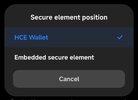HyperOS 1.0 HyperOS 1.0 STABLE RELEASE
- Thread starter ingbrzy
- Start date
You are using an out of date browser. It may not display this or other websites correctly.
You should upgrade or use an alternative browser.
You should upgrade or use an alternative browser.
Leo Leo
Members
- 17 Apr 2024
- 63
- 20
Gpay worksHello xiaomi friends,
can you tell me how the latest ROM for Mi 11 Ultra behaves?
-Battery drain problem solved?
-Banking apps running without problems?
-Gpay works?
Big thanks in advance!
Banking apps works
Battery drain is still there and probably worse
Battery drain on Odin as well. Everything else works.Gpay works
Banking apps works
Battery drain is still there and probably worse
Unlocked bootloader on my Poco F6 and flashed 1.0.13.0 UNPCNXM Stable rom from here. Its now identifying as the Redmi Turbo 3.
I am in the UK so it looks like I have flashed the China rom in error. This might explain why my banking app says"Your device hasn't passed our security checks".
Should I download the following to falsh it back to stock?
 xmfirmwareupdater.com
xmfirmwareupdater.com
Or any other options so I don't brick my device?
I am in the UK so it looks like I have flashed the China rom in error. This might explain why my banking app says"Your device hasn't passed our security checks".
Should I download the following to falsh it back to stock?
XM Firmware Updater
The ultimate script that provides firmware packages for Xiaomi devices.
 xmfirmwareupdater.com
xmfirmwareupdater.com
Or any other options so I don't brick my device?
Bec de Xorbin
Members
- 4 Jan 2022
- 489
- 87
You flashed the right ROM. Install Xiaomi.eu GPay Module. It might or might not help depending how your banking app checks things. https://sourceforge.net/projects/xiaomi-eu-multilang-miui-roms/files/xiaomi.eu/Xiaomi.eu-app/Unlocked bootloader on my Poco F6 and flashed 1.0.13.0 UNPCNXM Stable rom from here. Its now identifying as the Redmi Turbo 3.
I am in the UK so it looks like I have flashed the China rom in error. This might explain why my banking app says"Your device hasn't passed our security checks".
Should I download the following to falsh it back to stock?
XM Firmware Updater
The ultimate script that provides firmware packages for Xiaomi devices.xmfirmwareupdater.com
Or any other options so I don't brick my device?
Thanks for that. I downloaded the most recent one and clicked on it. It didn't appear to make any differnce so on that basis I should probably flash it back to the previous rom?You flashed the right ROM. Install Xiaomi.eu GPay Module. It might or might not help depending how your banking app checks things. https://sourceforge.net/projects/xiaomi-eu-multilang-miui-roms/files/xiaomi.eu/Xiaomi.eu-app/
MeiGuddet
Members
- 29 Apr 2016
- 1,614
- 297
Tried that didn't work so flashed back to EAA rom
TechkNighT
Members
- 16 Nov 2022
- 3
- 15
Hello, greetings!
It's a miracle but a new Stock Stable build released for Poco F3 (alioth) today:
Version: OS1.0.6.0.TKHCNXM | 13.0
Anxious for the Xiaomi.eu version for us.
Thanks in advance.
Cheers
It's a miracle but a new Stock Stable build released for Poco F3 (alioth) today:
Version: OS1.0.6.0.TKHCNXM | 13.0
Anxious for the Xiaomi.eu version for us.
Thanks in advance.
Cheers
gogocar62
XM12 Tester
- 22 Apr 2021
- 5,481
- 322
The ROM has already been released.
xiaomi.eu_ALIOTH_OS1.0.6.0.TKHCNXM_13.zip
xiaomi.eu_ALIOTH_OS1.0.6.0.TKHCNXM_13.zip
Sorry want ask. how to fix google wallet. Already install latest module inject. Play store pass 'basic and device' but wallet not pass. Latest build for poco f3 1.0.6
Attachments
Last edited by a moderator:
averageF3user
Members
- 19 Jun 2024
- 7
- 15
im using the PocoF3 with ver 1.0.3.0. im passing all the google wallet checks but i cant pay. i tap to pay and nothing happens, no animation, no error, nothing. it just doesn't do anything. ive also installed the latest gpay apk, still nothing. can anyone help? anyone experiencing the same issue?
edit: POS says "not supported", gpay doesn't give any error:/
edit: POS says "not supported", gpay doesn't give any error:/
Attachments
Last edited:
khacluat123
Members
- 11 Dec 2023
- 6
- 13
Can u support VNeID app for Vietnamese users??? Bc from ver 2.1.6 and later, that app no longer allowed unlocked bootloader devices for log in
arahknxs
Members
- 29 May 2024
- 1
- 3
I have flashed this ROM to my Garnetp (Poco X6 5G) and then flashed the global modem module to resolve the "no cell signal" issue.
I am struggling however to beat Play Integrity so I can use Google Wallet for NFC payments. I have Magisk & root, have tried the various modules and steps to try to beat it, no luck.
Does anyone have a guide on how to beat Play Integrity on this ROM?
If not, can someone explain the steps to rollback to stock ROM and re-lock bootloader? I'd rather that this ROM & root & Wallet, but if I can't have Wallet I'd rather go back to stock.
Cheers
ara
I am struggling however to beat Play Integrity so I can use Google Wallet for NFC payments. I have Magisk & root, have tried the various modules and steps to try to beat it, no luck.
Does anyone have a guide on how to beat Play Integrity on this ROM?
If not, can someone explain the steps to rollback to stock ROM and re-lock bootloader? I'd rather that this ROM & root & Wallet, but if I can't have Wallet I'd rather go back to stock.
Cheers
ara
austinjklim
Members
- 13 Apr 2022
- 63
- 20
Sorry want ask. how to fix google wallet. Already install latest module inject. Play store pass 'basic and device' but wallet not pass. Latest build for poco f3 1.0.6View attachment 53265View attachment 53263View attachment 53264
clear google play services, google service framework, google wallet cache (i personally went with data & cache). restart the device. open up google wallet (it would then ask for SMS permissions, in which you would have to enable it).im using the PocoF3 with ver 1.0.3.0. im passing all the google wallet checks but i cant pay. i tap to pay and nothing happens, no animation, no error, nothing. it just doesn't do anything. ive also installed the latest gpay apk, still nothing. can anyone help? anyone experiencing the same issue?
edit: POS says "not supported", gpay doesn't give any error:/
you don't have to make a payment to test, but just by removing and adding back your payment card to see whether it adds or not. If it does, go to NFC settings and change the secure element position to HCE (it;s works for me, but at this stage there is no large evidence to show whether this is the culprit or not).
By the way, anyone having battery drain from phone idle on HyperOS in general? I just flashed on my Peridot F6 and battery kinda looks good from idling alone (as i don't daily drive this phone yet). However on my F3 latest hyperOS, it drains 10% every 2 hours, from a possible wakelock from the android system. Tried everything but could not solve it thus i resorted to clean installing it again. would report my findings in abit.
Last edited:
zechsmerquise
Members
- 2 Jun 2022
- 10
- 13
How do we enable spam protection in this kind of OS? Because after installing this type of custom rom, I'm receiving spam message 
- 6 Oct 2016
- 10,568
- 322
Huh?How do we enable spam protection in this kind of OS? Because after installing this type of custom rom, I'm receiving spam message
mankokoma
Members
- 5 Aug 2019
- 206
- 67
Thanks to you devs'n'stuff and of course Xiaomi for the last update for the Alioth / Poco F3 / k40
No problem after installing xiaomi.eu_ALIOTH_OS1.0.6.0.TKHCNXM_13.zip via TWRP, yet. As always for many years now I won't expect bad things!
BUT, and that's what I wanted to mention for several weeks now: when I upgraded (dirty flash) from miui to hyper, I had every few days these "random reboots" just java-vm/gui restarts thing. However that was completely gone after I switched the "extended memory" to full capacity.
Let's see, what's coming now!
No problem after installing xiaomi.eu_ALIOTH_OS1.0.6.0.TKHCNXM_13.zip via TWRP, yet. As always for many years now I won't expect bad things!
BUT, and that's what I wanted to mention for several weeks now: when I upgraded (dirty flash) from miui to hyper, I had every few days these "random reboots" just java-vm/gui restarts thing. However that was completely gone after I switched the "extended memory" to full capacity.
Let's see, what's coming now!
austinjklim
Members
- 13 Apr 2022
- 63
- 20
Just clean formatted on F3 Alioth. attached are the battery drains. Seems to be good on idle. Probably had too high expectations as the device is more than 2 years old. But i did has some weird wakelocks from android system previously.
Attachments
averageF3user
Members
- 19 Jun 2024
- 7
- 15
Clear google play services, google service framework, google wallet cache (i personally went with data & cache). restart the device. open up google wallet (it would then ask for SMS permissions, in which you would have to enable it).
so update: HCE fixed it! thanks a ton!you don't have to make a payment to test, but just by removing and adding back your payment card to see whether it adds or not. If it does, go to NFC settings and change the secure element position to HCE (it;s works for me, but at this stage there is no large evidence to show whether this is the culprit or not).
By the way, anyone having battery drain from phone idle on HyperOS in general? I just flashed on my Peridot F6 and battery kinda looks good from idling alone (as i don't daily drive this phone yet). However on my F3 latest hyperOS, it drains 10% every 2 hours, from a possible wakelock from the android system. Tried everything but could not solve it thus i resorted to clean installing it again. would report my findings in abit.
Attachments
Last edited:
digitalmousecz
Members
- 31 Dec 2021
- 16
- 15
For everybody, my experience on Poco F3 and RN 9 Pro is it always took few hours to Gpay starts saying phone meets security requirements and can pay after module update. All I had to do is...just wait 
Gioino Corrado
Members
- 15 Apr 2016
- 35
- 20
Hi everyone , anyone fronting issues with wearos? It's crashing all the time , i cannot pair my watch with Xiami 14 Ultra. Os there a fix or anything i could do ? Thanks
averageF3user
Members
- 19 Jun 2024
- 7
- 15
switch to google messagesHow do we enable spam protection in this kind of OS? Because after installing this type of custom rom, I'm receiving spam message
Same issue on Mi10 (umi). So it's not phone related. I will try as other people suggested the HCE fix, and see if that fixes it. I thought I was the only one having this issue.im using the PocoF3 with ver 1.0.3.0. im passing all the google wallet checks but i cant pay. i tap to pay and nothing happens, no animation, no error, nothing. it just doesn't do anything. ive also installed the latest gpay apk, still nothing. can anyone help? anyone experiencing the same issue?
edit: POS says "not supported", gpay doesn't give any error:/
EDIT. Quick update, setting to HCE fixed the issue.
Last edited:
I set the secure element position to HCE and it works!!!clear google play services, google service framework, google wallet cache (i personally went with data & cache). restart the device. open up google wallet (it would then ask for SMS permissions, in which you would have to enable it).
you don't have to make a payment to test, but just by removing and adding back your payment card to see whether it adds or not. If it does, go to NFC settings and change the secure element position to HCE (it;s works for me, but at this stage there is no large evidence to show whether this is the culprit or not).
By the way, anyone having battery drain from phone idle on HyperOS in general? I just flashed on my Peridot F6 and battery kinda looks good from idling alone (as i don't daily drive this phone yet). However on my F3 latest hyperOS, it drains 10% every 2 hours, from a possible wakelock from the android system. Tried everything but could not solve it thus i resorted to clean installing it again. would report my findings in abit.
Similar threads
- Replies
- 4K
- Views
- 3M
- Replies
- 292
- Views
- 886K