HyperOS 1.0 HyperOS 1.0 STABLE RELEASE
- Thread starter ingbrzy
- Start date
You are using an out of date browser. It may not display this or other websites correctly.
You should upgrade or use an alternative browser.
You should upgrade or use an alternative browser.
now, no GSM 
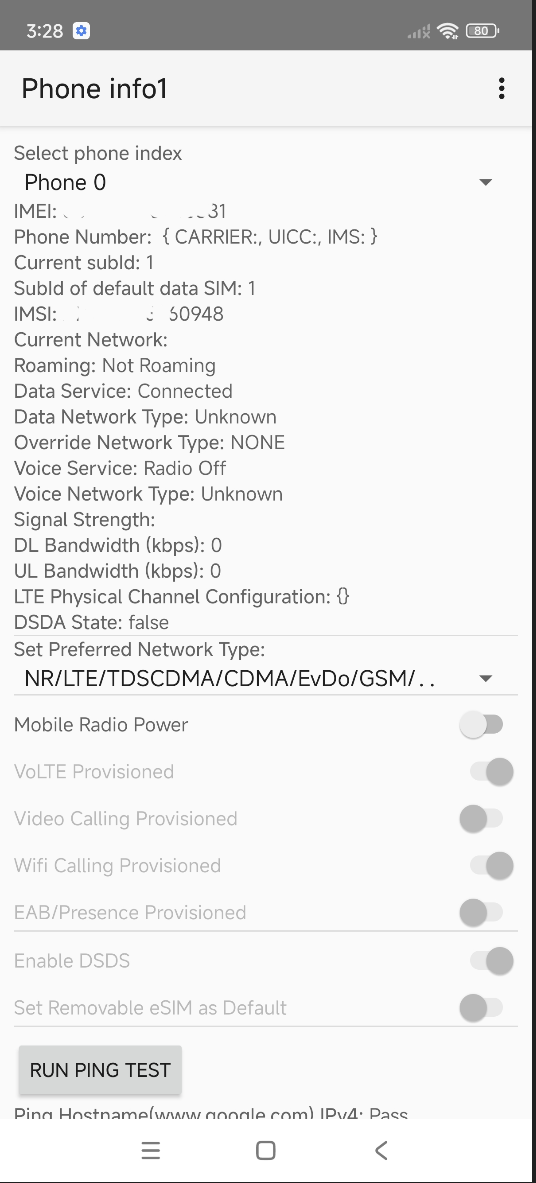
Thanks again
Never found so many issues with xiaomi.eu roms
Thanks again
Never found so many issues with xiaomi.eu roms
gogocar62
XM12 Tester
- 22 Apr 2021
- 5,490
- 322
Here is the solution.

 xiaomi.eu
xiaomi.eu

HyperOS 1.0 - 24.2.26
Problem with global units (EEA) persists. No service but now it shows de e-SIM option. Anyone with the same units with this problem? Yes (Xiaomi 14 Global - Germany)
THANK YOUHere is the solution.

HyperOS 1.0 - 24.2.26
Problem with global units (EEA) persists. No service but now it shows de e-SIM option. Anyone with the same units with this problem? Yes (Xiaomi 14 Global - Germany)xiaomi.eu
kamikazebob
Members
- 6 Jul 2022
- 16
- 15
Contemplating installing EU rom for the first time since i had a Mi 11 Ultra. I currently have the Xiaomi 14 but i am finding the battery life pretty underwhelming on the Global ROM. Can anyone give their experience on what the battery life is like for the X14 on the EU Rom ?
PervizMikail
Members
- 18 Nov 2023
- 381
- 67
At first I read that it was a little bad, then he got better. in weekly romsContemplating installing EU rom for the first time since i had a Mi 11 Ultra. I currently have the Xiaomi 14 but i am finding the battery life pretty underwhelming on the Global ROM. Can anyone give their experience on what the battery life is like for the X14 on the EU Rom ?
gogocar62
XM12 Tester
- 22 Apr 2021
- 5,490
- 322
kamikazebob
Xiaomi 14 Weekly ROMI'm currently testing it. (WiFi, Automatic brightness, automatic refresh rate)
- I charged to 100%
- 2h video (online movie from Chrome)
- 1h YouTube video
- 2h movie from storage
SOT 5h consumed 21% battery.
Attachments
kamikazebob
Members
- 6 Jul 2022
- 16
- 15
darki
Members
- 3 May 2016
- 928
- 182
Yes, it doesn't start automatically.Was about to update the rom based on OPs instructions but it doesn't automatically update after restarting into twrp. Do I need to install the update manually on the twrp?
ddj123
Members
- 29 Apr 2020
- 142
- 40
BlaBlaBla
Members
- 3 Nov 2023
- 5
- 15
ThxSoMch I fixed the gpay, about the battery, I downloaded the new version 1.0.5 the day the file was posted and the battery problem doesn't go away, most likely it's a problem on the firmware sideBecause it's playing cat and mouse game with Google. The ROM is camouflaging as Google Pixel 2, which may have its fingerprint banned or something, I can only pass Play Integrity check using Magisk + PlayIntegrityNEXT module. Igor uploaded this, which should solve for non-root users. Keep watch in it because Google can break it anytime and it will need an update.
Battery draining problem will resolve itself after a week or so, the AI needs time to learn your behavior, where initially it doesn't try to save anything, alongside native recompilation of every single app you have.
exchangeu
Members
- 19 Apr 2016
- 5
- 13
Hi, I use xiaomi 14 Chinese version, I tried updating the Global rom, the device has no signal. You have modem and modemfirmware images from China ROM?Here is the solution.

HyperOS 1.0 - 24.2.26
Problem with global units (EEA) persists. No service but now it shows de e-SIM option. Anyone with the same units with this problem? Yes (Xiaomi 14 Global - Germany)xiaomi.eu
Montblanc0
Members
- 11 Mar 2012
- 40
- 20
It seems I was right about the modem. After installing HyperOS stable on my european garnet I lost SIM connectivity. I had to follow this the solution from this thread. Since this is affecting all EEA garnet devices (at least) flashing this ROM, maybe it would be nice to put a warning in the instructions.So the modems have nothing to do with quality of reception either? I remember back in the days of the first Galaxy S models that flashing modems from other firmwares did make a difference. Things have changed, i guess?
So i just oem-unlock, wipe, install twrp, flash hyperos stable + gpay module and i'm good?
Last edited:
Please need help what is driving mode?Hello all
Does anyone see driving mode on setting/more connectivity options ?
And what is for because when touching it it does nothing not responding
Montblanc0
Members
- 11 Mar 2012
- 40
- 20
I have noticed some screen stuttering on my garnet with games like Mario Kart Tour. This game can run at 120Hz and 60Hz, and this was tested on other phones. It feels like the game is using a wrong refresh rate, e.g. 90Hz (i remember the game devs saying that this mode was not supported). In fact, when setting the refresh rate to 60Hz everything is smooth again.
I have enabled the refresh rate counter in development settings and could confirm that the game is running at a stable 120 Hz, though it really feels stuttery.
[EDIT]: It appears that the problem was just that HyperOS has worse performance in games than the factory MIUI 14 firmware I was using. I could check the FPS from the GameTurbo sidebar and they were actually unstable, so the game was not running at 120 FPS.
I can get over it, I mean, I can just toggle Mario Kart Tour off from the applications using 120 Hz list to make it use 60Hz again. Except, now I can't select the desired refresh rate for this game anymore. It is now at the bottom of the list where all the "Based on app settings" applications are. You can't select the refresh rate in-game. I tried uninstalling the game and clearing GameTurbo cache and data, but to no avail. I don't know what happened that made the application impossibile to switch from 60 to 120. Now the game is locked at 120Hz and will stutter unless I set 60Hz globally. Can anybody help?
I have enabled the refresh rate counter in development settings and could confirm that the game is running at a stable 120 Hz, though it really feels stuttery.
[EDIT]: It appears that the problem was just that HyperOS has worse performance in games than the factory MIUI 14 firmware I was using. I could check the FPS from the GameTurbo sidebar and they were actually unstable, so the game was not running at 120 FPS.
I can get over it, I mean, I can just toggle Mario Kart Tour off from the applications using 120 Hz list to make it use 60Hz again. Except, now I can't select the desired refresh rate for this game anymore. It is now at the bottom of the list where all the "Based on app settings" applications are. You can't select the refresh rate in-game. I tried uninstalling the game and clearing GameTurbo cache and data, but to no avail. I don't know what happened that made the application impossibile to switch from 60 to 120. Now the game is locked at 120Hz and will stutter unless I set 60Hz globally. Can anybody help?
Last edited:
Is there any way I could remove the call app from displaying the current call duration instead of the time? I would prefer to keep the current time in the status bar instead of the call duration. Ik it's a stupid question, but I thought I'd ask
Sent from my Xiaomi Redmi K70 using Tapatalk
Sent from my Xiaomi Redmi K70 using Tapatalk
I think he's talking about when the call is on background and instead of the time, it displays the call duration in the top left cornerI guess I don't understand you.
During a call, the current time is displayed in the status bar.
The dialer shows the time of the ongoing call.
Montblanc0
Members
- 11 Mar 2012
- 40
- 20
I still don't know what happened that made the app impossible to be toggled when i've been experimenting with it just fine. Turns out the only solution was to install SetEdit and set "custom_mode" to "com.nintendo.zaka,0" to make it run at 60Hz when the refresh rate is set to 120.I have noticed some screen stuttering on my garnet with games like Mario Kart Tour. This game can run at 120Hz and 60Hz, and this was tested on other phones. It feels like the game is using a wrong refresh rate, e.g. 90Hz (i remember the game devs saying that this mode was not supported). In fact, when setting the refresh rate to 60Hz everything is smooth again.
I have enabled the refresh rate counter in development settings and could confirm that the game is running at a stable 120 Hz, though it really feels stuttery.
[EDIT]: It appears that the problem was just that HyperOS has worse performance in games than the factory MIUI 14 firmware I was using. I could check the FPS from the GameTurbo sidebar and they were actually unstable, so the game was not running at 120 FPS.
I can get over it, I mean, I can just toggle Mario Kart Tour off from the applications using 120 Hz list to make it use 60Hz again. Except, now I can't select the desired refresh rate for this game anymore. It is now at the bottom of the list where all the "Based on app settings" applications are. You can't select the refresh rate in-game. I tried uninstalling the game and clearing GameTurbo cache and data, but to no avail. I don't know what happened that made the application impossibile to switch from 60 to 120. Now the game is locked at 120Hz and will stutter unless I set 60Hz globally. Can anybody help?
Exactly. When the call is in background and the time of the call is showing in the place of the current timeI think he's talking about when the call is on background and instead of the time, it displays the call duration in the top left corner

Sent from my Xiaomi Redmi K70 using Tapatalk
Hi, I use xiaomi 14 Chinese version, I tried updating the Global rom, the device has no signal. You have modem and modemfirmware images from China ROM?

HyperOS 1.0 - 24.2.26
Problem with global units (EEA) persists. No service but now it shows de e-SIM option. Anyone with the same units with this problem? Yes (Xiaomi 14 Global - Germany)
Similar threads
- Replies
- 4K
- Views
- 3M
- Replies
- 292
- Views
- 891K






