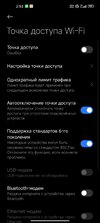It would be a completely a different ROM and project. Currently they are modding official ROMs, you are talking about porting another ROM that was not intended to work on the device, with all the issues that come with it.if xiaomi.eu wanted to can they still build a newer rom for a eol device?
HyperOS 1.0 HyperOS 1.0 STABLE RELEASE
- Thread starter ingbrzy
- Start date
You are using an out of date browser. It may not display this or other websites correctly.
You should upgrade or use an alternative browser.
You should upgrade or use an alternative browser.
My question follows on from this: Can Xiaomi.eu keep the ROM alive after the EOL?if xiaomi.eu wanted to can they still build a newer rom for a eol device?
Thank you very much
- 6 Oct 2016
- 10,572
- 322
if xiaomi.eu wanted to can they still build a newer rom for a eol device?
1. There's zero incentive to be dealing with ports. We have plenty of devices to maintain support for.My question follows on from this: Can Xiaomi.eu keep the ROM alive after the EOL?
2. Even if we wanted to make ports, that requires owning every single device for which we'd make ports for testing. No one is going to waste money for no incentive.
Short answer is no, if the device goes EOL, it's game over.
LightThunerz
Members
- 2 Dec 2024
- 16
- 15
Can't enable suspend execution for cached apps in developer options ever since upgraded from miui 14 by xiaomi.eu
device: Marble
device: Marble
- 6 Oct 2016
- 10,572
- 322
Developer options are not end-user options.Can't enable suspend execution for cached apps in developer options ever since upgraded from miui 14 by xiaomi.eu
device: Marble
@Igor EisbergIt's a "bug" know on Poco f6, wifi drain
Poco F6
What means a bug? Is it a real WiFi drain or just some wrong display of battery stats?
And whatever it is, is there some fix for it. Some people say that for example on India stock rom, there is not such a problem.
Since the beginning I was on xiaomi.eu rom and since that time I have this wifi drain.
Last edited:
Hi all,
I have a problem after upgrading to xiaomi.eu_GARNET_OS1.0.14.0.UNRCNXM_c713bc8cad_14.zip (from 1.0.13.0).
When "Files" is invoked (i.e. to select a file to load to gmail or to another app), it automatically crashes. I tried everything I could think of:
• clear data
• toy with permissions
• revoke permissions
• disable/enable mi cloud inside "Files".
• reflash (upgrade only, because I don't want to reinstall everything).
Nothing.
In another garnet device, "Files" works as intended (also upgraded to 1.0.14.0), so I am perplexed.
Do you have any ideas?
Is running "windows_install_upgrade.bat" (of 1.0.13.0 package) to downgrade to 1.0.13.0, then doing it again (after rebooting) of 1.0.14.0 package to go again to 1.0.14.0 safe? I have seen a thread that someone did it and worked.
I have a problem after upgrading to xiaomi.eu_GARNET_OS1.0.14.0.UNRCNXM_c713bc8cad_14.zip (from 1.0.13.0).
When "Files" is invoked (i.e. to select a file to load to gmail or to another app), it automatically crashes. I tried everything I could think of:
• clear data
• toy with permissions
• revoke permissions
• disable/enable mi cloud inside "Files".
• reflash (upgrade only, because I don't want to reinstall everything).
Nothing.
In another garnet device, "Files" works as intended (also upgraded to 1.0.14.0), so I am perplexed.
Do you have any ideas?
Is running "windows_install_upgrade.bat" (of 1.0.13.0 package) to downgrade to 1.0.13.0, then doing it again (after rebooting) of 1.0.14.0 package to go again to 1.0.14.0 safe? I have seen a thread that someone did it and worked.
No, didn't help.Try turning off the "safe sharing" feature in the Gallery app.
- 6 Oct 2016
- 10,572
- 322
No idea.@Igor Eisberg
Poco F6
What means a bug? Is it a real WiFi drain or just some wrong display of battery stats?
And whatever it is, is there some fix for it. Some people say that for example on India stock rom, there is not such a problem.
Since the beginning I was on xiaomi.eu rom and since that time I have this wifi drain.
Unfortunately, I had to do a clean format and reinstallation of xiaomi.eu_GARNET_OS1.0.14.0.UNRCNXM_c713bc8cad_14.zip.
When I click "restore" (on the built-in backup/restore MIUI settings) while "SMS, contactns and call history" is selected, it does nothing. If I unselect it, then the rest ("Other system app data" and "Third party apps and app data") can be restored (when I click "Restore", they are restored).
Also, If I want to backup, then "SMS, contacts, and call history" is greyed out.
What is the cause of that? Before I had to clean reinstall, the auto-backup feature did in fact capture SMS, contacts and call history, so it baffles me. I have those MIUI backup files (last backuped last saturday). How can i restore them?
When I click "restore" (on the built-in backup/restore MIUI settings) while "SMS, contactns and call history" is selected, it does nothing. If I unselect it, then the rest ("Other system app data" and "Third party apps and app data") can be restored (when I click "Restore", they are restored).
Also, If I want to backup, then "SMS, contacts, and call history" is greyed out.
What is the cause of that? Before I had to clean reinstall, the auto-backup feature did in fact capture SMS, contacts and call history, so it baffles me. I have those MIUI backup files (last backuped last saturday). How can i restore them?
PervizMikail
Members
- 18 Nov 2023
- 381
- 67
Have you tried restoring them one by one?Unfortunately, I had to do a clean format and reinstallation of xiaomi.eu_GARNET_OS1.0.14.0.UNRCNXM_c713bc8cad_14.zip.
When I click "restore" (on the built-in backup/restore MIUI settings) while "SMS, contactns and call history" is selected, it does nothing. If I unselect it, then the rest ("Other system app data" and "Third party apps and app data") can be restored (when I click "Restore", they are restored).
Also, If I want to backup, then "SMS, contacts, and call history" is greyed out.
What is the cause of that? Before I had to clean reinstall, the auto-backup feature did in fact capture SMS, contacts and call history, so it baffles me. I have those MIUI backup files (last backuped last saturday). How can i restore them?
Yes, to no avail. No backup is possible also. Which means there is a problem indeed.
Fixed it. Despite being a full format+installation, system app "Backup" was automatically denied access to Call Logs and Messages. When I manually enabled access via the settings, the backup option was activated and the restore function was able to proceed. So everything went ok in the end.
Flantastico
Members
- 18 Jul 2023
- 1
- 13
I am confused by these version numbers.
I want to upgrade to HyperOS1 from MIUI14 in my 12S Pro. Weekly branch has version OS1.0.24.7.28.DEV_14 up dated at 2024.08.03, while Stable branch has version 1.0.11.0.ULECNXM_14 dated at 2024.11.16. So, in spite of being a few minor versions behind, latest Stable ROM was built later in time? Is this latest Stable build packed with more features than the Weekly build?
I want to upgrade to HyperOS1 from MIUI14 in my 12S Pro. Weekly branch has version OS1.0.24.7.28.DEV_14 up dated at 2024.08.03, while Stable branch has version 1.0.11.0.ULECNXM_14 dated at 2024.11.16. So, in spite of being a few minor versions behind, latest Stable ROM was built later in time? Is this latest Stable build packed with more features than the Weekly build?
- 6 Oct 2016
- 10,572
- 322
Your mistake is trying to compare Weekly versions with Stable versions. Two separate branches with different versioning.I am confused by these version numbers.
I want to upgrade to HyperOS1 from MIUI14 in my 12S Pro. Weekly branch has version OS1.0.24.7.28.DEV_14 up dated at 2024.08.03, while Stable branch has version 1.0.11.0.ULECNXM_14 dated at 2024.11.16. So, in spite of being a few minor versions behind, latest Stable ROM was built later in time? Is this latest Stable build packed with more features than the Weekly build?
You might want to Google this or something, this has nothing to do with this thread or our ROM.
DAHNJA
Members
- 28 Nov 2024
- 1
- 3
mi 11 lite 5g NE lisa
WiFi stopped working (doesn't show any signs of life, doesn't turn on at all) and the access point (Internet distribution) stopped working. Updated from 1.0.3.0 to the latest 1.0.8.0, downloaded the Google Integral module
please help I will precrip the video with the wifi error and a screenshot of the access point giving an error
( https://photos.app.goo.gl/yZAyVhUEnvnNycko8 )
WiFi stopped working (doesn't show any signs of life, doesn't turn on at all) and the access point (Internet distribution) stopped working. Updated from 1.0.3.0 to the latest 1.0.8.0, downloaded the Google Integral module
please help I will precrip the video with the wifi error and a screenshot of the access point giving an error
( https://photos.app.goo.gl/yZAyVhUEnvnNycko8 )
Attachments
kephasa
Members
- 25 Aug 2015
- 387
- 52
Hopefully your wifi modul is not broken. Happend to me on my mi11pro a year agomi 11 lite 5g NE lisa
WiFi stopped working (doesn't show any signs of life, doesn't turn on at all) and the access point (Internet distribution) stopped working. Updated from 1.0.3.0 to the latest 1.0.8.0, downloaded the Google Integral module
please help I will precrip the video with the wifi error and a screenshot of the access point giving an error
( https://photos.app.goo.gl/yZAyVhUEnvnNycko8 )
I installed xiaomi.eu_STAR_OS1.0.6.0.UKACNXM_14.zip on the Mi 11 Ultra and have some question:
I don't receive any SMS, is there anything known?
USB-Debug is only working after restart and removing all permissions. After 1 day, plugging the computer, there is no ADB until another restart. Is that as expecteed?
Will there by HyperOS-2 for the Mi 11 Ultra (Star)?
I kept my data from MIUI 14, but a lot of apps are not working and need to get data deleted first. Some are not able to start at all, some can't change any settings, some have lost their credentials or the credentials are corrupt and need to be reset. Is that normal and caused by Android 13->14 migration?
I don't receive any SMS, is there anything known?
USB-Debug is only working after restart and removing all permissions. After 1 day, plugging the computer, there is no ADB until another restart. Is that as expecteed?
Will there by HyperOS-2 for the Mi 11 Ultra (Star)?
I kept my data from MIUI 14, but a lot of apps are not working and need to get data deleted first. Some are not able to start at all, some can't change any settings, some have lost their credentials or the credentials are corrupt and need to be reset. Is that normal and caused by Android 13->14 migration?
And another issue: I have Nova Launcher and Business Kalender 2. On every reboot I need to grant permissions to the Widgets again. Other way they are just black with an oops error message.
I don't have that with the same setup and versions on MIUI 14. I also don't have that with any other applications widgets on HyperOS 1.
I don't have that with the same setup and versions on MIUI 14. I also don't have that with any other applications widgets on HyperOS 1.
Rober D. Nuño
Members
- 10 May 2019
- 23
- 15
Papayacoconut
Members
- 19 Dec 2023
- 13
- 15
Thanks for the new Mondrian, works like a charm 
woutur
Members
- 8 Nov 2013
- 67
- 20
Coming from MIUI 14.0.11.0.TLDCNXM (ROM from here) and going to this HyperOS version for Psyche (12X), can I use the MACOS_Install_upgrade.sh with Fastboot ?
ADB finds my device so that should be OK using a cable (this is not so obvious as MTP and all other means of connecting my phone to MacOS are failing).
ADB finds my device so that should be OK using a cable (this is not so obvious as MTP and all other means of connecting my phone to MacOS are failing).
Similar threads
- Replies
- 4K
- Views
- 3M
- Replies
- 292
- Views
- 899K