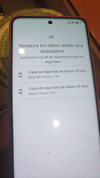Because this file would then break the modem for other users (among other reasons)Why ist the Modem IMG Not includet in the ROM Fe for Mi15Ultra ...?
HyperOS 2.0 HyperOS 2.0 STABLE RELEASE
- Thread starter ingbrzy
- Start date
You are using an out of date browser. It may not display this or other websites correctly.
You should upgrade or use an alternative browser.
You should upgrade or use an alternative browser.
gogocar62
XM12 Tester
- 22 Apr 2021
- 5,490
- 322
It is part of the ROM, but CN modem/modemfirmware is used.Why ist the Modem IMG Not includet in the ROM Fe for Mi15Ultra ...?
xiaomi.eu ROMs are primarily built for CN device users for use in the EU.
gorillalaci
Members
- 30 Jun 2023
- 61
- 20
I have a mi11U U from cn ....and inflash the EU Rom
And yet i have a Mi15U buy in Germany global ....that ist why i Must flash this Modem ....OK i understand...
Must i everytine flash the Modem after a OTA ?
Any differencen Germany Modem to outher countries in Europe ?
And yet i have a Mi15U buy in Germany global ....that ist why i Must flash this Modem ....OK i understand...
Must i everytine flash the Modem after a OTA ?
Any differencen Germany Modem to outher countries in Europe ?
gorillalaci
Members
- 30 Jun 2023
- 61
- 20
gogocar62
XM12 Tester
- 22 Apr 2021
- 5,490
- 322
There is no such thing. You can use EEA or Global.
You can get it by extracting from stock ROM
For your easy use you can use already created network repair tool. xuanyuan_global_A15.zip
install in fastboot:
1. Unzip the ZIP file on the PC
2. Connect the mobile phone in fastboot mode to the PC
3. Run the installation with the "instal_modem" script (select the installation script according to your PC OS)
4. wait for the mobile to reboot into the system
5. done
You can get it by extracting from stock ROM
For your easy use you can use already created network repair tool. xuanyuan_global_A15.zip
install in fastboot:
1. Unzip the ZIP file on the PC
2. Connect the mobile phone in fastboot mode to the PC
3. Run the installation with the "instal_modem" script (select the installation script according to your PC OS)
4. wait for the mobile to reboot into the system
5. done
MotleyCrue
Members
- 13 Mar 2025
- 8
- 15
Hi,
I Installed yesterday the ROM for Mi 15 Ultra, rebooted, and installed the modem firmware as well, so when I started to set up the mobile, when reached the part to Set up Google, I could only restore configuration from an iPhone. No option to restore from Android or Xiaomi device.... I did add my account manually, and I felt upset when no google applications were installed. Had to manually install Maps, Google One, Gmail.... and most frustrating was, when trying "Hey google, set up a new device" the Xiaomi 15 Ultra was not recognised nor found.
Good thing is though, I could use MI Mover to copy opver everything from my 13 PRo to my 15 Ultra.
Is there a plan to fix this? When in a global rom, the google assistant pops up to set up the device and finds your account and all the backups from different devices, that you can restore data from. But unfortunately on this rom it does not. A backup can be restoresd just from iPhone.
Thank you!
I Installed yesterday the ROM for Mi 15 Ultra, rebooted, and installed the modem firmware as well, so when I started to set up the mobile, when reached the part to Set up Google, I could only restore configuration from an iPhone. No option to restore from Android or Xiaomi device.... I did add my account manually, and I felt upset when no google applications were installed. Had to manually install Maps, Google One, Gmail.... and most frustrating was, when trying "Hey google, set up a new device" the Xiaomi 15 Ultra was not recognised nor found.
Good thing is though, I could use MI Mover to copy opver everything from my 13 PRo to my 15 Ultra.
Is there a plan to fix this? When in a global rom, the google assistant pops up to set up the device and finds your account and all the backups from different devices, that you can restore data from. But unfortunately on this rom it does not. A backup can be restoresd just from iPhone.
Thank you!
Attachments
Last edited by a moderator:
MotleyCrue
Members
- 13 Mar 2025
- 8
- 15
Were you able to set up the device with google assistant? Or have you encountered the same issue as me?15 Ultra Download...flash...test!
Thanks for all!
- 6 Oct 2016
- 10,567
- 322
Good. You're not support to restore anything from an official ROM. Our ROM and China/Global ROMs don't have the same configurations.Hi,
I Installed yesterday the ROM for Mi 15 Ultra, rebooted, and installed the modem firmware as well, so when I started to set up the mobile, when reached the part to Set up Google, I could only restore configuration from an iPhone. No option to restore from Android or Xiaomi device....
MotleyCrue
Members
- 13 Mar 2025
- 8
- 15
Hi, I know.... I just wanted to restore data from my Mi13Pro backup, wich has lastest xiaomi.eu rom as well.....Good. You're not support to restore anything from an official ROM. Our ROM and China/Global ROMs don't have the same configurations.
So both my Mi13Pro and Mi15Ultra have latest Xiaomi.eu roms.
I could always restore from one device to another if they both had Xiaomi.EU roms...
Has something changed? Google assistant to set up the mobile didn't show either, and always was there, so I'm wondering if it's a bug, something in progress, or just high expectations from me.
Anyways on my Mi Pad 7 Pro which has global rom, Y could restore from my mi13Pro... so I don't know what the issue might be?
Last edited:
- 6 Oct 2016
- 10,567
- 322
Initial Setup is different between Global and China and even between every device, so this is not exactly maintainable to be consistent.Hi, I know.... I just wanted to restore data from my Mi13Pro backup, wich has lastest xiaomi.eu rom as well.....
So both my Mi13Pro and Mi15Ultra have latest Xiaomi.eu roms.
I could always restore from one device to another if they both had Xiaomi.EU roms...
Has something changed? Google assistant to set up the mobile didn't show either, and always was there, so I'm wondering if it's a bug, something in progress, or just high expectations from me.
Anyways on my Mi Pad 7 Pro which has global rom, Y could restore from my mi13Pro... so I don't know what the issue might be?
Our ROMs have somewhat different initial setup steps.
MotleyCrue
Members
- 13 Mar 2025
- 8
- 15
Hi, I understand what you're saying, but both devices have now xiaomi.eu rom, although the Mi15Ultra had originally a global rom, the mi13Pro came with chinese rom. This is not the setup I refer to. The initial setup I'm referring to, is the one on Mi15 Ultra, AFTER flashing the xiaomi.eu Rom.Initial Setup is different between Global and China and even between every device, so this is not exactly maintainable to be consistent.
Our ROMs have somewhat different initial setup steps.
After flashing, Xiaomi setup kicks in, and AFTERWARDS I'm just asked for my gmail account, but the asetup cannot find any backup on my google one to restore from, although when I check on my Mi13Pro, several backups appear (Mi10Pro, Mi Pad 7Pro... but not the ones on Mi15 Ultra)
The other way around, on the Mi15 Ultra, just appear 2 backups from yesterday's flashes, but none of the backups from my other devices. Does that make sense?
I'm not sure if I explain myself.
- 6 Oct 2016
- 10,567
- 322
Not sure what we have to do with Google's backup.Hi, I understand what you're saying, but both devices have now xiaomi.eu rom, although the Mi15Ultra had originally a global rom, the mi13Pro came with chinese rom. This is not the setup I refer to. The initial setup I'm referring to, is the one on Mi15 Ultra, AFTER flashing the xiaomi.eu Rom.
After flashing, Xiaomi setup kicks in, and AFTERWARDS I'm just asked for my gmail account, but the asetup cannot find any backup on my google one to restore from, although when I check on my Mi13Pro, several backups appear (Mi10Pro, Mi Pad 7Pro... but not the ones on Mi15 Ultra)
The other way around, on the Mi15 Ultra, just appear 2 backups from yesterday's flashes, but none of the backups from my other devices. Does that make sense?
I'm not sure if I explain myself.
PsicomonTamer
Members
- 6 Jul 2024
- 7
- 13
hi im on current version hyperos 2.0.103.0.VMACNXM (ishtar) and there's no way I can change the default launcher also themes doesnt work when I try to apply the control center and I cannot use old apps in full screen mode because there's no permission to enable full screen mode, if there is a workaround for this or maybe can be fixed in further updates
ForceField
Members
- 7 Apr 2011
- 10
- 15
Mi15 Ultra
Can't find any sim :\
It's a common issue?

feherzaj45
Members
- 4 Dec 2017
- 27
- 15
Hello! I would like to ask for help. I have a Xiaomi 15 Ultra Global and I loaded it with an open bootloader, it loaded beautifully and after the loading screen it turned out that I have no SIM cards. I put back the Global ROM and it was fine. Is it possible that the eu rom could have a modem problem? Thank you for your help.
gogocar62
XM12 Tester
- 22 Apr 2021
- 5,490
- 322
install this fix xuanyuan_global_A15.zip
install in fastboot:
1. Unzip the ZIP file on the PC
2. Connect the mobile phone in fastboot mode to the PC
3. If you are using a Windows PC - Run the installation with the _install_fixmodem.bat script (select the installation script according to your PC OS)
4. wait for the mobile to reboot into the system
5. done
install in fastboot:
1. Unzip the ZIP file on the PC
2. Connect the mobile phone in fastboot mode to the PC
3. If you are using a Windows PC - Run the installation with the _install_fixmodem.bat script (select the installation script according to your PC OS)
4. wait for the mobile to reboot into the system
5. done
Last edited:
Hello everyone, I have a Xiaomi 14 with the latest developer version (1.0.24.7.28), and I would like to update it to the latest stable version of HyperOS 2. Is there a way to switch to the stable version without having to wipe everything and start from scratch? Thanks a lot!
I didn't have a clear understanding of the data, so I upgraded it directly without any impactHello everyone, I have a Xiaomi 14 with the latest developer version (1.0.24.7.28), and I would like to update it to the latest stable version of HyperOS 2. Is there a way to switch to the stable version without having to wipe everything and start from scratch? Thanks a lot!
Hi, does anyone else have an issue with ADB not functioning?
Ishtar on latest stable. Tried two computers, different cables etc etc. When clicking on usb debugging, I get no RSA prompt plugging in the device, I have revoked authorisations etc, tried again. No avail. I have access to ADB-Sideload and ADB-Recovery in TWRP but no access when booted up. Worked fine on HOS1 nightly build. ADB DEVICES shows the device followed by - UNAUTHORIZED. But I get no prompt on the Xiaomi device. I think this could be a ROM issue, hence posting it here.
Ishtar on latest stable. Tried two computers, different cables etc etc. When clicking on usb debugging, I get no RSA prompt plugging in the device, I have revoked authorisations etc, tried again. No avail. I have access to ADB-Sideload and ADB-Recovery in TWRP but no access when booted up. Worked fine on HOS1 nightly build. ADB DEVICES shows the device followed by - UNAUTHORIZED. But I get no prompt on the Xiaomi device. I think this could be a ROM issue, hence posting it here.
Ignore this, it was a magisk module making it not work. Disabled them all, rebooted and it worked immediately. Not sure which module but it was definitely that.Hi, does anyone else have an issue with ADB not functioning?
Ishtar on latest stable. Tried two computers, different cables etc etc. When clicking on usb debugging, I get no RSA prompt plugging in the device, I have revoked authorisations etc, tried again. No avail. I have access to ADB-Sideload and ADB-Recovery in TWRP but no access when booted up. Worked fine on HOS1 nightly build. ADB DEVICES shows the device followed by - UNAUTHORIZED. But I get no prompt on the Xiaomi device. I think this could be a ROM issue, hence posting it here.
Similar threads
- Replies
- 292
- Views
- 891K