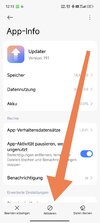TheOnlyElite
Members
- 26 Oct 2016
- 356
- 67
That was one issueI have say : when I want download an app or change setting the play store force close, and I can't logging with my Google account
You said when you reflashed it WORKS but then problem coming..
So what was the issue that was solved lol