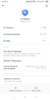Hello,
I want to report the following issue:
Whenever I want to change my selected data plan from monthly to daily or unlimited in the settings, it seems(!) to work, but it doesn't.
I may select daily or unlimited and I see it being selected, but if I leave the settings afterward and come back, it's always back to monthly. Other settings in the same place, like setting a new data limit, work just fine, as far as I know.
My phone model and ROM version are as specified in the title. Additional info may be provided if needed. Hope this helps to resolve the issue.
I want to report the following issue:
Whenever I want to change my selected data plan from monthly to daily or unlimited in the settings, it seems(!) to work, but it doesn't.
I may select daily or unlimited and I see it being selected, but if I leave the settings afterward and come back, it's always back to monthly. Other settings in the same place, like setting a new data limit, work just fine, as far as I know.
My phone model and ROM version are as specified in the title. Additional info may be provided if needed. Hope this helps to resolve the issue.