Sorry for the late reply. I didn't notice a decrease in battery performances honestly on Mi8. Did you?digital wellbeing is a common issue in miui roms, you can launch it using "pixel shortcuts" from google play How is battery life in this latest stable? i'm downloading right now for my mi8
MIUI 10 MIUI 10 STABLE RELEASE
- Thread starter ingbrzy
- Start date
You are using an out of date browser. It may not display this or other websites correctly.
You should upgrade or use an alternative browser.
You should upgrade or use an alternative browser.
- Status
- Not open for further replies.
Thanks for the reply Igor, could I ask you a couple of things more? You're suggesting to pass to weekly, does this mean that in a short time it will be available also on stable?No, use a Weekly ROM if you want to use OK Google.
Digital Wellbeing has no home screen icon. Since we are not Google, we can't do anything about it, but you have a decent and popular solution:
https://play.google.com/store/apps/details?id=com.actionlauncher.pixelshortcuts
9.1.3 is newer.
I would really like to learn how to fix this little issues alone, do you think you could give me some place to start? A formum for example, or some good readings.
SirMandarin
Members
- 25 Jan 2019
- 8
- 3
I have installed the Rom for the Mix 3. However, after installation, the phone is stuck on checking for updates at set up with no ways to skip and no difference whether I use wifi or data. I can still access TWRP if that helps. I'm currently in China, is this happening because the phone can't get through China's internet restrictions or did I do something wrong during installation? Is there also a way to skip the setup wizard, and if I can skip what effects will there be on the phone and is there a way for me to set up later?
Any help is much appreciated
Any help is much appreciated
Rabotnic
Members
- 18 Dec 2016
- 13
- 13
MIUI 10 Global Stable V10.1.1.0.MHRMIFI for Redmi Note 3 SE (aka HMNOTE3SE, Kate) released on miui.com.
I would be happy to get the xiaomi.eu version.
xiaomi.eu_multi_HMNote3SE_V10.2.1.0.MHRMIXM_v10-6.0.zip available!
Many thanks!
SirMandarin
Members
- 25 Jan 2019
- 8
- 3
I have installed the Last Stable Roms for the Mix 3 (there are 3 days). And i have same problem in France. So, I m go to TWRP again and i clean all data again. After this, i m no more stuck on checking for updates after reboot. I hope this can help you.
did you reflash the Rom or something like a factory reset? And did you still have to go through the step of checking for updates?
Last edited:
No i just Wipe cache again in TWRP and reboot when i have this problem. In memory, when i wipe, i have "Dalvik / ART Cache", "Data" and "Cache" checked.did you reflash the Rom or something like a factory reset? And did you still have to go through the step of checking for updates?
NB : I follow german procedure to install TWRP and Flash ROM (i translate all with google). I have a lot of trouble installing twrp, but finally it s work.
SirMandarin
Members
- 25 Jan 2019
- 8
- 3
When it worked, did you still had to wait a few minutes for checking for updates or did it go straight through?No i just Wipe cache again in TWRP and reboot when i have this problem. In memory, when i wipe, i have "Dalvik / ART Cache", "Data" and "Cache" checked.
NB : I follow german procedure to install TWRP and Flash ROM (i translate all with google). I have a lot of trouble installing twrp, but finally it s work.
First time (before wipe) i wait 60 minutes( after i reboot because i can't pass the step).When it worked, did you still had to wait a few minutes for checking for updates or did it go straight through?
Last time (after wipe) i don't wait at all (or few seconds) and i can finish the tutorial.
SirMandarin
Members
- 25 Jan 2019
- 8
- 3
hmmm I don't think it is working for me. I even reflashed the ROM tried, and then I advanced wiped the ones you did and I am still stuck on the checking for update screen. Thanks for trying bro, much appreciated.First time (before wipe) i wait 60 minutes( after i reboot because i can't pass the step).
Last time (after wipe) i don't wait at all (or few seconds) and i can finish the tutorial.
Last edited:
hellfreezover
Members
- 29 Aug 2015
- 584
- 82
Hi all, a question..
If I want to flash stable over Dev version, which is quite old... 8.11.22 for Mi5
Do I need to clear all data?
Sent from my MI 6 using Tapatalk
If I want to flash stable over Dev version, which is quite old... 8.11.22 for Mi5
Do I need to clear all data?
Sent from my MI 6 using Tapatalk
- 6 Oct 2016
- 10,559
- 322
No. The stable ROM is a bit newer than 8.11 22. No wipes needed.Hi all, a question..
If I want to flash stable over Dev version, which is quite old... 8.11.22 for Mi5
Do I need to clear all data?
Sent from my MI 6 using Tapatalk
Hi all,
I'm sorry but i ask again but am i the one who have a battery drain with cell standby and youtube apk. I join some screenshots of my day. Thanks a lot.
I use the phone on french network.
I'm sorry but i ask again but am i the one who have a battery drain with cell standby and youtube apk. I join some screenshots of my day. Thanks a lot.
I use the phone on french network.
Attachments
-
 Screenshot_2019-01-25-21-10-19-166_com.miui.securitycenter.png85.5 KB · Views: 447
Screenshot_2019-01-25-21-10-19-166_com.miui.securitycenter.png85.5 KB · Views: 447 -
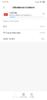 Screenshot_2019-01-25-21-10-10-475_com.miui.securitycenter.png73.3 KB · Views: 569
Screenshot_2019-01-25-21-10-10-475_com.miui.securitycenter.png73.3 KB · Views: 569 -
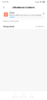 Screenshot_2019-01-25-21-10-24-019_com.miui.securitycenter.png57 KB · Views: 579
Screenshot_2019-01-25-21-10-24-019_com.miui.securitycenter.png57 KB · Views: 579 -
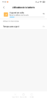 Screenshot_2019-01-25-21-10-27-732_com.miui.securitycenter.png55.8 KB · Views: 584
Screenshot_2019-01-25-21-10-27-732_com.miui.securitycenter.png55.8 KB · Views: 584
Same problem with high battery drain on Mi8 on Stable 10.2.2.0 PEACNXM.
Battery will last half a day, when with 10.1 it lasted one day and a half.
As seen in the attached screenshot, the battery drains very fast even having perfect or good signal.
Thanks for your efforts!
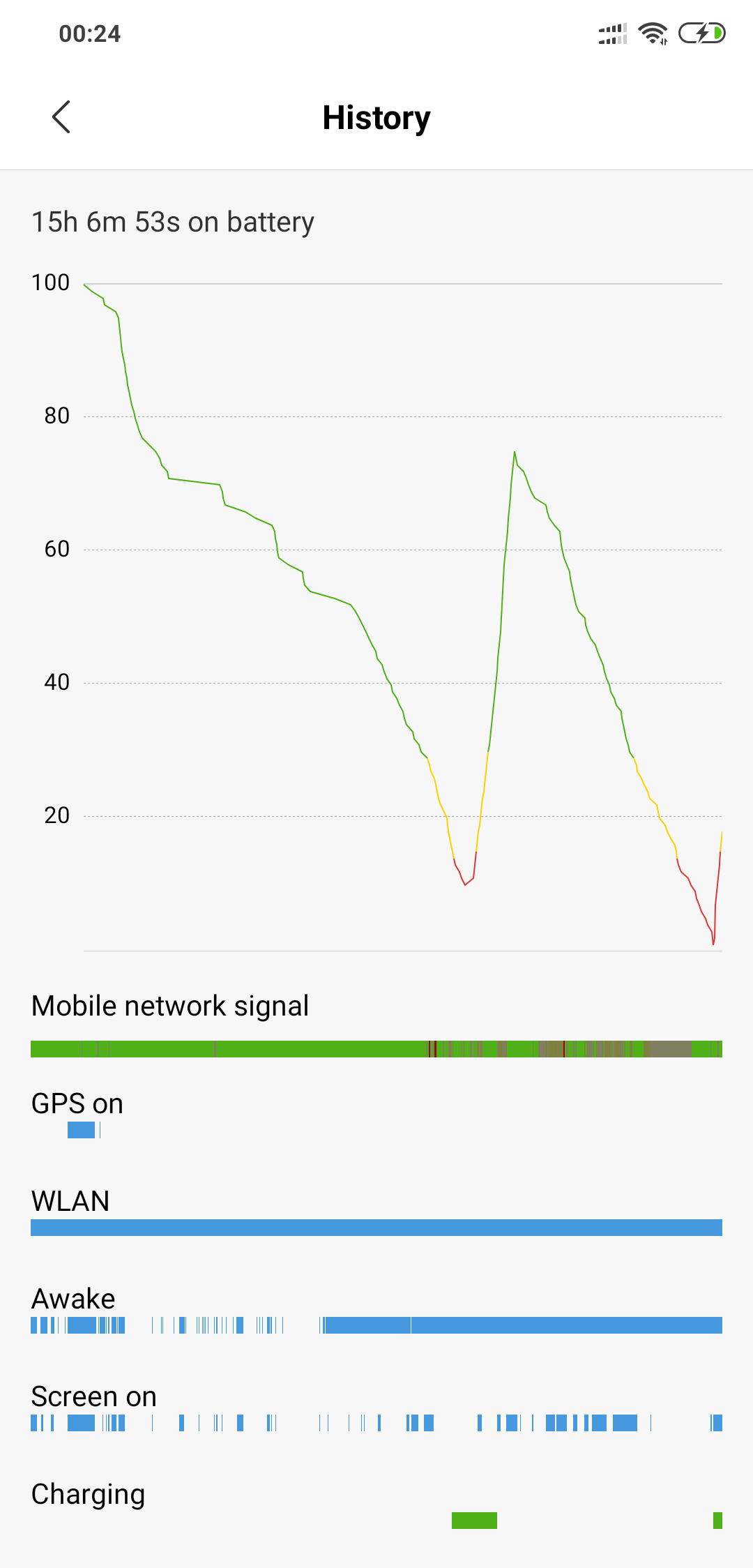
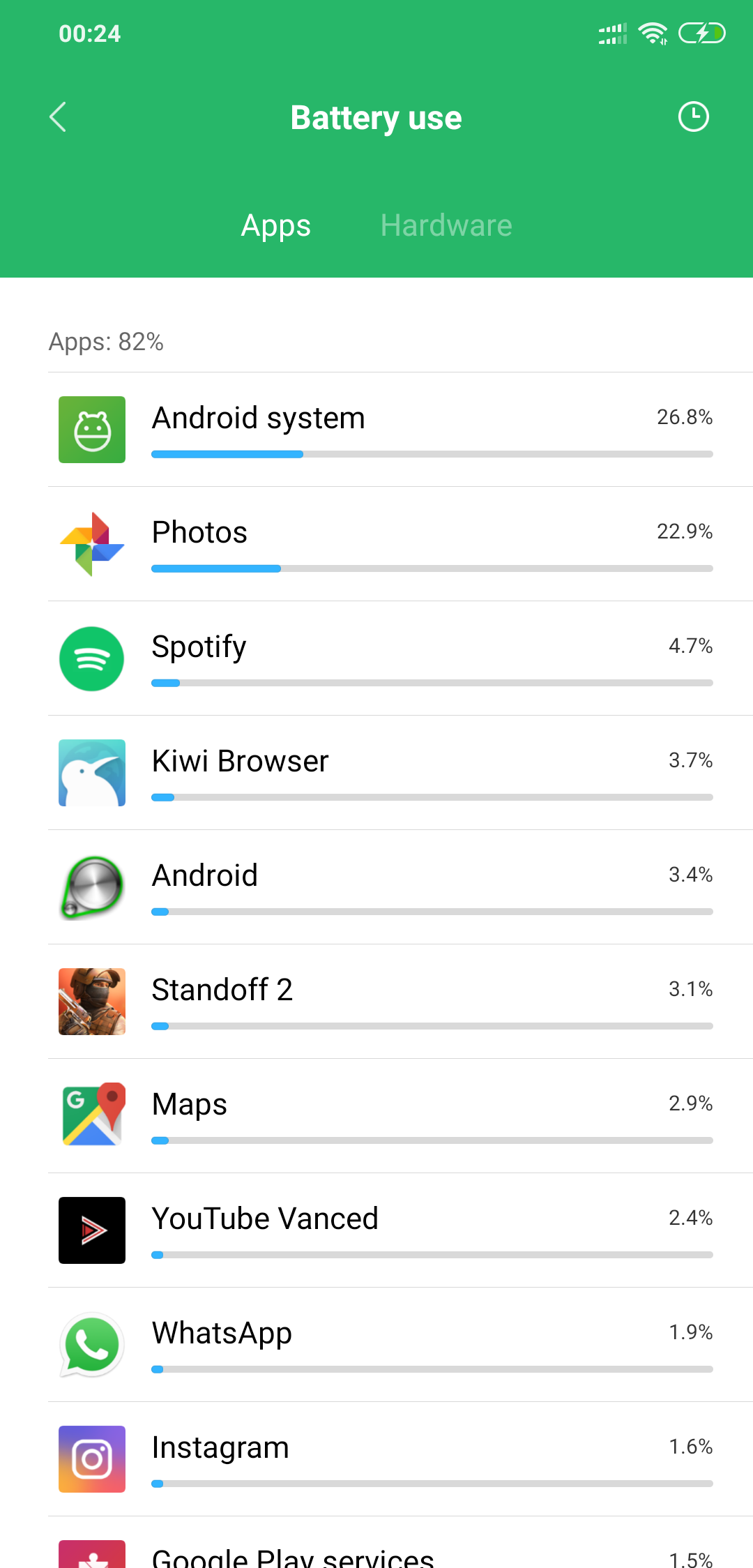
Battery will last half a day, when with 10.1 it lasted one day and a half.
As seen in the attached screenshot, the battery drains very fast even having perfect or good signal.
Thanks for your efforts!
Goran Kocinski
Members
- 16 Jan 2017
- 9
- 13
@Igor Eisberg
MIUI MI5 Global Stable Version: V10.2.2.0.OAAMIXM is out. Is there plan to be released version by xiaomi.eu team soon, or should I install V10.2.1.0...
Tnx
MIUI MI5 Global Stable Version: V10.2.2.0.OAAMIXM is out. Is there plan to be released version by xiaomi.eu team soon, or should I install V10.2.1.0...
Tnx
With an upgrade from 10.1.2.0 the battery lost 40% during a night. After a fresh install of 10.2.2.0 ( wipe cache/data/system) it's much better.(4%by night)Same problem with high battery drain on Mi8 on Stable 10.2.2.0 PEACNXM.
Battery will last half a day, when with 10.1 it lasted one day and a half.
As seen in the attached screenshot, the battery drains very fast even having perfect or good signal.
Thanks for your efforts!
View attachment 23040View attachment 23041
Xiaomi eu MI4W stable miui 10.1 ?
(mi4w released china stable miui 10.1)
http://www.miui.com/download-241.html
(mi4w released china stable miui 10.1)
http://www.miui.com/download-241.html
GPX-John
Members
- 21 Nov 2018
- 53
- 30
With an upgrade from 10.1.2.0 the battery lost 40% during a night. After a fresh install of 10.2.2.0 ( wipe cache/data/system) it's much better.(4%by night)
Thanks for the advice! I'll definitely try it out.
- 6 Oct 2016
- 10,559
- 322
There will be no more ROMs for Mi 4, or any other Android 6.0 device.Xiaomi eu MI4W stable miui 10.1 ?
(mi4w released china stable miui 10.1)
http://www.miui.com/download-241.html
ProAdvncdEU
Members
- 20 Nov 2018
- 3
- 5
Utherellus
Members
- 11 Jan 2019
- 6
- 13
I have Mi Mix 3, 10.2 latest stable.
When using fullscreen gestures, specifically recent apps gesture, very often whole phone freezes and goes back to normal in 10 seconds.
It is very frustrating.
When using fullscreen gestures, specifically recent apps gesture, very often whole phone freezes and goes back to normal in 10 seconds.
It is very frustrating.
Abhy-Boy
Members
- 9 Mar 2017
- 50
- 20
Sorry for late reply.Fixed already.. Just download rom again..
I have bootloop with that version. Revert back to 10.1.2
- Status
- Not open for further replies.
Similar threads
- Replies
- 4K
- Views
- 3M
- Replies
- 292
- Views
- 863K




