MIUI 11 MIUI 11.0 STABLE RELEASE
- Thread starter ingbrzy
- Start date
You are using an out of date browser. It may not display this or other websites correctly.
You should upgrade or use an alternative browser.
You should upgrade or use an alternative browser.
- Status
- Not open for further replies.
I have a MI 8 i got stuck on edl mode and used a service online to unlock it and it worked, i flashed china fastboot rom and it works even after installing twrp 3.3.1-1, but when i try to install this rom or any custom roms it gets stuck on the powered by android screen. I tried several roms and i always get stuck there. thanks for any help
Alpercaglar
Members
- 9 Oct 2015
- 14
- 15
tsongming
Members
- 12 Feb 2019
- 75
- 30
this rom not stable!!!. This version have turkish language bootloop problem. I dont recommend
Its Sounds like you did something wrong, I used this rom on my Mi8 for a week with ZERO issues. No doubt, that this rom is excellent, and depending on what you had installed previously you may need a full clean wipe before installation. Meaning Format storage type yes, also if you experienced issues, you may to first flash the fastboot version of Global stable > Factory reset then install this rom.
It might not be stuck, sometimes it could take up to 5 minutes to load when you see the powered by Android screenI have a MI 8 i got stuck on edl mode and used a service online to unlock it and it worked, i flashed china fastboot rom and it works even after installing twrp 3.3.1-1, but when i try to install this rom or any custom roms it gets stuck on the powered by android screen. I tried several roms and i always get stuck there. thanks for any help
zombiezoom
Members
- 20 Jan 2019
- 6
- 13
I left it more than 10 min and still stuck, the only rom that I can install is this one (dipper_images_V11.0.3.0.PEACNXM_20190929.0000.00_9.0_cn) an via fastboot all others e get stuck.It might not be stuck, sometimes it could take up to 5 minutes to load when you see the powered by Android screen
I can report another bug, this might be more broken than the weekly version (except animations)
*On mi 9: daily internet data limit/advisor doesnt work, the bubble that fills up when you use your internet data its stuck at half percent and never restarts or goes up.
*On mi 9: daily internet data limit/advisor doesnt work, the bubble that fills up when you use your internet data its stuck at half percent and never restarts or goes up.
Alpercaglar
Members
- 9 Oct 2015
- 14
- 15
Its Sounds like you did something wrong, I used this rom on my Mi8 for a week with ZERO issues. No doubt, that this rom is excellent, and depending on what you had installed previously you may need a full clean wipe before installation. Meaning Format storage type yes, also if you experienced issues, you may to first flash the fastboot version of Global stable > Factory reset then install this rom.
I tried but I have the same problem.
No problem using English. When you use Turkish
tsongming
Members
- 12 Feb 2019
- 75
- 30
I tried but I have the same problem.
No problem using English. When you use Turkish
Ah Okay, its a language issue, my apologies, I would not have seen those issues since I am using English
tarkan37
Members
- 24 Feb 2016
- 308
- 52
Hi Firends, Instaled the ROM yesterday, everything looks great, but on the AOD screen, when i put charging the phone, i have the led in white (normal) switched on the top of the phone, but on the battery icon nothing, the battery icon is not on green color proving that the phone is charging ?
Is it normal ??
Thank you
Is it normal ??
Thank you
Attachments
⫷
⫷ CRƎΛT1VE_ ⫸
I have a some problems on my Mi 8.
First of all, I'm noticing a higher battery drain than in the beta version of the ROM. I don't know exactly why. But I attached some screenshots.
I even set up Greenify but it hasn't changed much.
I also encountered the error that when switching to the portrait camera I get the error "Can't connect to camera" and have to reboot the device in order to get it back working.
Next one; I have the problem that WiFi don't wants to turn on at some times. I press the WiFi toggle for like 10 times and then it's working normally for a random amount of time (it seems).
Since those issues are random (excluding the battery one) it seems like I'm either unable to attach a log file or I'm just believing it's not possible.
Thanks for fixing these bugs, since they were fixed in many beta builds before.
Mi 8, Magisk rooted, Stable Build
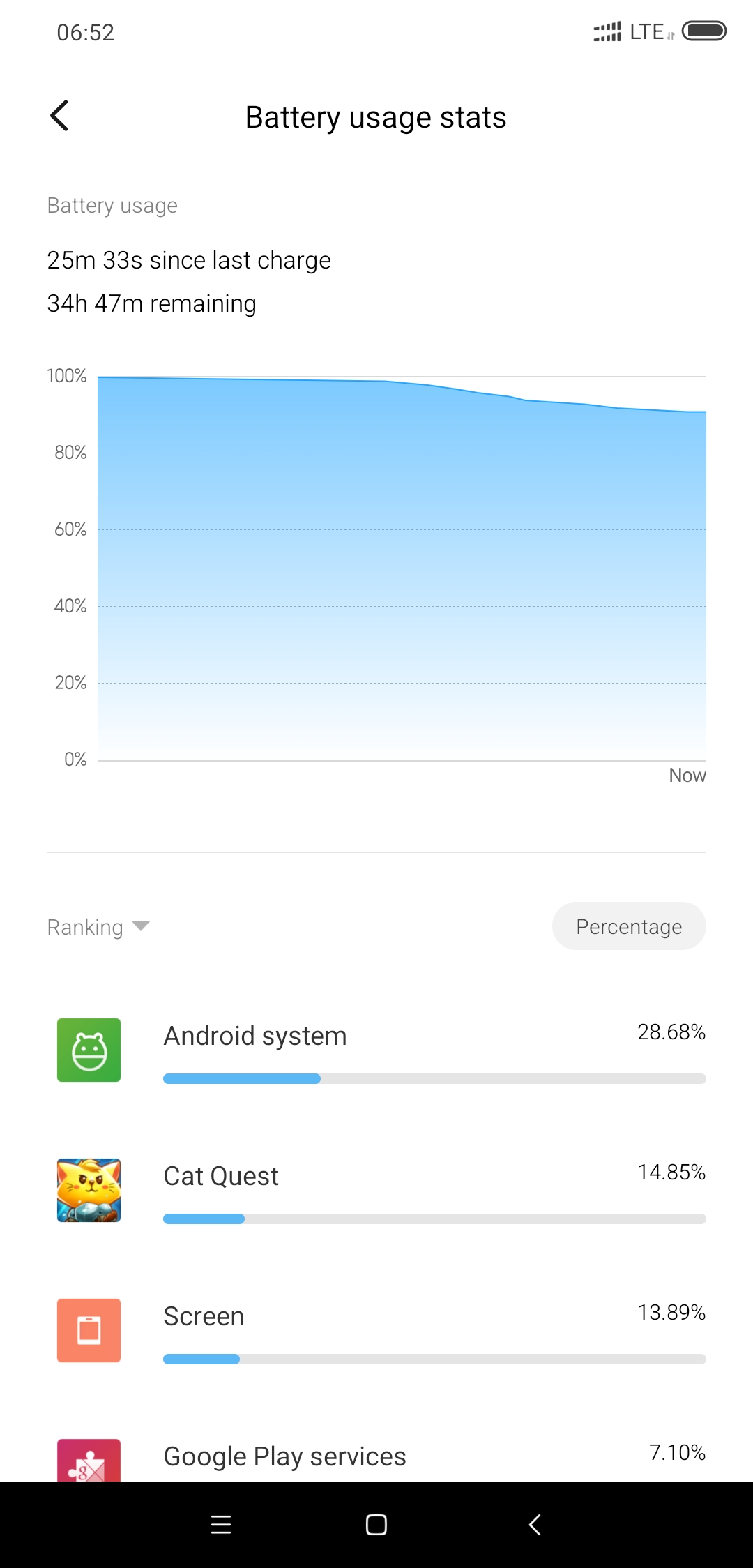
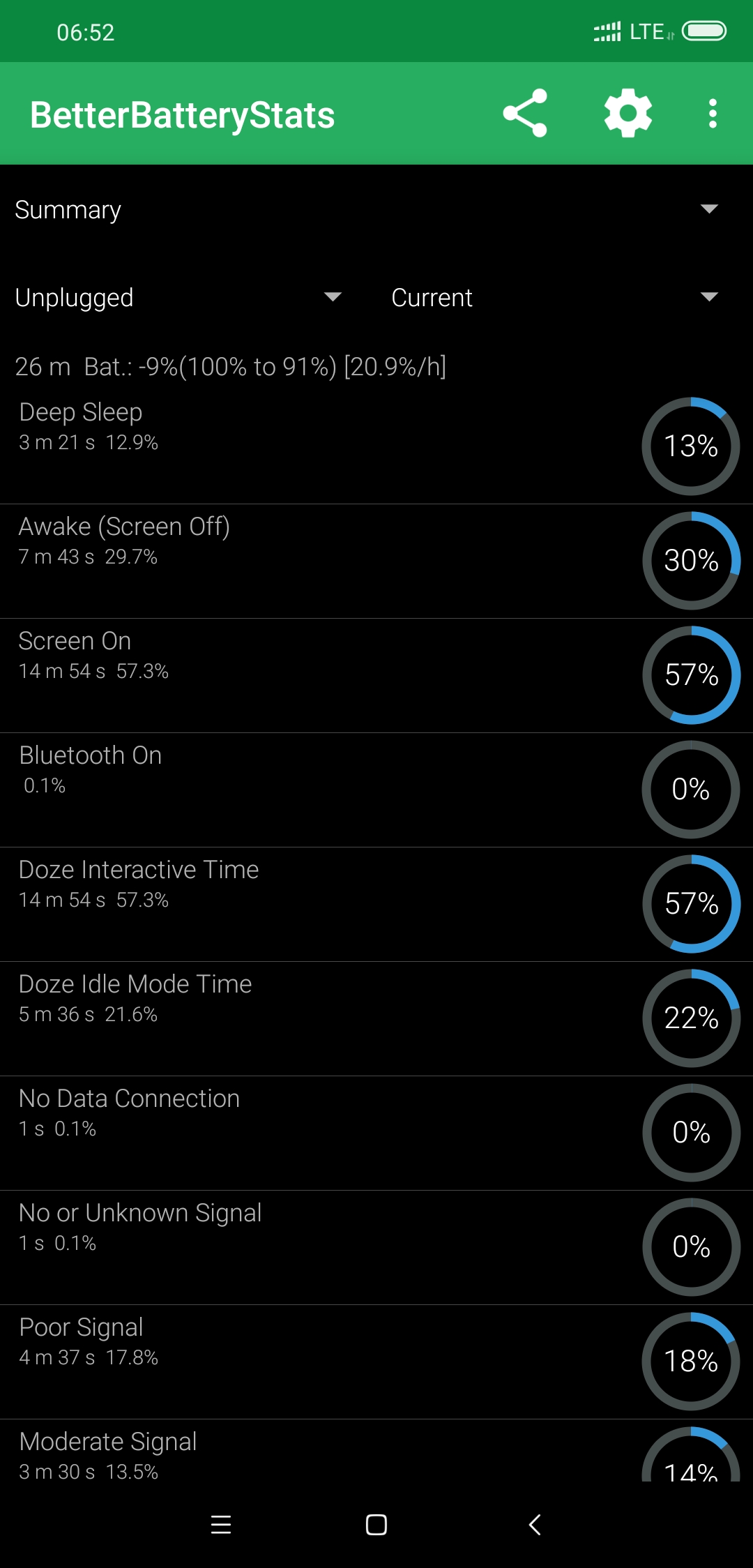
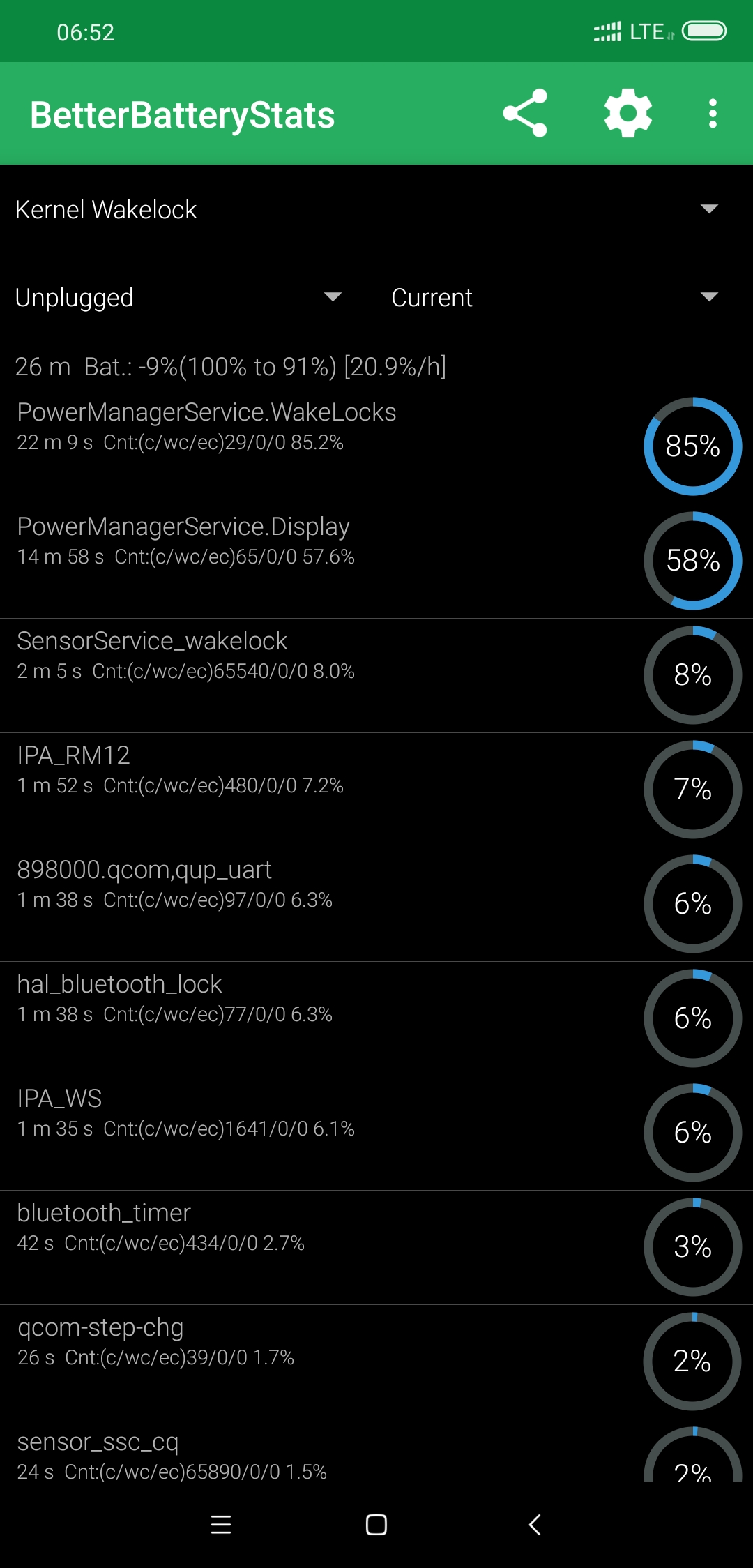
First of all, I'm noticing a higher battery drain than in the beta version of the ROM. I don't know exactly why. But I attached some screenshots.
I even set up Greenify but it hasn't changed much.
I also encountered the error that when switching to the portrait camera I get the error "Can't connect to camera" and have to reboot the device in order to get it back working.
Next one; I have the problem that WiFi don't wants to turn on at some times. I press the WiFi toggle for like 10 times and then it's working normally for a random amount of time (it seems).
Since those issues are random (excluding the battery one) it seems like I'm either unable to attach a log file or I'm just believing it's not possible.
Thanks for fixing these bugs, since they were fixed in many beta builds before.
Mi 8, Magisk rooted, Stable Build
the newmi mix 2 version "xiaomi.eu_multi_MIMix2_V11.0.2.0.PDECNXM_v11-9.zip" only has 90mb, is this supossed to be that less or is it a bug?
Maximilian Hoppe
Members
- 4 Jan 2018
- 9
- 15
How can I use gpay with Magisk?Custom ROM with unlocked bootloader. GPay will not work without Magisk
- Status
- Not open for further replies.
Similar threads
- Replies
- 4K
- Views
- 3M
- Replies
- 292
- Views
- 868K



