MIUI 11 MIUI 11.0 STABLE RELEASE
- Thread starter ingbrzy
- Start date
You are using an out of date browser. It may not display this or other websites correctly.
You should upgrade or use an alternative browser.
You should upgrade or use an alternative browser.
- Status
- Not open for further replies.
Lackooo84
Members
- 16 May 2019
- 19
- 15
Why not? I think this is the last officially released rom, so it would be nice if you guys make at last one MIUI11 eu rom for this device.Nope, we have no plans for MIUI 11 for Android 7.1 devices. The list will be fixed.
Alan098765
Members
- 16 Sep 2019
- 1,019
- 142
If you're coming form weekly beta to stable rom, you need to do clean installWhen this Redmi 5 version is available I can do a dirtyflash from WEEKLY 9.8.29 or i have to do a clean install?
Sent from my MI CC 9 using Tapatalk
Hello
I love xiaomi europe roms and recommend it to all my friends due to its features.
My phone is mi 9t, i flashed miui 11 based on Android 9 once released but the table now shows that the Android version is 10 although no updates available
The second thing is the model shown in settings is ZTE A2020G PRO which isn't related to my device
The last thing is the boot logo, the xiaomi boot logo for stock global mi 9t is much more beautiful than the redmi one. Please consider it if possible
Thank you for your hard work
I love xiaomi europe roms and recommend it to all my friends due to its features.
My phone is mi 9t, i flashed miui 11 based on Android 9 once released but the table now shows that the Android version is 10 although no updates available
The second thing is the model shown in settings is ZTE A2020G PRO which isn't related to my device
The last thing is the boot logo, the xiaomi boot logo for stock global mi 9t is much more beautiful than the redmi one. Please consider it if possible
Thank you for your hard work
- 6 Oct 2016
- 10,559
- 322
Because our patches are incompatible with Nougat code.Why not? I think this is the last officially released rom, so it would be nice if you guys make at last one MIUI11 eu rom for this device.
Alan098765
Members
- 16 Sep 2019
- 1,019
- 142
No, Clean install or you'll get stuck booting into twrp,remember to back up your stuff to xiaomi cloud and remember your password, good luckcoming from xiaomi.eu miui 10 stable, can i dirty flash (with an updated twrp)? mi9
Sent from my MI CC 9 using Tapatalk
r.ling
Members
- 14 Oct 2019
- 38
- 20
Why not? I think this is the last officially released rom, so it would be nice if you guys make at last one MIUI11 eu rom for this device.
Just think of the work that will be required to port MIUI to an unsupported phone, and you have your answer.
Same here, Mi8 Dipper V.11-9 or V.11-10??? In the list shows Android 10 but at the donwload still show Android 9The new "Stable" chart has wrong Android Version for some devices, mistake?
hoanvu1100
Members
- 6 Oct 2018
- 73
- 20
r.ling
Members
- 14 Oct 2019
- 38
- 20
Installed 11.0.3 over 11.0.2 on my K20 Pro, doing a factory reset before installing. All working well.
Magisk 20.01 will not flash from TWRP, resulting in failure to boot and ending up in TWRP.
Patched boot.img with Magisk Manager and flashed that via fastboot, and root access granted.
Have been stable so far after a day of using.
Magisk 20.01 will not flash from TWRP, resulting in failure to boot and ending up in TWRP.
Patched boot.img with Magisk Manager and flashed that via fastboot, and root access granted.
Have been stable so far after a day of using.
More easily Magisk.zip can be installed via OTA-choose firmware-magisk.zipMagisk 20.01 will not flash from TWRP, resulting in failure to boot and ending up in TWRP.
Hi all,
I know that my question might be stupid for someone, but I'm just a newbie in xiaomi.eu.
I don't know how to find Device list of a ROM. Currently I am looking for that Stable MIUI 11, but It would be great if someone tell me how to find it for future references.
Also if someone have a little spare time in order to ask him some questions on private msg in order to keep it clean and don't spam the topic.
Thank you in advance
I know that my question might be stupid for someone, but I'm just a newbie in xiaomi.eu.
I don't know how to find Device list of a ROM. Currently I am looking for that Stable MIUI 11, but It would be great if someone tell me how to find it for future references.
Also if someone have a little spare time in order to ask him some questions on private msg in order to keep it clean and don't spam the topic.
Thank you in advance
Alan098765
Members
- 16 Sep 2019
- 1,019
- 142
slackintosh
Members
- 10 Jun 2019
- 3
- 13
Updated to 11.0.5.0 for MI 9 SE, Android version is 9, while in the table it’s 10
this version is 9, will there be update to android 10 on mi9 SE?
giodeluigi
Members
- 2 Oct 2019
- 231
- 52
Petit Poney
Members
- 18 Jun 2016
- 49
- 20
I did a dirty flash for update to "xiaomi.eu_multi_MI5X_V11.0.2.0.ODBCNXM_v11-8.1" from " Xiaomi.eu Beta 9.10.10".
All work fine, except Mi Messaging application than crash when I try open it. I tried clear data but it change nothing.
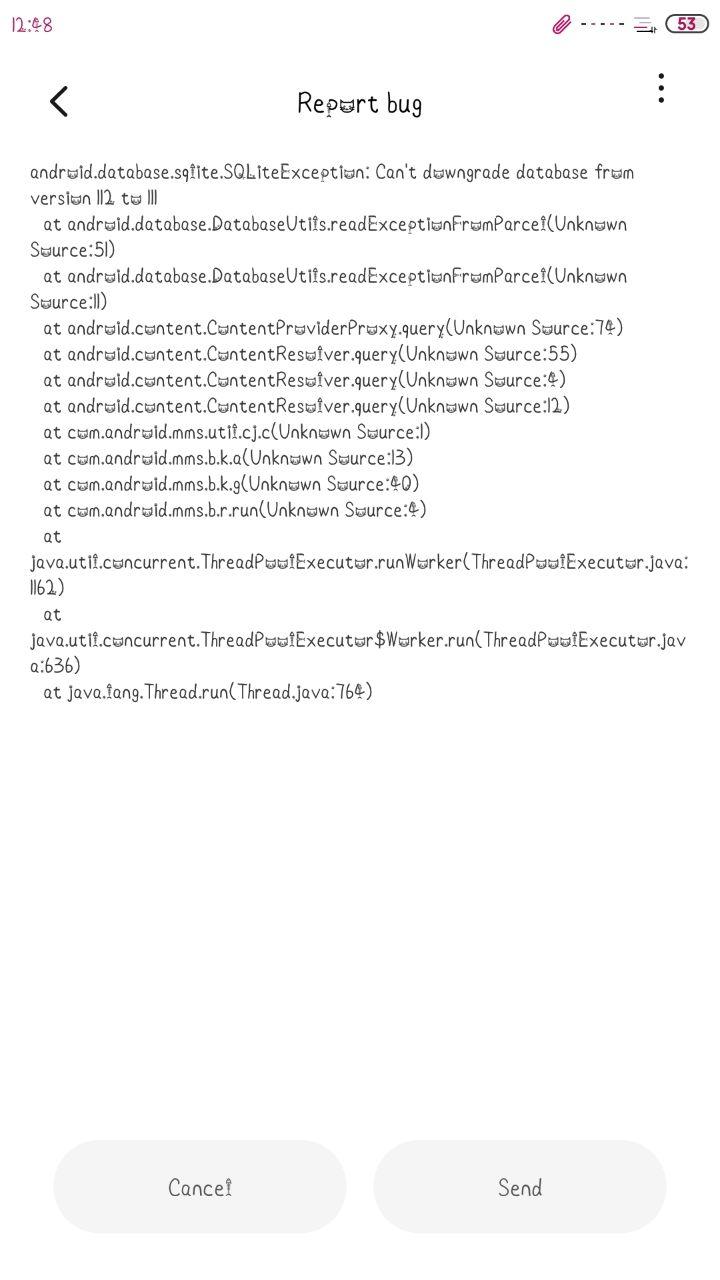
There is a way to solve this problem without flash with format data :/ ?
All work fine, except Mi Messaging application than crash when I try open it. I tried clear data but it change nothing.
There is a way to solve this problem without flash with format data :/ ?
fr3d0x
Members
- 16 Nov 2018
- 46
- 20
U have to format data, theres no other way.I did a dirty flash for update to "xiaomi.eu_multi_MI5X_V11.0.2.0.ODBCNXM_v11-8.1" from " Xiaomi.eu Beta 9.10.10".
All work fine, except Mi Messaging application than crash when I try open it. I tried clear data but it change nothing.
There is a way to solve this problem without flash with format data :/ ?
Redfield210182
Members
- 27 Nov 2015
- 23
- 25
- Status
- Not open for further replies.
Similar threads
- Replies
- 4K
- Views
- 3M
- Replies
- 292
- Views
- 863K



