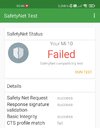MIUI 12.0 MIUI 12 STABLE RELEASE
- Thread starter ingbrzy
- Start date
You are using an out of date browser. It may not display this or other websites correctly.
You should upgrade or use an alternative browser.
You should upgrade or use an alternative browser.
- Status
- Not open for further replies.
You might have issues without format....why you want to go back? Do you have issues?I downloaded latest update for mi 10 12.5.8.0
I want to back to 12.5.6.0
Can i do that without format data
Poney70
Donator
- 3 Oct 2019
- 5,487
- 337
Why not try to downgrade to 12.5.7.0?I downloaded latest update for mi 10 12.5.8.0
I want to back to 12.5.6.0
Can i do that without format data
You can try to install the previous version in your custom recovery and reboot but if your device doesn't boot to system, install the latest version again and reboot.
There is a problem in Memory ExtensionYou might have issues without format....why you want to go back? Do you have issues?
But when it was turned off, it was fine
Good update
Hello to all,
Xiaomi leaves the RN9s / 9Pro and especially its Global version, without regular upgrades.
A recent example is the release of miui 12.5 for almost all versions except Global.
I do not know if it is possible, but could eu rom be based on the EEA version of miui instead of Global?
Xiaomi leaves the RN9s / 9Pro and especially its Global version, without regular upgrades.
A recent example is the release of miui 12.5 for almost all versions except Global.
I do not know if it is possible, but could eu rom be based on the EEA version of miui instead of Global?
What was your problem with memory extension? I cant see a problem till now..There is a problem in Memory Extension
But when it was turned off, it was fine
Good update
View attachment 38717
View attachment 38718
Poney70
Donator
- 3 Oct 2019
- 5,487
- 337
Hello,Hello together,
I get a News Version for my 10T.
After downloading of the Update i get the notification that i should get my Passwort in Recovery to Install the zip.
The Phone get of and startet normal without to Install the Update.
What can i do?
If your device didn't reboot in TWRP (as it should), can you manually boot in TWRP?
If not, you need boot your device in fastboot mode and use fastboot command, on your computer, to boot TWRP (fastboot boot twrp.img).
Recommended TWRP for your device is this one: twrp-3.5.1.A10-apollo-geoanto555.img
EDIT: When in TWRP, go in "Install" menu then find the downloaded ROM in your files and install it. Reboot your device when it's done.
I don't installed the twrp.Hello,
If your device didn't reboot in TWRP (as it should), can you manually boot in TWRP?
If not, you need boot your device in fastboot mode and use fastboot command, on your computer, to boot TWRP (fastboot boot twrp.img).
Recommended TWRP for your device is this one: twrp-3.5.1.A10-apollo-geoanto555.img
EDIT: When in TWRP, go in "Install" menu then find the downloaded ROM in your files and install it. Reboot your device when it's done.

I used the Instruction here
Here is written only to Boot the Recovery and not to Install.
Edit: i found the Update Instruction. I have to boot the twrp Recovery with Fastboot to Install the update
Poney70
Donator
- 3 Oct 2019
- 5,487
- 337
That's good to follow this guide.I don't installed the twrp.
I used the Instruction here
Here is written only to Boot the Recovery and not to Install.
Edit: i found the Update Instruction. I have to boot the twrp Recovery with Fastboot to Install the update
I don't know if there is new ROM installation guide for your device now but the current one is safe.
I had the Problem that the ROM won't Start If TWRP is installedThat's good to follow this guide.
I don't know if there is new ROM installation guide for your device now but, at least, the current one is safe.
Poney70
Donator
- 3 Oct 2019
- 5,487
- 337
If you want to try another custom recovery, there is this one: OrangeFox-Unofficial-apollo.zipI had the Problem that the ROM won't Start If TWRP is installed
Do not extract the "OrangeFox" zip file ; Copy it in your phone's storage then install it in TWRP and that's all.
Thank you. I will install and try if the ROM will boot.If you want to try another custom recovery, there is this one: OrangeFox-Unofficial-apollo.zip
Do not extract the "OrangeFox" zip file ; Copy it in your phone's storage then install it in TWRP and that's all.
Fentadroid
Members
- 3 Jan 2020
- 92
- 20
Mi 11 Ultra with 12.5.12 ROM version.
Any idea about the reason why it shows "5G" on network signal indicator even if active connection is actually LTE?
Is there any fix for that?
Any idea about the reason why it shows "5G" on network signal indicator even if active connection is actually LTE?
Is there any fix for that?
cript0n
Members
- 13 Feb 2012
- 86
- 30
CTS profile match fails in Safetynet in Mi10 latest 12.5.8.0. Anyway to fix It without rooted? Downgrade to 12.5.7 is safe just installing on 12.5.8 and wipe cache and dalvik?
Also, same problem since 12.5.7... LHDC códec fails when listening music with Mi TW 2s.
Also, same problem since 12.5.7... LHDC códec fails when listening music with Mi TW 2s.
Attachments
Last edited:
yakupbzn
Members
- 24 Mar 2020
- 1
- 13
I am a mi 10 pro user, the use of the notification panel in android 10 is the usb connection notification, that is, it is completely broken in android 11, it was fine in the first a11 stable rom and it still hasn't made any progress until the latest rom and this is the same problem in every rom in all versions, including mi10pro, for some reason everyone is very complaining for your information
Last edited:
- 6 Oct 2016
- 10,567
- 322
Good question, that's how it's determined on MIUI, you should ask MIUI China why that is though, we'd like to know too.Mi 11 Ultra with 12.5.12 ROM version.
Any idea about the reason why it shows "5G" on network signal indicator even if active connection is actually LTE?
Is there any fix for that?
sergiomc
Members
- 18 Jun 2019
- 27
- 15
Hello, I just installed the 12.5.4 version for my phone MI10T global. I'm using EU STable for months.
is it normal than when it's booting, it says "REDMI" instead of "MI" or Xiaomi? My phone is MI10T, and no redmi note.
and when I enter on About phone, it says Redmi K30S Ultra. Is it ok?
Thanks.
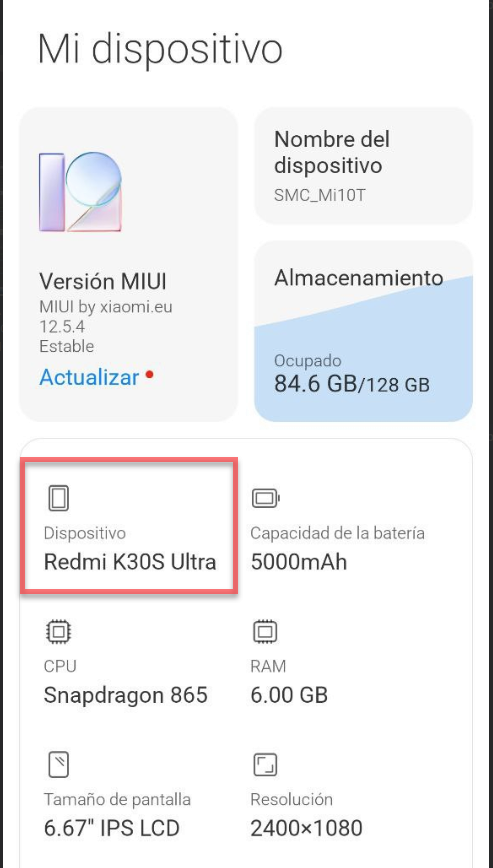
is it normal than when it's booting, it says "REDMI" instead of "MI" or Xiaomi? My phone is MI10T, and no redmi note.
and when I enter on About phone, it says Redmi K30S Ultra. Is it ok?
Thanks.
pocof3_2021
Members
- 3 Oct 2017
- 15
- 15
Hi Guys,
please help i just finished installing the latest stable version and wipe dalvik after installation however i am unable to boot to os and stuck to twrp, and i cant seem to mount anything, please help
please help i just finished installing the latest stable version and wipe dalvik after installation however i am unable to boot to os and stuck to twrp, and i cant seem to mount anything, please help
Yes, it is normalHello, I just installed the 12.5.4 version for my phone MI10T global. I'm using EU STable for months.
is it normal than when it's booting, it says "REDMI" instead of "MI" or Xiaomi? My phone is MI10T, and no redmi note.
and when I enter on About phone, it says Redmi K30S Ultra. Is it ok?
Thanks.
Were you on the stable version before ?Hi Guys,
please help i just finished installing the latest stable version and wipe dalvik after installation however i am unable to boot to os and stuck to twrp, and i cant seem to mount anything, please help
pocof3_2021
Members
- 3 Oct 2017
- 15
- 15
yes, I was on stock, i was trying to install eu stable 12.5.6.0Were you on the stable version before ?
Hi Guys,
please help i just finished installing the latest stable version and wipe dalvik after installation however i am unable to boot to os and stuck to twrp, and i cant seem to mount anything, please helptry
Try to flash the stock Recovery. After it should boot
- Status
- Not open for further replies.
Similar threads
- Replies
- 4K
- Views
- 3M
- Replies
- 292
- Views
- 891K