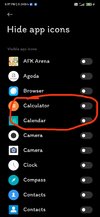Hi, on my POCO F3 I moved from 12.5.18 to 12.5.19 with TWRP 3.6.0_11-0, after reboot the system is upgraded without problem. Trying to install Magisk 23 from TWRP, at the reboot magisk app says cannot detect root, do I have to wipe my Dalvik cache? I didn't because I'm not sure If I lose my data and set again my phone from scratch...It's strange because I notice that the apps obtains root access, only Magisk app don't
SOLVED: i had the hidden magisk app done with magisk hide
SOLVED: i had the hidden magisk app done with magisk hide
Last edited: