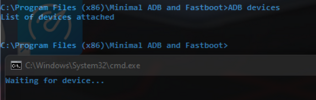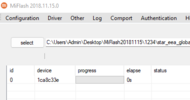maravilha00
Members
- 11 Oct 2021
- 58
- 20
I remembered you because meanwhile I found out that YES you can switch off the video stabilization. You have to go into Pro Mode, select video instead of foto.Flashed Mi 11 Ultra from China ROM (miui 13) to Xiaomi.eu (miui 13 stable).
Comparing between the China ROM and the stable .EU version:
The positives:
1) Notifications without delay (China ROM had delays of several hours)
The cons:
1) 4k 60fps video mode has stutter in first couple of seconds. (none on the China ROM)
2) Video Stabilization option is no more - it's always on
3) Video stabilization is pretty bad (was much better on the China ROM)
4) 4k 60fps video mode has a noticeable delay/optimisation/correction/slide when panning the camera and then stopping it, the camera carries on sliding until it stops by itself - it is as though the stabilisation is working to correct itself but it is noticeable and bad. (This was not the case with the China ROM)

Mi 11 Ultra stabilization issue.mp4
drive.google.com
i would revert back to the China ROM if i could but i have an issue. My China ROM came with MIUI 12.5..., i then updated it to MIUI 13. Then i flashed it to the .EU rom. Now i am not sure which China ROM i should go back to if i want to enable the lock on Bootloader.
once in video Pro Mode open the definitions where you will find the button "image stabilization" on/off. basically that's the better option if you use a handheld gimbal! it should avoid your mentioned stutter